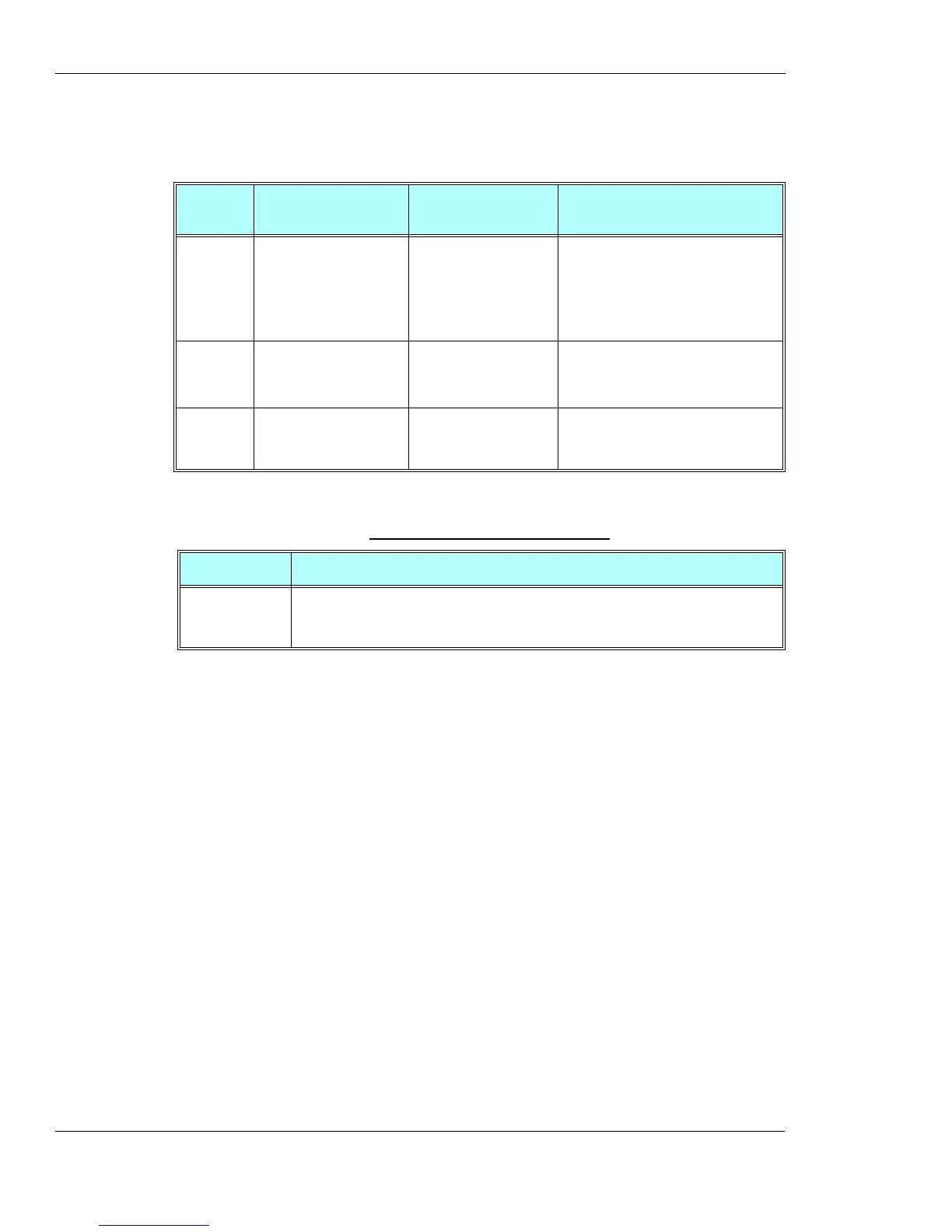Hardware Information
3-212 AT Commands Reference Manual December 31, 2007
In case that second UART is open for full functionality, the call control - voice, FAX, CSD, GPRS
call, SMS processing and TCP/UDP operation is managed by Software application on each
UART separately without any interaction.
The following table shows the +MPSU parameters.
Note: UART2 for Java use will open in G24 KJAVA model only.
The following are some rules that can help the user to correctly use the different features on two
UARTs simultaneously. Not following the rules may cause an unpredictable result.
Rules for using two active UARTs:
• Start working with enters AT command on both UART terminals.
• Run CSD, GPRS and TCP/UDP call on UART1 (possibility to use DTR line) and control AT
commands on UART2.
• Do not run two voice calls from 2 UARTs simultaneously.
• Do not run voice call and CSD from 2 UARTs simultaneously.
• Do not open/close GPRS connection simultaneously with active voice call on second UART.
• To avoid losing data transfers on UART2 it is recommended to hold the Wakeup-In line in
active low state until the end of transferring.
• Entry to MUX mode on any UART is forbidden.
Notes:All AT commands that does not save setting in FLEX will be effective on the specific
UART where they was entered.
All AT command that save setting in FLEX will be effective on each UART separately in
on-line mode, but after power up both UART will behave according to the last setting. It
is a user responsibility to use these command.
Command
Type Syntax Response/Action Remarks
Set
+MPSU=<activity> OK
or:
+CME ERROR: <err>
The set command defines the
functionality of the second UART.
The new AT command will affect the
new flex byte and restart G24 module.
After the reset UART2 will be open
and work with requested functionality.
Read
+ MPSU? +MPSU: <activity>
OK
The read command returns the current
activity status of the second UART.
Test
AT+MPSU=? +MPSU: (list of
supported < activity >s )
OK
The test command returns the possible
ranges of <activity>s.
Table 3-139: +MPSU Parameters
<Parameter> Description
<activity> 0 - UART2 is closed.
1 - UART2 is open only for Logger use. In this case SPI Logger doesn't work.
2 - UART2 is open and work with full functionality.
