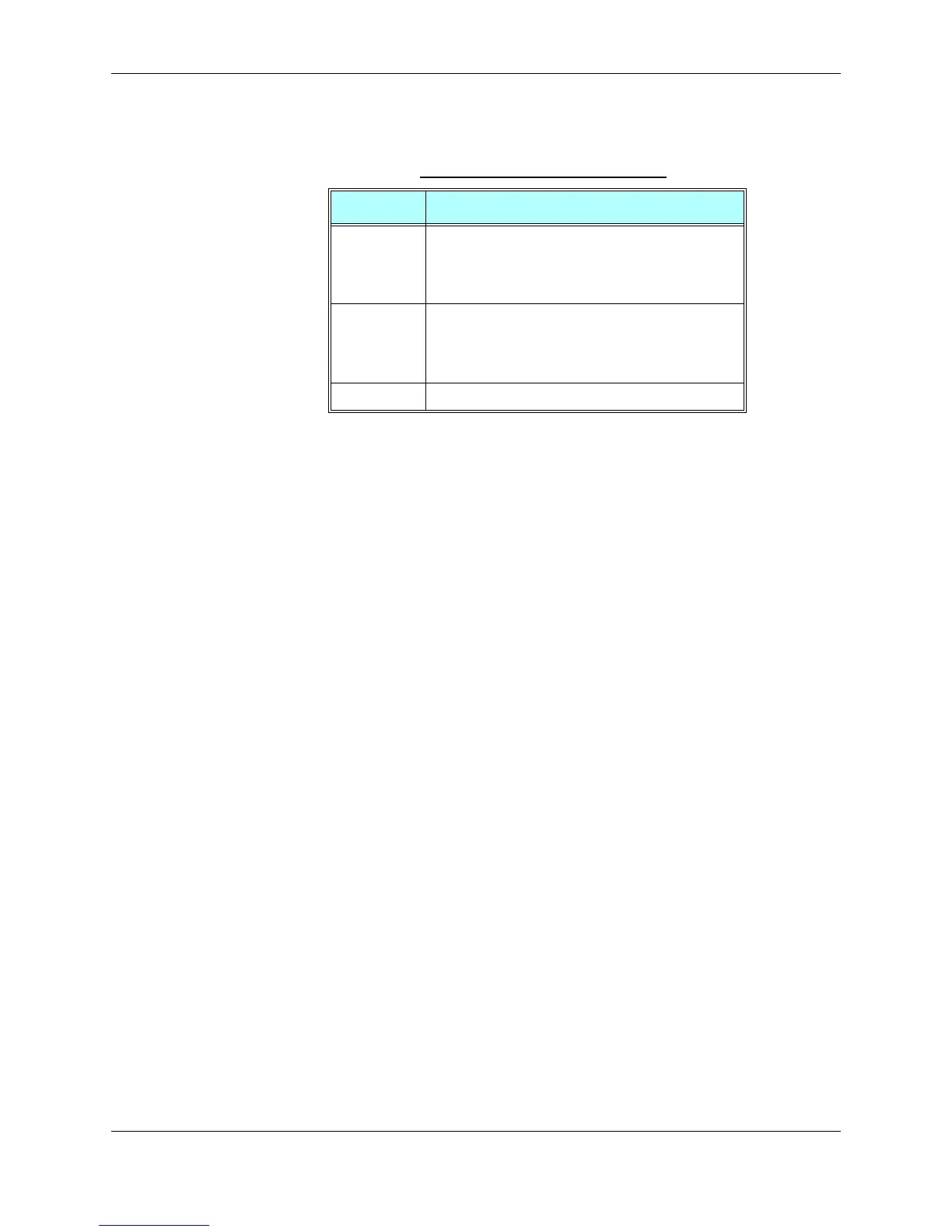Chapter 3: AT Commands Reference
December 31, 2007 AT Commands Reference Manual 3-241
The following table shows the +MAVOL parameters.
Example
//Set volume level 3 for voice through speaker
AT+MAVOL=1,1,3 //Accy=1 (speaker), feature=1 (voice), vol=3 (volume level)
OK
//Set volume level 5 for voice and keypad through speaker
AT+MAVOL=1,3,5//Accy=1 (speaker), feature=3 (voice and keypad), vol=5 (volume level)
OK
AT+MAVOL? //Requests the volume level of the current path's features
//Currently the voice outputs through speaker and its volume level is 5
+MAVOL: 1,1,5 //Accy=1 (speaker), feature=1 (voice), vol=5
//Currently the keypad outputs through speaker and its volume level is 5
+MAVOL: 1,2,5 //Accy=1 (speaker), feature=2 (keypad), vol=5
//Currently the alert outputs through alert speaker and its volume level is 2
+MAVOL: 4,4,2 //Accy=4 (alert speaker), feature=4 (alert), vol=2
//Currently the ring outputs through alert speaker and its volume level is 2
+MAVOL: 4,8,2 //Accy=4 (alert speaker), feature=8 (ring), vol=2
OK
Table 3-157: +MAVOL Parameters
<Parameter> Description
<accy>
(1-15)
1Speaker
2 Headset speaker
4 Alert speaker
8Digital TX
<feature>
(1-15)
1Voice
2 Keypad feedback
4Alert
8 Ring
<vol> Volume level 0-7
