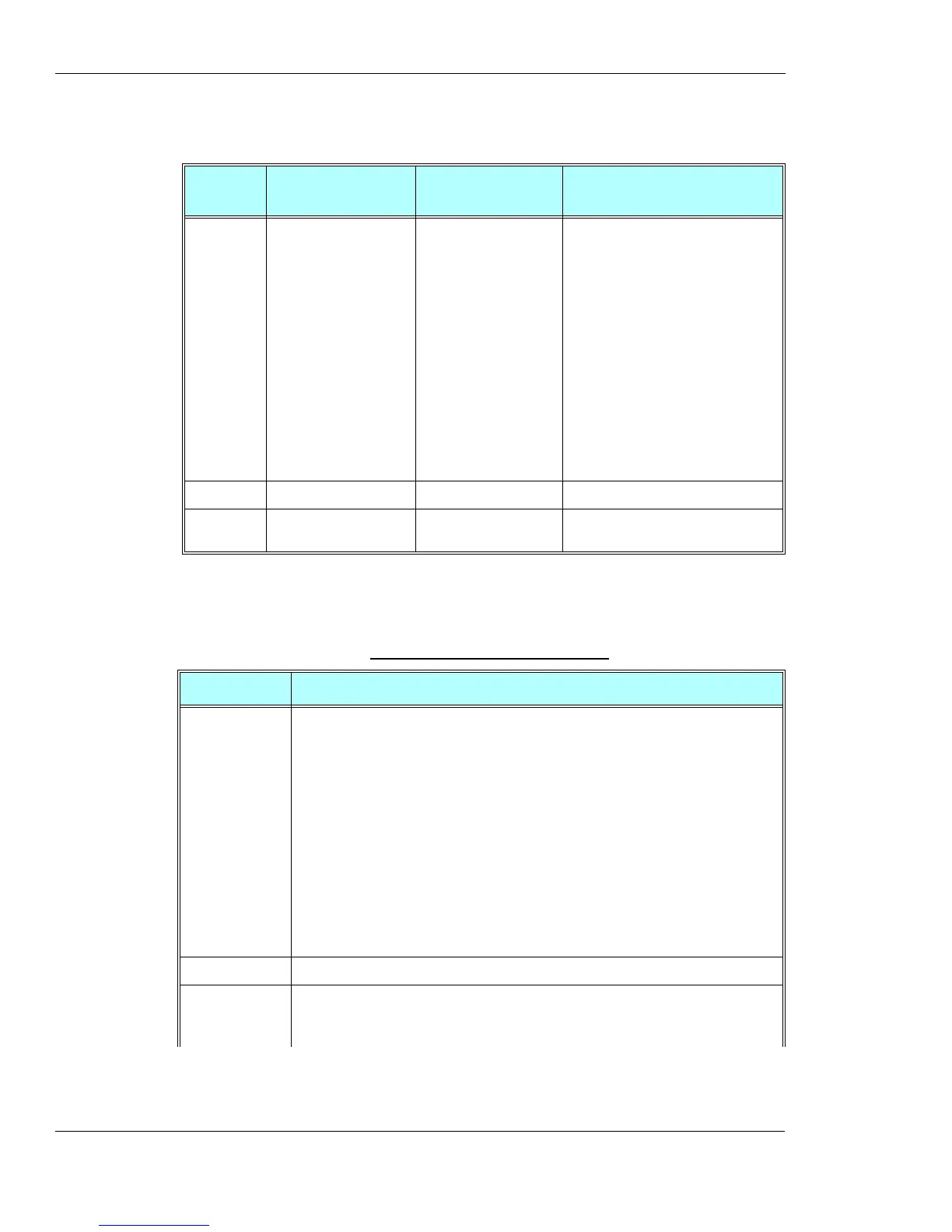Access
3-260 AT Commands Reference Manual December 31, 2007
The following table shows the +CLCK parameters.
Command
Type Syntax Response/Action Remarks
Set
+CLCK=<fac>,<mode>
[,<passwd>
[,<classx>]]
For <fac> where
<class> is irrelevant
(SC, FD):
+CLCK=<fac>,2
+CLCK: <status>
For <fac> with several
supported <class>es:
+CLCK=<fac>,2
+CLCK:
<status>,<class1>
[<CR><LF>+CLCK:
<status>,<class2>
[…]]
OK
The Set command performs the
specified <mode> action on the
specified <fac>.
Read
+CLCK? +CLCK: ERROR
Test
+CLCK=? +CLCK: (list of
supported <fac>s)
The Test command returns the list of
supported facilities.
Table 3-173: +CLCK Parameters
<Parameter> Description
<fac> SC SIM Card PIN setting
<mode>0 Disable PIN
1 Enable PIN)
FD SIM Fixed Dialing memory setting
<mode>0Disable fixed dialing feature
1Enable fixed dialing feature)
AO BAOC (Bar All Outgoing Calls)
OI BOIC (Bar Outgoing International Calls)
OX BOIC-exHC (Bar Outgoing International Calls except to Home Country)
AI BAIC (Bar All Incoming Calls)
IR BIC-Roam (Bar Incoming Calls when Roaming outside the home country)
AB All Barring services (applicable only for <mode>=0)
AG All outgoing barring services (applicable only for <mode>=0)
AC All incoming barring services (applicable only for <mode>=0)
<passwd> String type, 4-8 character password
<mode> 0 Unlock
1 Lock
2 Query status (<passwd> does not apply)
