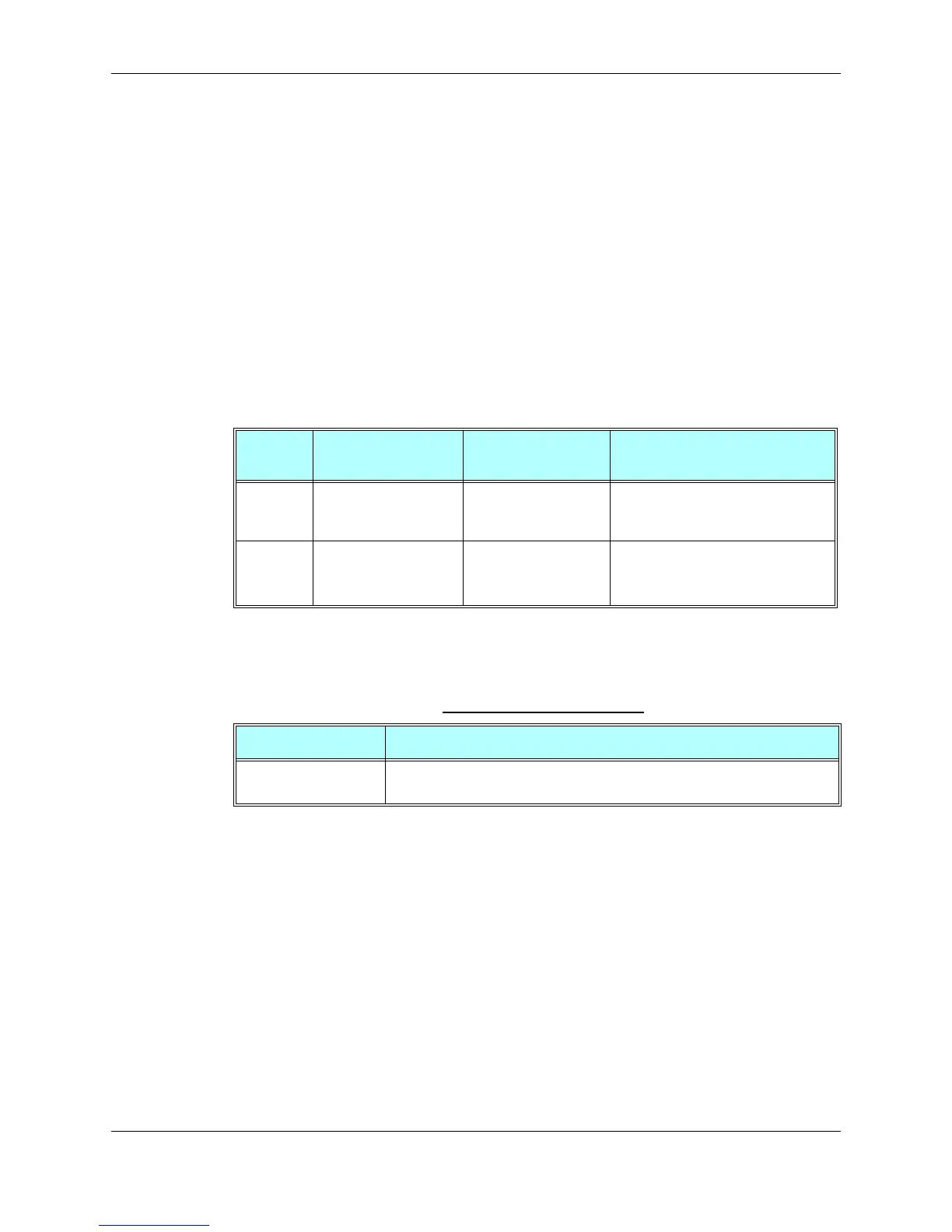Chapter 3: AT Commands Reference
December 31, 2007 AT Commands Reference Manual 3-279
Example
ATS36?
005
OK
ATS0=3
OK
ATS0?
003
OK
S2
This command handles the selection of the escape characters, which are stored in S-Register 2,
and specifies the escape character used in CSD connections.
The following table shows the S2 parameters.
Command
Type
Syntax Response/Action Remarks
Set
S2=<escape_character> OK
+CME ERROR: <err>
The Set command sets the CSD escape
character value if all parameters are
valid.
Read
S2? <escape_character>
OK
+CME ERROR: <err>
The Read command displays the
currently defined escape character for
CSD connections.
Table 3-185: S2 Parameters
<Parameter> Description
<escape_character> CSD escape character.
Range is 0 to 255. The default value is 43 ("+").
