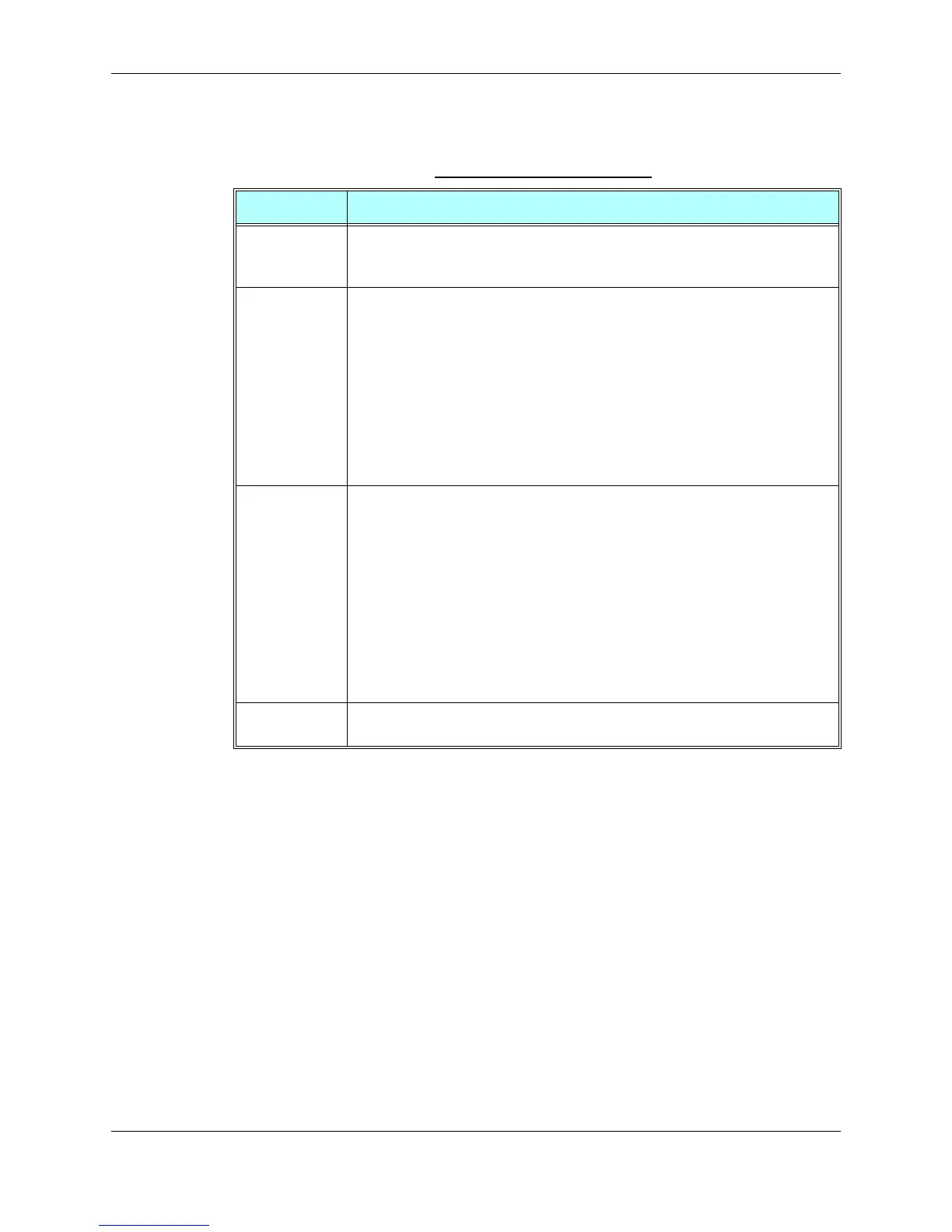Chapter 3: AT Commands Reference
December 31, 2007 AT Commands Reference Manual 3-333
The following table shows the D*99 parameters.
Example
ATD*99//Try connecting to GPRS according to the first <cid>, defined in +CGDCONT
Table 3-219: D*99 Parameters
<Parameter> Description
<GPRS_SC>
(GPRS Service
Code)
Digit string (value 99) which identifies a request to use GPRS.
<called_addres
s>
String that identifies the called party in the address space applicable to the PDP. For
communications software that does not support arbitrary characters in the dial string,
a numeric equivalent may be used. Also, the comma character "," may be used as a
substitute for the period character ".".
For PDP type OSP:IHOSS, the following syntax may be used for
<called_address>:[<host>][@[<port>][@
[<protocol>]]] where <host>, <port> and <protocol> are defined in “+CGDCONT,
Define PDP Context” on page 3-325.
For communications software that does not support arbitrary characters in the dial
string, a numeric value equivalent to the hostname may be used. However, this should
be avoided if at all possible.
<L2P> String variable which indicates the layer 2 protocol to be used.
For communications software that does not support arbitrary characters in the dial
string, the following numeric equivalents are used:
0 NULL
1PPP
2PAD
3X25
9 yyyy M-xxxx
Other values are reserved and result in an ERROR response to the Set command.
Note: V.250 (and certain communications software) do not permit arbitrary characters
in the dial string. The <L2P> and <called_address> strings are therefore specified as
containing digits (0-9) only.
<cid>: Digit string which specifies a particular PDP context definition (See “+CGDCONT,
Define PDP Context” on page 3-325).
