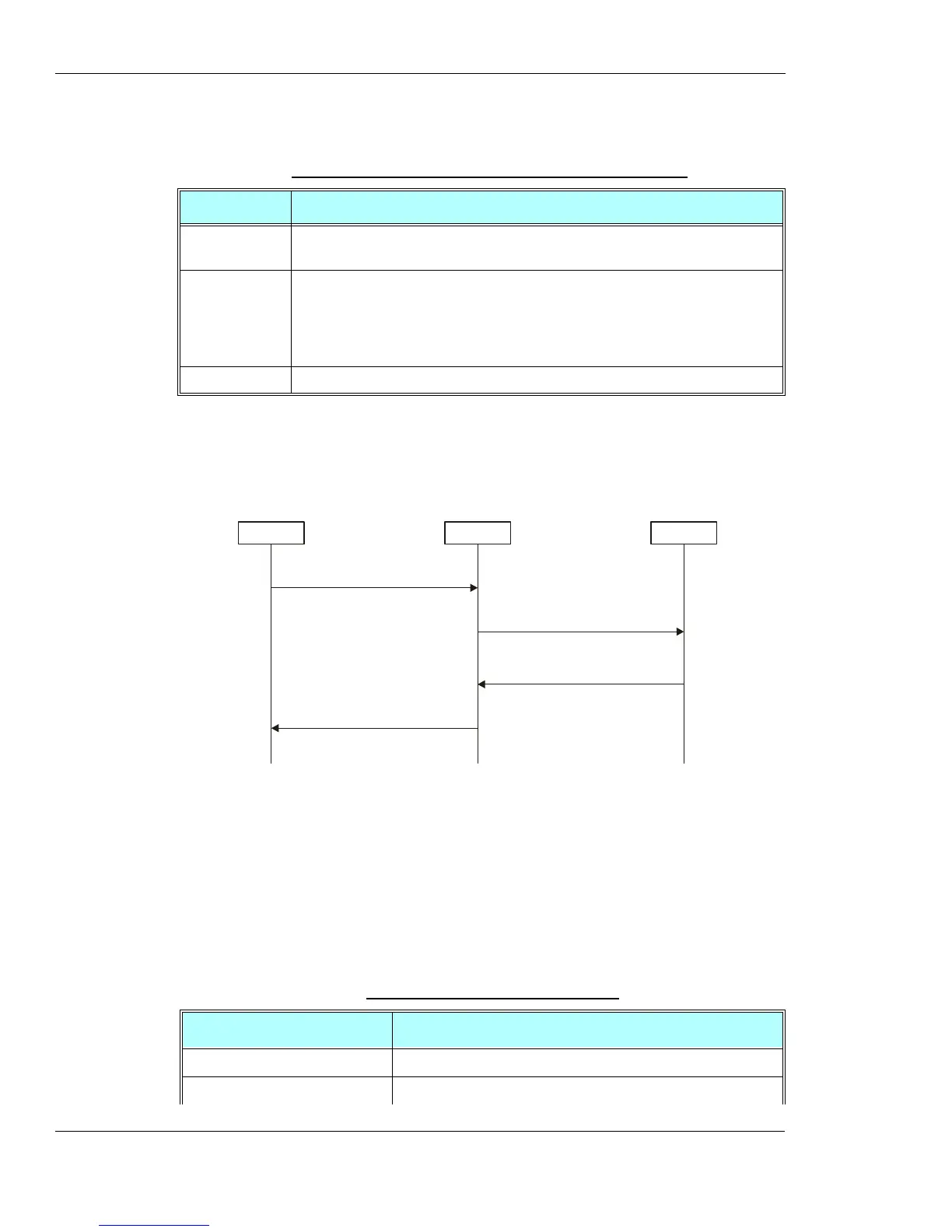GPRS/EDGE
3-376 AT Commands Reference Manual December 31, 2007
The following table shows the +MTKP parameters for response code 26.
Note: When STK proactive commands are disabled by the TE, MTKP unsolicited events are not
issued to it. In such a case, the Launch Browser command is rejected with the result value
"Browser unavailable".
The diagram below demonstrates the communication during Launch Browser command.
Figure 3-16: Communication During Launch Browser Command
Set Up Event List
The SIM card uses this command to supply a set of events, which becomes the current list of
events for the G24 to monitor, replacing any existing list. This command can also be used to
remove the list of events. The list of events provided by the SIM is erased if the G24 is powered
down, or if the SIM is removed or electrically reset. When one of the events in the current list
occurs, the G24 uses the Event Download mechanism to transfer event details to the SIM.
The following table describes the events types.
Table 3-253:
+MTKP Parameters – Response Code 26
<Parameter> Description
<result> 0 Success
1 Failure
<additional
info>
0 No specific cause can be given
1 Bearer unavailable
2 Browser unavailable
3 G24 unable to read provisioning data
Note: Additional info should be added only in case of failure.
<err> 1 Unknown result value.
Table 3-254: Current Event Types
Event Notes
MT Call Event Performed by G24; no indication sent to the TE.
Call Connected Event Performed by G24; no indication sent to the TE.
Launch Browser
+MTKP: 26,<URL>,<bearers>,
<proxyld>,[alphald>]
AT+MTKP=26,<Result>,
[<additional info>]
Launch Browser Response
SIM ME TE
