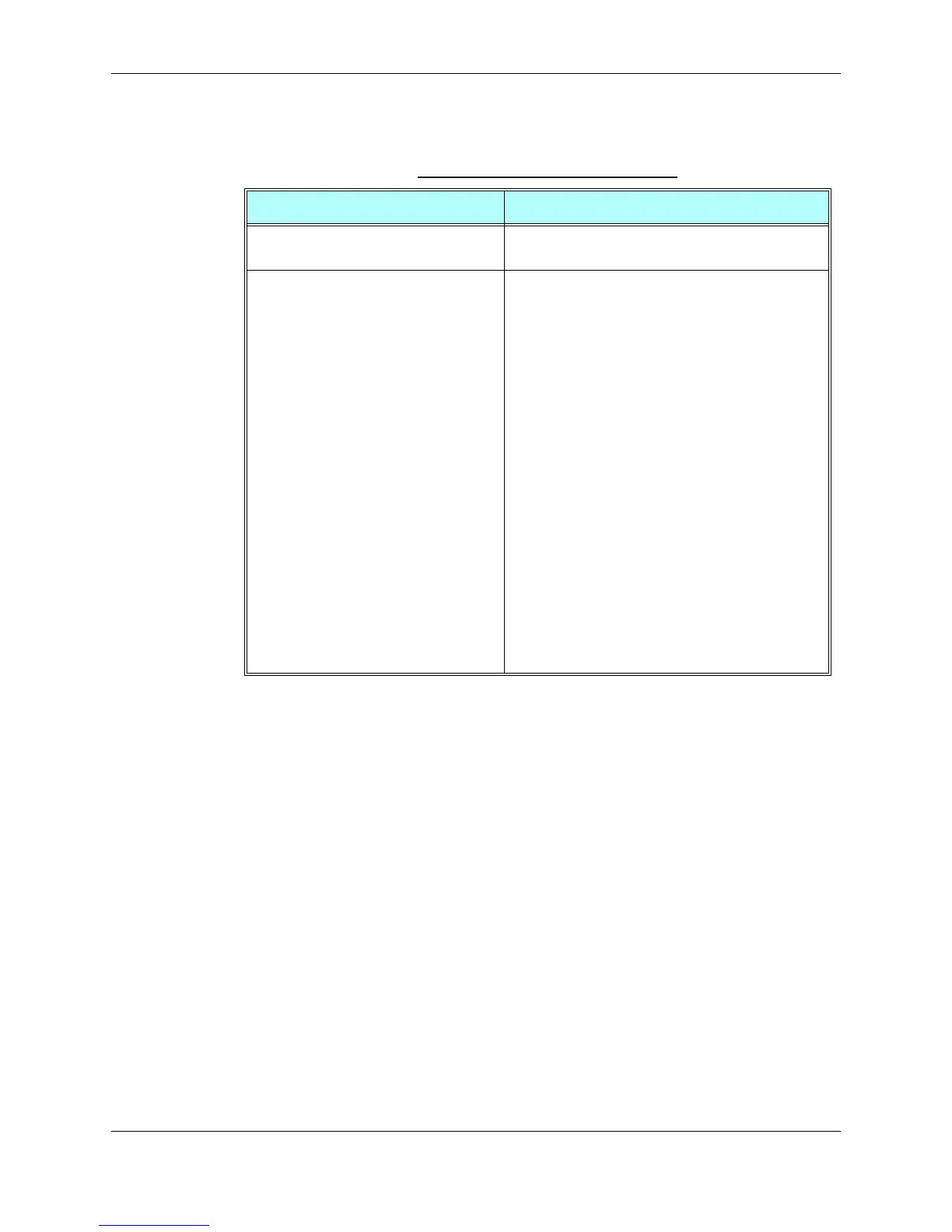Chapter 3: AT Commands Reference
December 31, 2007 AT Commands Reference Manual 3-415
The following table shows the +MIPCSC parameters.
Notes:This command allows configuring SSL feature behavior for each socket separately.
This command can be used to configure SSL feature behavior before socket activation or
when a socket in active state.
In case of receiving the alert, defined by user as source for closing the connection, the
connection is closed and +MIPSTAT: <SocketID>,2 unsolicited report sent to TE.
Configuration value <n> is not stored into non volatile memory (NVM) therefore after
power recycle it should be reconfigured.
Table 3-277: +
MIPCSC Parameters
<Parameter> Description
<SocketID> A unique number that identifies a connection.
Valid socket numbers - 1, 2, 3 and 4
<n> b11 . . . b5 b4 b3 b2 b1
Bitmap parameter that represents SSL feature behavior
configuration.
Every 1 bit indicates whether each alert will cause
automatically connection termination or not. Bit value 1
indicates automatically connection termination, 0
indicates that connection will not be terminated in case
of such an alert. b1 represents the first alert; b2
represents the 2nd alert, and so on.
Values range: 0 - 2047
The list of alerts to configure:
1 - SSL_BAD_CERTIFICATE
2 - SSL_UNSUPPORTED_CERTIFICATE
3 - SSL_CERTIFICATE_REVOKED
4 - SSL_CERTIFICATE_EXPIRED
5 - SSL_NO_CERTIFICATE
6 - SSL_UNKNOWN_CA
7 - SSL_CERTIFICATE_BAD_PEM
8 - SSL_CERTIFICATE_NO_SN
9 - SSL_DOMAIN_NAME_MISMATCH
10 - SSL_CERTIFICATE_UNKNOWN
11 - SSL_DECRYPT_ERROR
For more information about alerts see Table 3-280.
