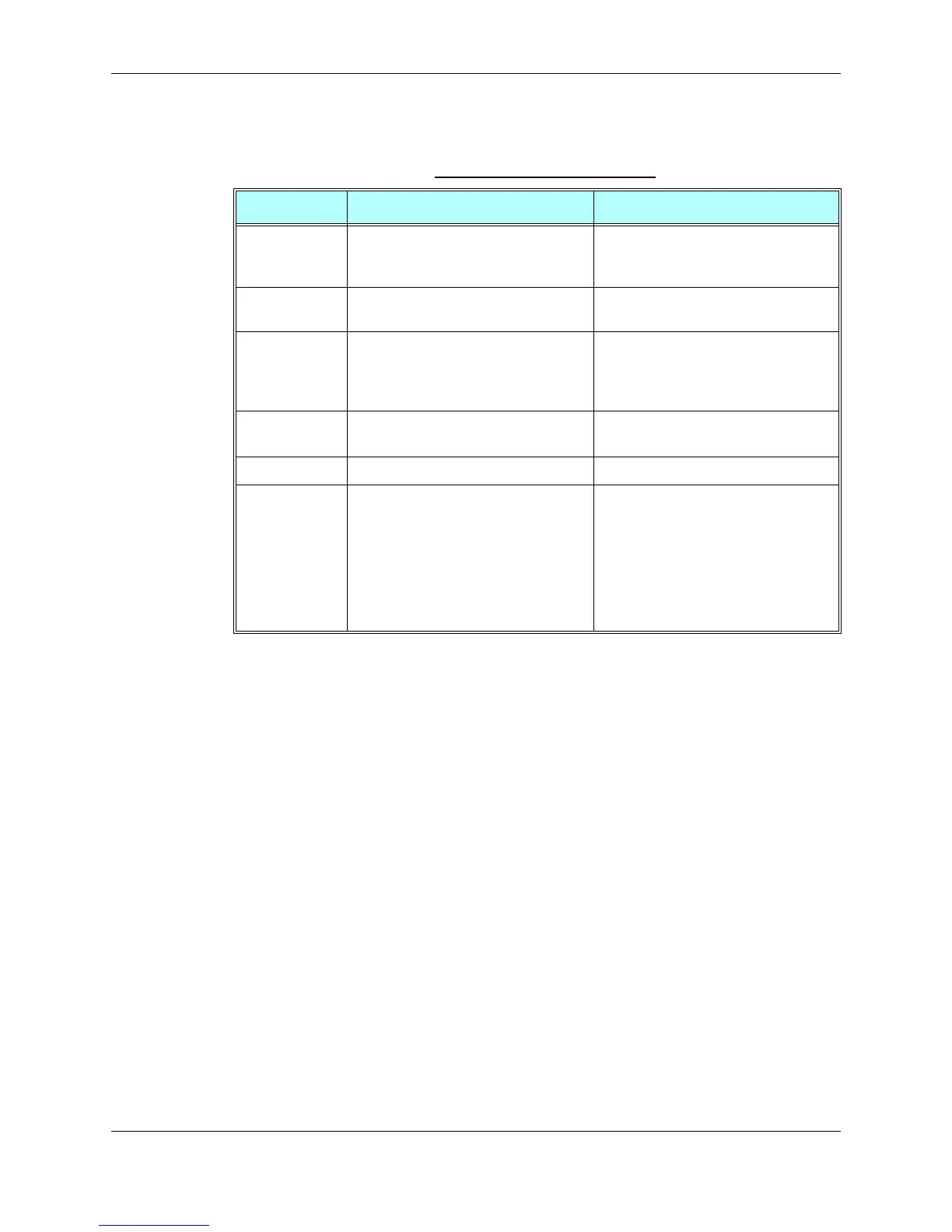Chapter 3: AT Commands Reference
December 31, 2007 AT Commands Reference Manual 3-5
The following table shows the +CSCS parameter optional values.
Example
AT+CSCS=?
+CSCS: ("8859-1","ASCII","GSM","UCS2","UTF8")
OK
AT+CSCS?
+CSCS: "ASCII"
OK
AT+CPBS = "ME"
AT+CPBW=1,"8475763000",129,"Lin Zhao"
OK
AT+CSCS="UCS2"
OK
AT+CPBR=1
+CPBR: 1,"8475763000",129,004C006E006E0020005A00680061006F
OK
AT+CSCS="ASCII"
OK
AT+CPBR=1
+CPBR: 1,"8475763000",129,"Lin Zhao"
OK
Table 3-2: +CSCS Parameters
<chset> Character Set Input/Output Format
“ASCII” ASCII (0x00 - 0x7F) Quoted string.
(For example, "AB" equals two 8-bit
characters with decimal values 65, 66.)
“GSM” GSM default alphabet
(GSM 03.38 subclause 6.2.1)
HEX representation.
"UCS2" Unicode (ISO/IEC 10646 [32]) HEX representation.
(For example, 00410042 equals two
16-bit characters with decimal values 65,
66.)
"UTF8" 8-bit Unicode (ISO 10646 transformation
format)
HEX representation.
"8859-1" LATIN (ISO 8859-1) Quoted string.
"HEX" Hexadecimal format presentation. Character strings consist only of
hexadecimal numbers from 00 to FF; e.g.
"032FE6" equals three 8-bit characters
with decimal values 3, 47 and 230; no
conversions to the original ME character
set will be done. Used for +CUSD AT
command only. Can be defining by the
second parameter of the command.
