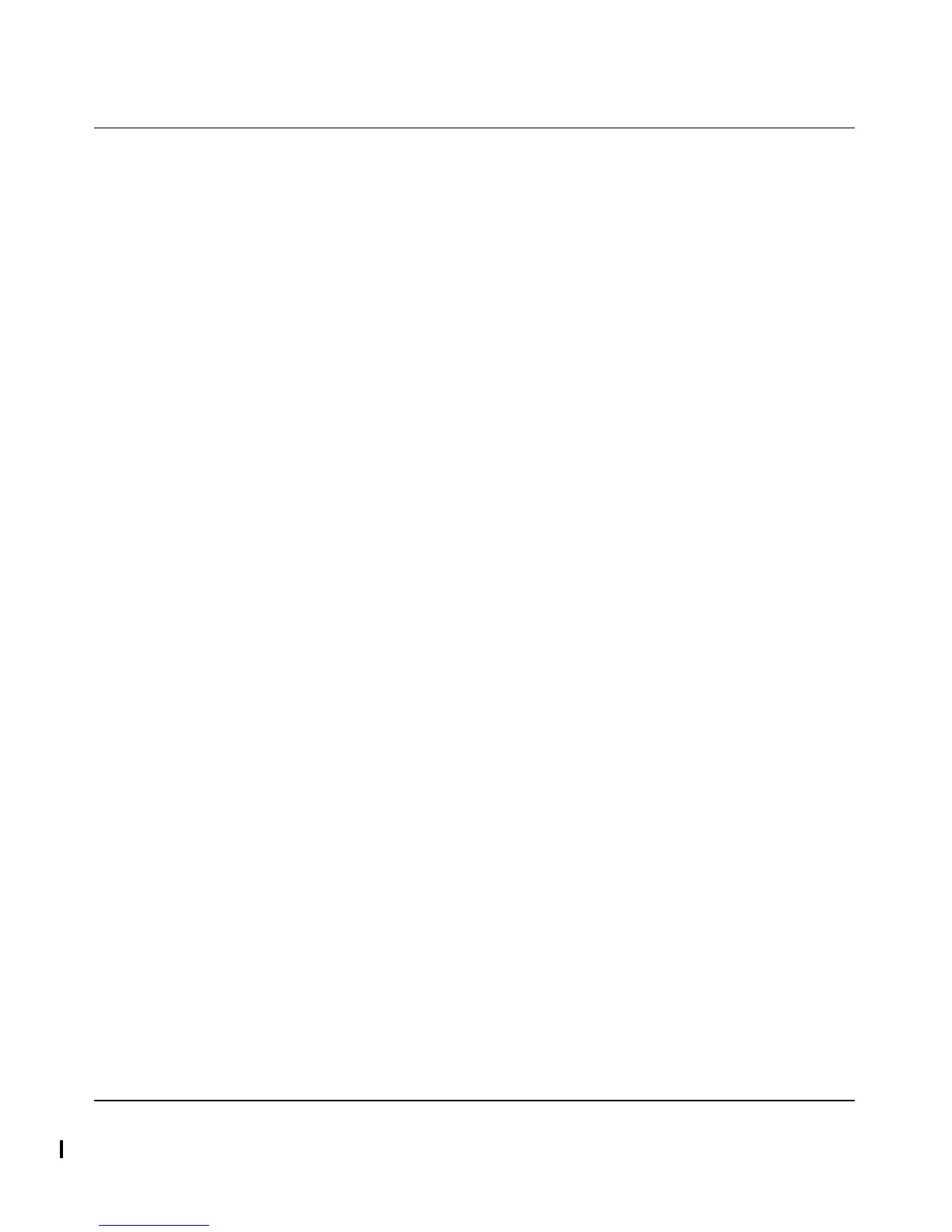User Manual for the NETGEAR 7300 Series Layer 3 Managed Switch Software
8-114 Switching Commands
202-10009-01_060204
clear vlan
This command resets VLAN configuration parameters to the factory defaults.
Format
clear vlan
Mode Privileged EXEC
copy
This command uploads and downloads to/from the switch. Local URLs can be specified using tftp
or xmodem. The following can be specified as the source file for uploading from the switch:
startup config (nvram:startup-config), error log (nvram:errorlog), message log (nvram:msglog)
and trap log (nvram:traplog). A URL is specified for the destination.
The command can also be used to download the startup config or code image by specifying the
source as a URL and destination as nvram:startup-config or .system:image respectively.
The command can be used to the save the running config to nvram by specifying the source as
system:running-config and the destination as nvram:startup-config
The command can also be used to download ssh key files as nvram:sshkey-rsa, nvram:sshkey-rsa2,
and nvram:sshkey-dsa and http secure-server certificates as nvram:sslpem-root, nvram:sslpem-
server, nvram:sslpem-dhweak, and nvram:sslpem-dhstrong.
Default
none
Format copy nvram:startup-config <url>
copy nvram:errorlog <url>
copy nvram:msglog <url>
copy nvram:traplog <url>
copy <url> nvram:startup-config
copy <url> system:image
copy system:running-config nvram:startup-config
copy <url> nvram:sslpem-root
copy <url> nvram:sslpem-server
copy <url> nvram:sslpem-dhweak
copy <url> nvram:sslpem-dhstrong
copy <url> nvram:sshkey-rsa1
copy <url> nvram:sshkey-rsa2
