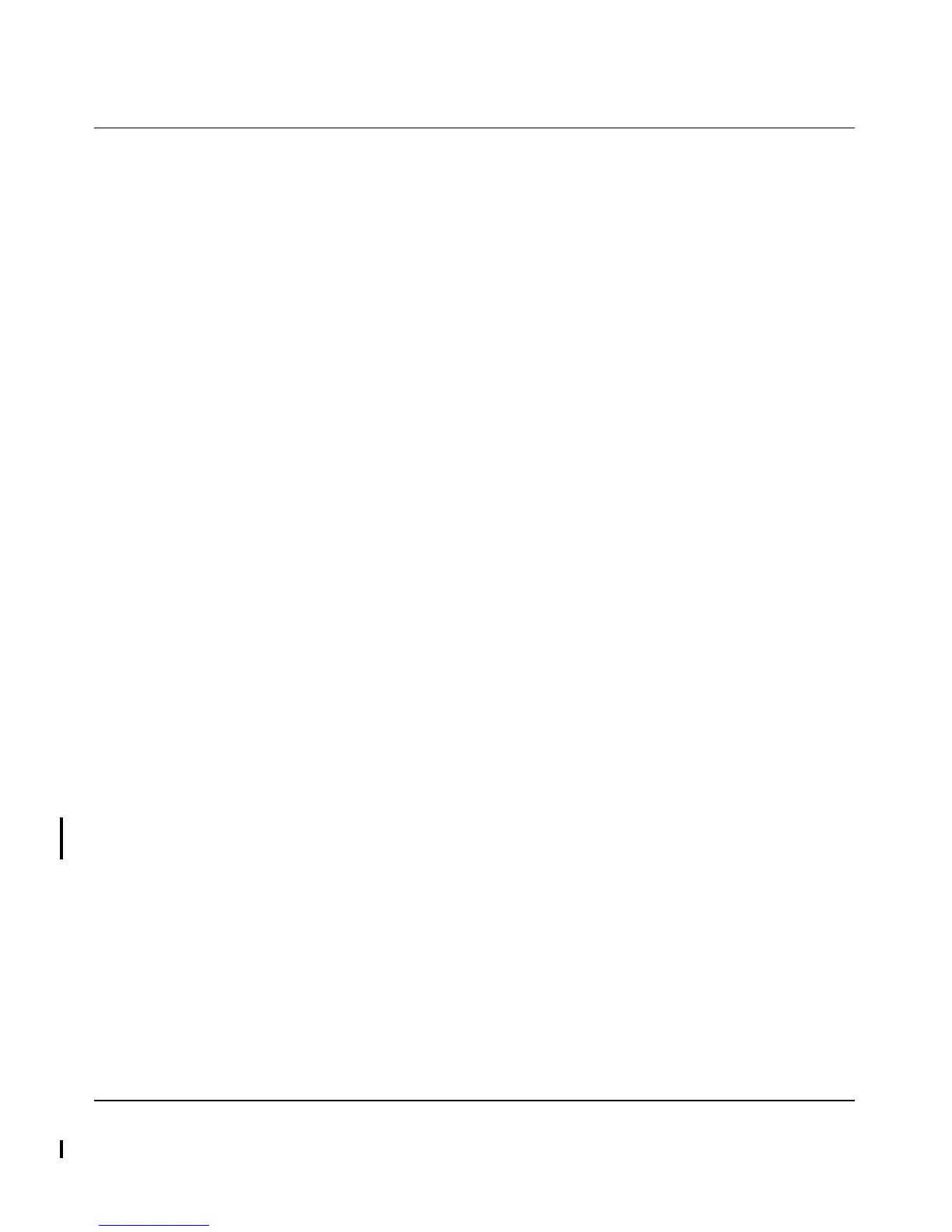User Manual for the NETGEAR 7300 Series Layer 3 Managed Switch Software
9-54 Routing Commands
202-10009-01_060204
Router Version Errors Represents the total number of VRRP packets received with
Unknown or unsupported version number.
Router VRID Errors Represents the total number of VRRP packets received with
invalid VRID for this virtual router.
show ip vrrp interface
This command displays all configuration information and VRRP router statistics of a virtual router
configured on a specific interface.
Format
show ip vrrp interface <slot/port> <vrID>
Mode Privileged EXEC and User EXEC
IP Address This field represents the configured IP Address for the Virtual
router.
VMAC address Represents the VMAC address of the specified router.
Authentication type Represents the authentication type for the specific virtual router.
Priority Represents the priority value for the specific virtual router.
Advertisement interval Represents the advertisement interval for the specific virtual
router.
Pre-Empt Mode Is the preemption mode configured on the specified virtual router.
Administrative Mode Represents the status (Enable or Disable) of the specific router.
State Represents the state (Master/backup) of the specific virtual
show ip vrrp interface brief
This command displays information about each virtual router configured on the 7300 Series L3
Switch. This command takes no options. It displays information about each virtual router.
Format
show ip vrrp interface brief
Mode Privileged EXEC and User EXEC
Slot/port Represents the slot/port combination of the virtual router
VRID Represents the router ID of the virtual router.
IP Address Is the IP Address that was configured on the virtual router
Mode Represents whether the virtual router is enabled or disabled.
State Represents the state (Master/backup) of the virtual router.
