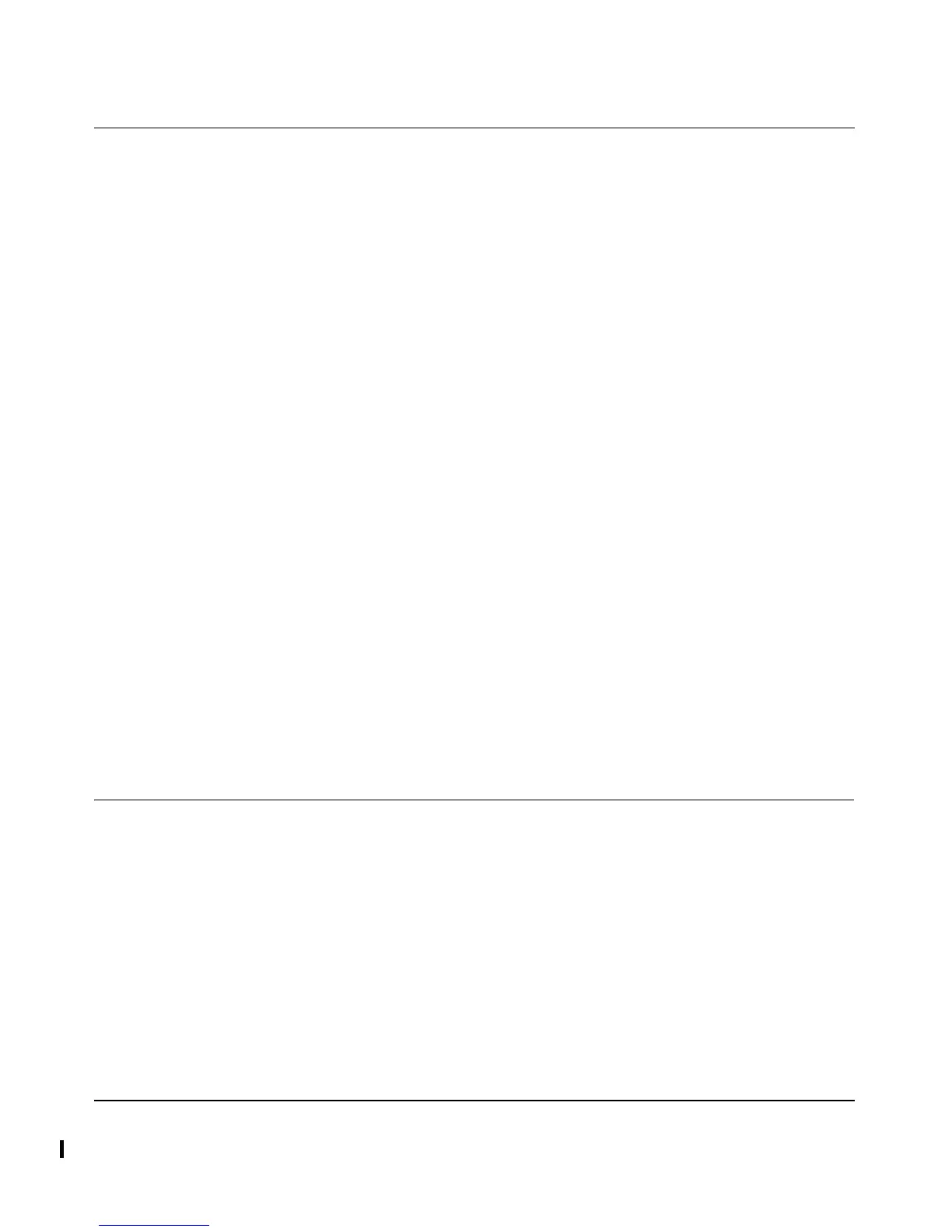User Manual for the NETGEAR 7300 Series Layer 3 Managed Switch Software
Switching Commands 8-1
202-10009-01_060204
Chapter 8
Switching Commands
This chapter provides detailed explanation of the Switching commands. The commands are
divided into five functional groups:
• Show commands display switch settings, statistics, and other information.
• Configuration Commands configure features and options of the switch. For every
configuration command there is a show command that displays the configuration setting.
• Copy commands transfers or saves configuration and informational files to and from the
switch.
• Clear commands clear some or all of the settings to factory defaults.
This chapter includes the following configuration types:
• System information and statistics commands
• Management commands
• Device configuration commands
• User account management commands
• Security commands
• System utilities
System Information and Statistics Commands
show arp switch
This command displays connectivity between the switch and other devices. The Address
Resolution Protocol (ARP) cache identifies the MAC addresses of the IP stations communicating
with the switch.
Format
show arp switch
Mode Privileged EXEC
MAC Address A unicast MAC address for which the switch has forwarding and/
or filtering information. The format is 6 two-digit hexadecimal
