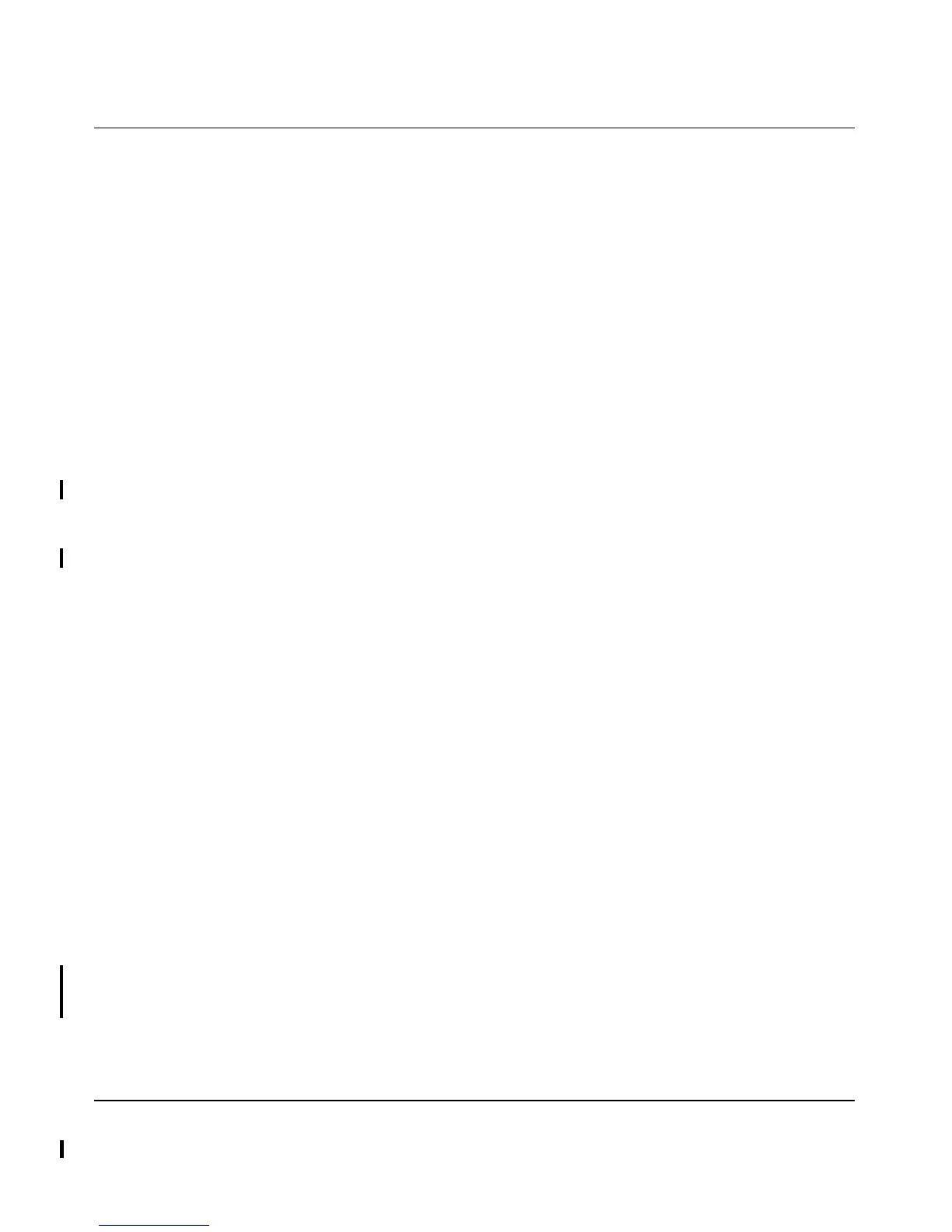User Manual for the NETGEAR 7300 Series Layer 3 Managed Switch Software
CLI Commands: Differentiated Services 10-9
202-10009-01_060204
Mode Class-Map Config
match ip tos
This command adds to the specified class definition a match condition based on the value of the IP
TOS field in a packet, which is defined as all eight bits of the Service Type octet in the IP header.
The value of <
tosbits> is a two-digit hexadecimal number from 00 to ff. The value of <tosmask> is a
two-digit hexadecimal number from 00 to ff. The optional [
not] parameter has the effect of
negating this match condition for the class (i.e., match all IP Precedence values except for what is
specified here). The <
tosmask> denotes the bit positions in <tosbits> that are used for comparison
against the IP TOS field in a packet. For example, to check for an IP TOS value having bits 7 and
5 set and bit 1 clear, where bit 7 is most significant, use a <
tosbits> value of a0 (hex) and a
<
tosmask> of a2 (hex).
Note: The ip dscp, ip precedence, and ip tos match conditions are alternative ways to specify a
match criterion for the same Service Type field in the IP header, but with a slightly different user
notation.
Note: In essence, this the “free form” version of the IP DSCP/Precedence/TOS match
specification in that the user has complete control of specifying which bits of the IP Service Type
field are checked.
Default
None
Format match [not] ip tos <tosbits> <tosmask>
Mode Class-Map Config
match protocol
This command adds to the specified class definition a match condition based on the value of the IP
Protocol field in a packet using a single keyword notation or a numeric value notation.
To specify the match condition using a single keyword notation, the value for <
protocol-name> is
one of the supported protocol name keywords. The currently supported values are:
icmp, igmp, ip,
tcp, udp
. Note that a value of ip is interpreted to match all protocol number values.
To specify the match condition using a numeric value notation, the protocol number is a standard
value assigned by IANA and is interpreted as an integer from 0 to 255.
Note: This command does not validate the protocol number value against the current list defined
by IANA.