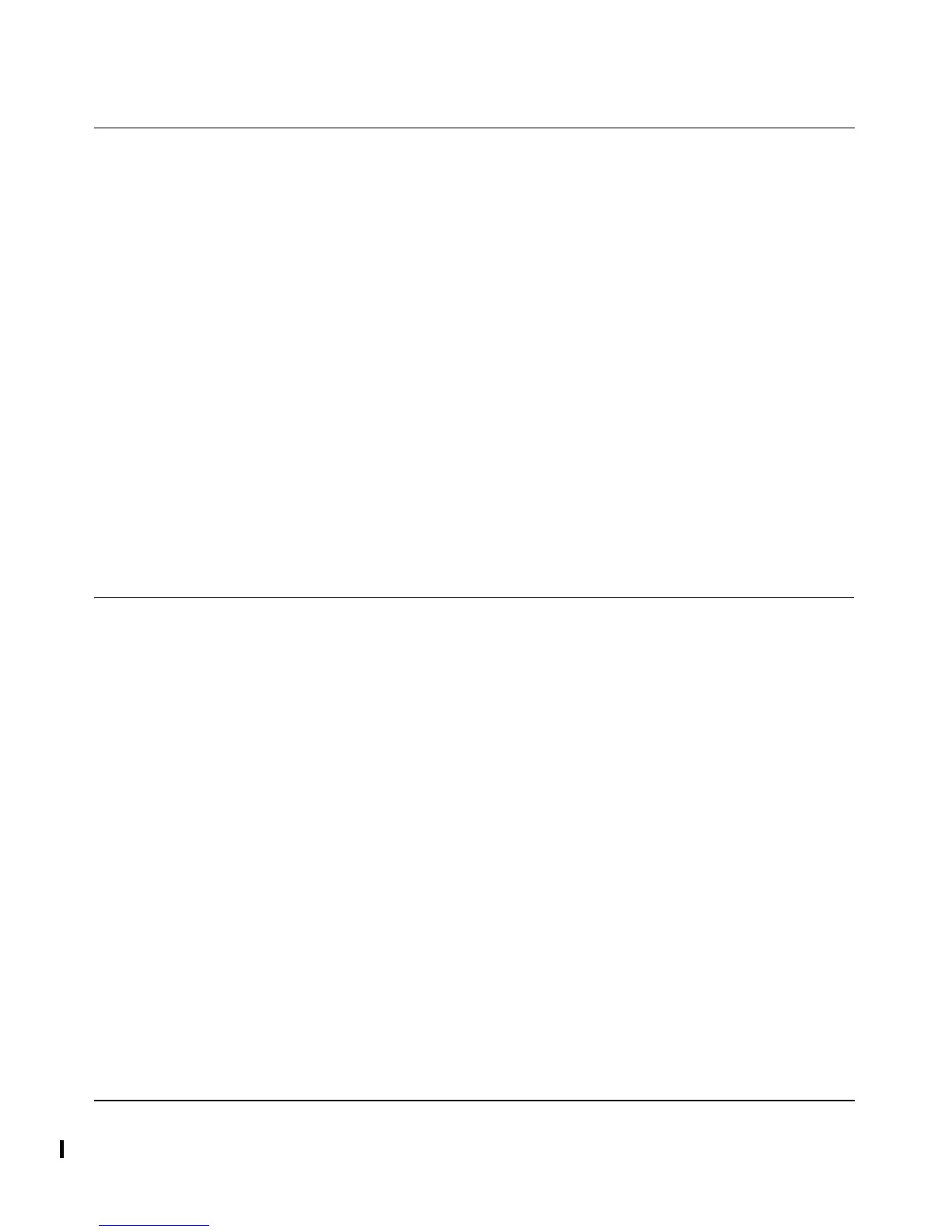User Manual for the NETGEAR 7300 Series Layer 3 Managed Switch Software
Routing Commands 9-1
202-10009-01_060204
Chapter 9
Routing Commands
This chapter provides detailed explanation of the Routing commands. The switch commands are
divided by functionality into these different groups:
• Show commands are used to display switch settings, statistics and other information.
• Configuration Commands are used to configure features and options of the switch. For every
configuration command there is a show command that will display the configuration setting.
• Copy commands are used to transfer configuration and informational files to and from the
switch.
Syntax conventions are described in Chapter 5, “Command Line Interface Structure.
Routing Commands
1583compatibility
This command enables OSPF 1583 compatibility.
Note: 1583 compatibility mode is enabled by default. If all OSPF routers in the routing domain
are capable of operating according to RFC 2328, OSPF 1583 compatibility mode should be
disabled.
Default
Enabled
Format 1583compatibility
Mode Router OSPF Config
no 1583compatibility
This command disables OSPF 1583 compatibility.
Format
no 1583compatibility
Mode Router OSPF Config
