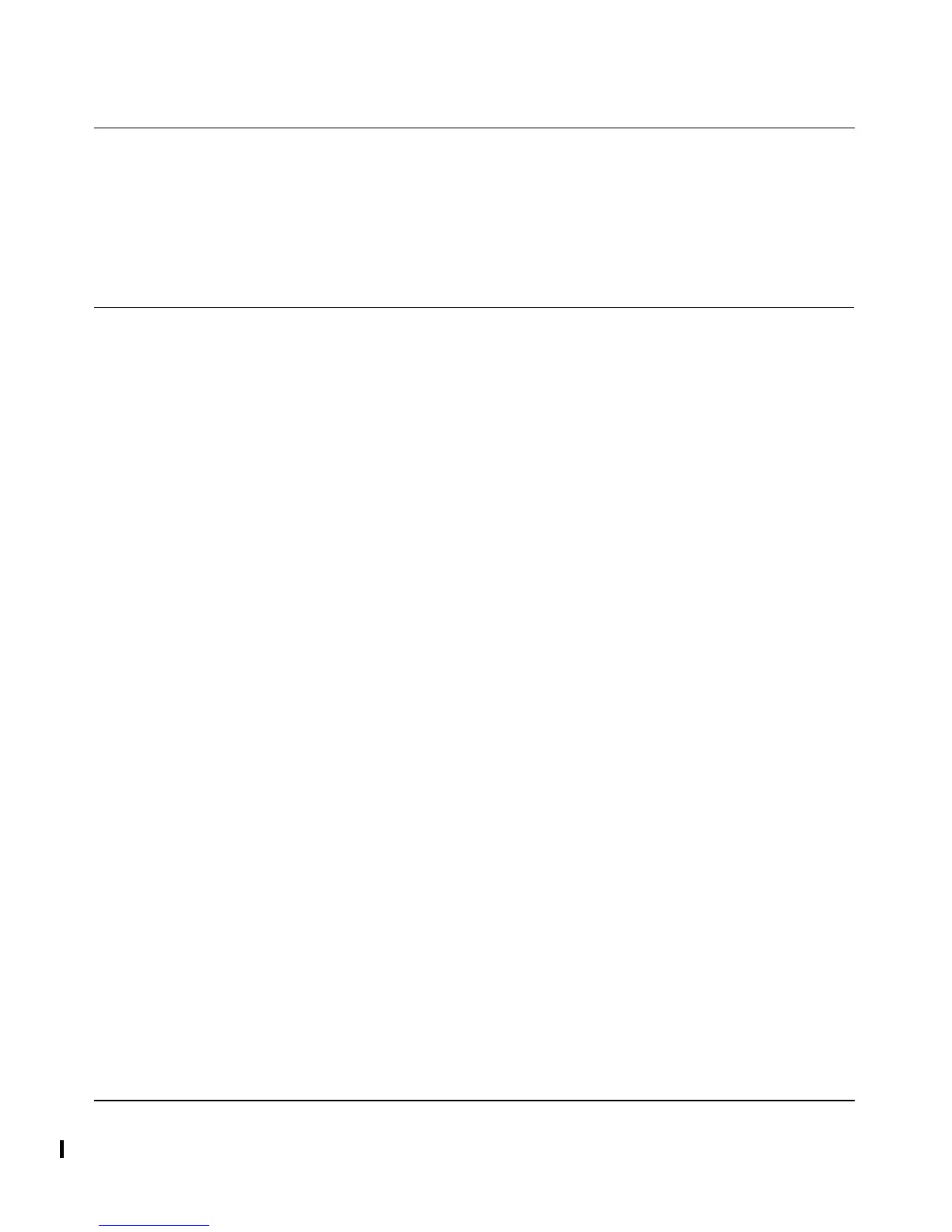User Manual for the NETGEAR 7300 Series Layer 3 Managed Switch Software
CLI Commands: Differentiated Services 10-17
202-10009-01_060204
Format no service-policy {in | out} <policymapname>
Mode Global Config (for all system interfaces)
Mode Interface Config (for a specific interface)
Show Commands
The 'show' command set is used in DiffServ to display configuration and status information for:
• Classes
• Policies
•Services
This information can be displayed in either summary or detailed formats. The status information is
only shown when the DiffServ administrative mode is enabled; it is suppressed otherwise.
There is also a 'show' command for general DiffServ information that is available at any time.
show class-map
This command displays all configuration information for the specified class. The <classname> is
the name of an existing DiffServ class.
Format
show class-map [<classname>]
Mode Privileged EXEC and User EXEC
If the Class Name is specified the following fields are displayed:
Class Name The name of this class.
Class Type The class type (all, any, or acl) indicating how the match criteria
are evaluated for this class. A class type of all means every match
criterion defined for the class is evaluated simultaneously they
must all be true to indicate a class match. For a type of any each
match criterion is evaluated sequentially and only one need be
true to indicate a class match. Class type acl rules are evaluated in
a hybrid manner, with those derived from each ACL Rule
grouped and evaluated simultaneously, while each such grouping
is evaluated sequentially.
