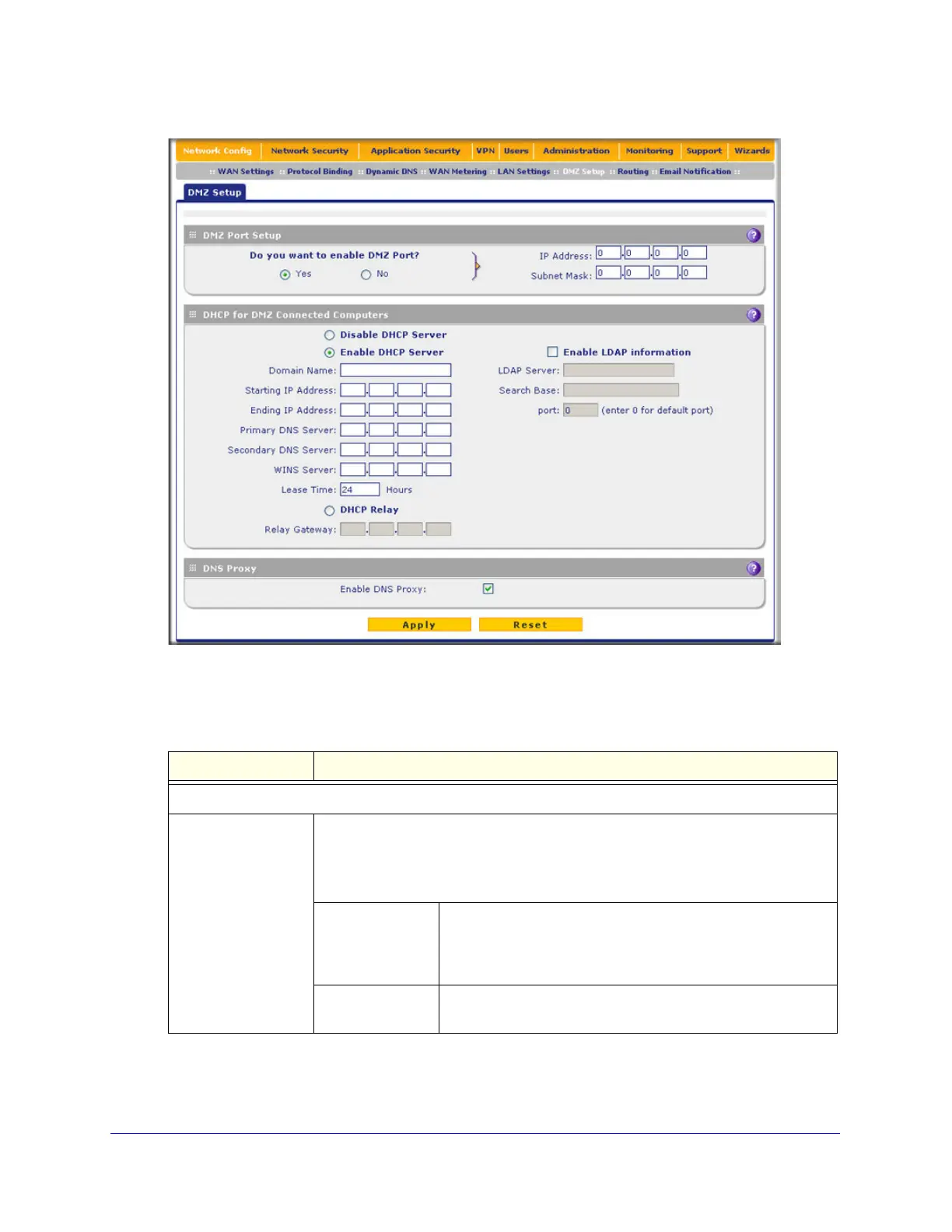LAN Configuration
112
ProSecure Unified Threat Management (UTM) Appliance
Figure 60.
2. Enter the settings as explained in the following table:
Table 23. DMZ Setup screen settings
Setting Description
DMZ Port Setup
Do you want to
enable DMZ Port?
Select one of the following radio buttons:
• Yes. Enables you to configure the DMZ port settings. Fill in the IP Address and
Subnet Mask fields.
• No. Allows you to disable the DMZ port after you have configured it.
IP Address Enter the IP address of the DMZ port. Make sure that the DMZ
port IP address and LAN port IP address are in different
subnets (for example, an address outside the LAN address
pool, such as 192.168.1.101).
Subnet Mask Enter the IP subnet mask of the DMZ port. The subnet mask
specifies the network number portion of an IP address.