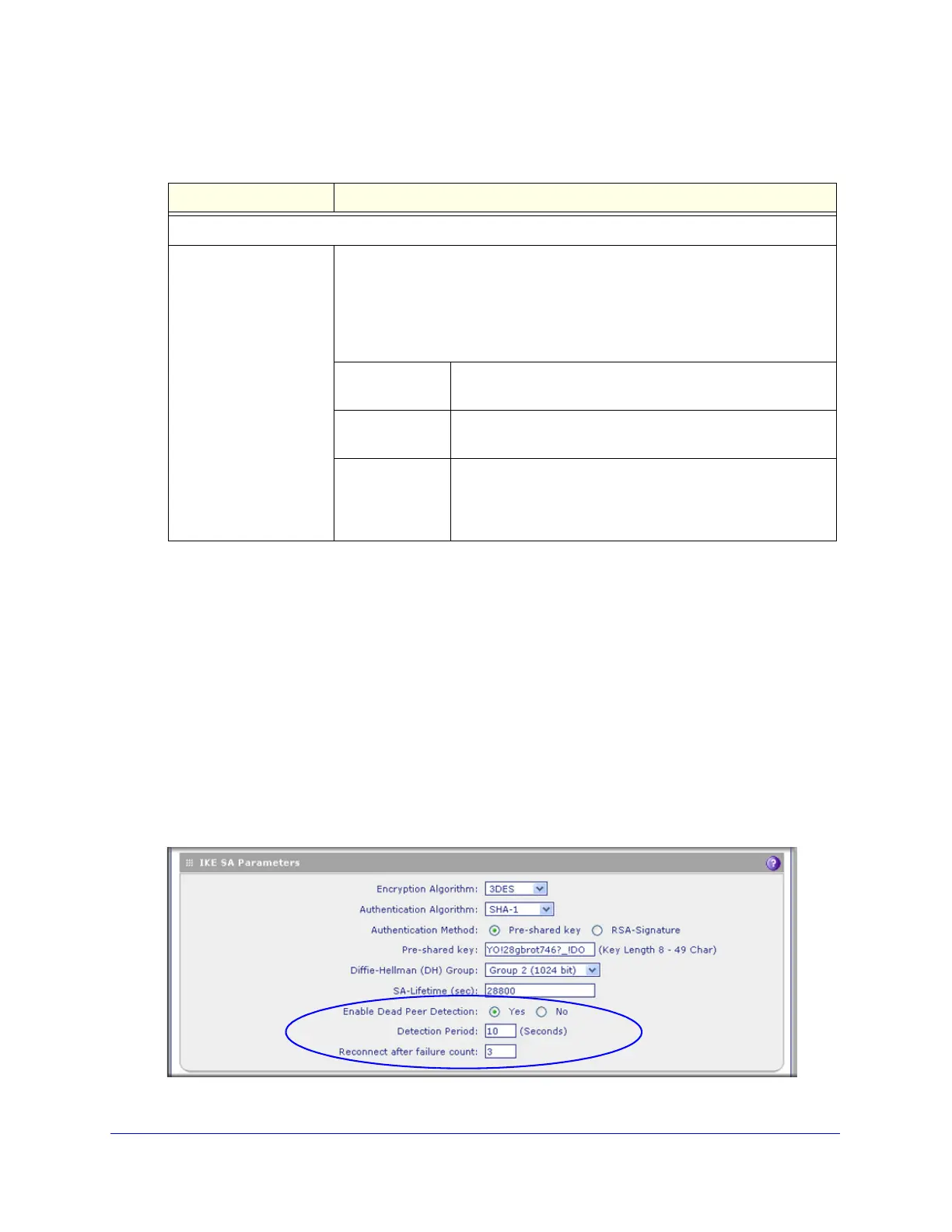Virtual Private Networking Using IPSec Connections
311
ProSecure Unified Threat Management (UTM) Appliance
3. Enter the settings as explained in the following table:
4. Click Apply to save your settings.
Configure Dead Peer Detection
The Dead Peer Detection (DPD) feature lets the UTM maintain the IKE SA by exchanging
periodic messages with the remote VPN peer.
To configure DPD on a configured IKE policy:
1. Select VPN > IPSec VPN. The IPSec VPN submenu tabs display with the IKE Policies
screen in view (see Figure 171 on page 275).
2. In the List of IKE Policies table, click the Edit table button to the right of the IKE policy that
you want to edit. The Edit IKE Policy screen displays. (The following figure shows only the
IKE SA Parameters section of the screen).
Figure 189.
Table 77. Keep-alive settings
Setting Description
General
Enable Keepalive Select the Yes radio button to enable the keep-alive feature. Periodically, the
UTM sends keep-alive requests (ping packets) to the remote endpoint to keep
the tunnel alive. You need to specify the ping IP address in the Ping IP Address
field, the detection period in the Detection Period field, and the maximum
number of keep-alive requests that the UTM sends in the Reconnect after failure
count field.
Ping IP Address The IP address that the UTM pings. The address should be
of a host that can respond to ICMP ping requests.
Detection Period The period in seconds between the keep-alive requests. The
default setting is 10 seconds.
Reconnect after
failure count
The maximum number of keep-alive requests before the
UTM tears down the connection and then attempts to
reconnect to the remote endpoint. The default setting is
3 keep-alive requests.