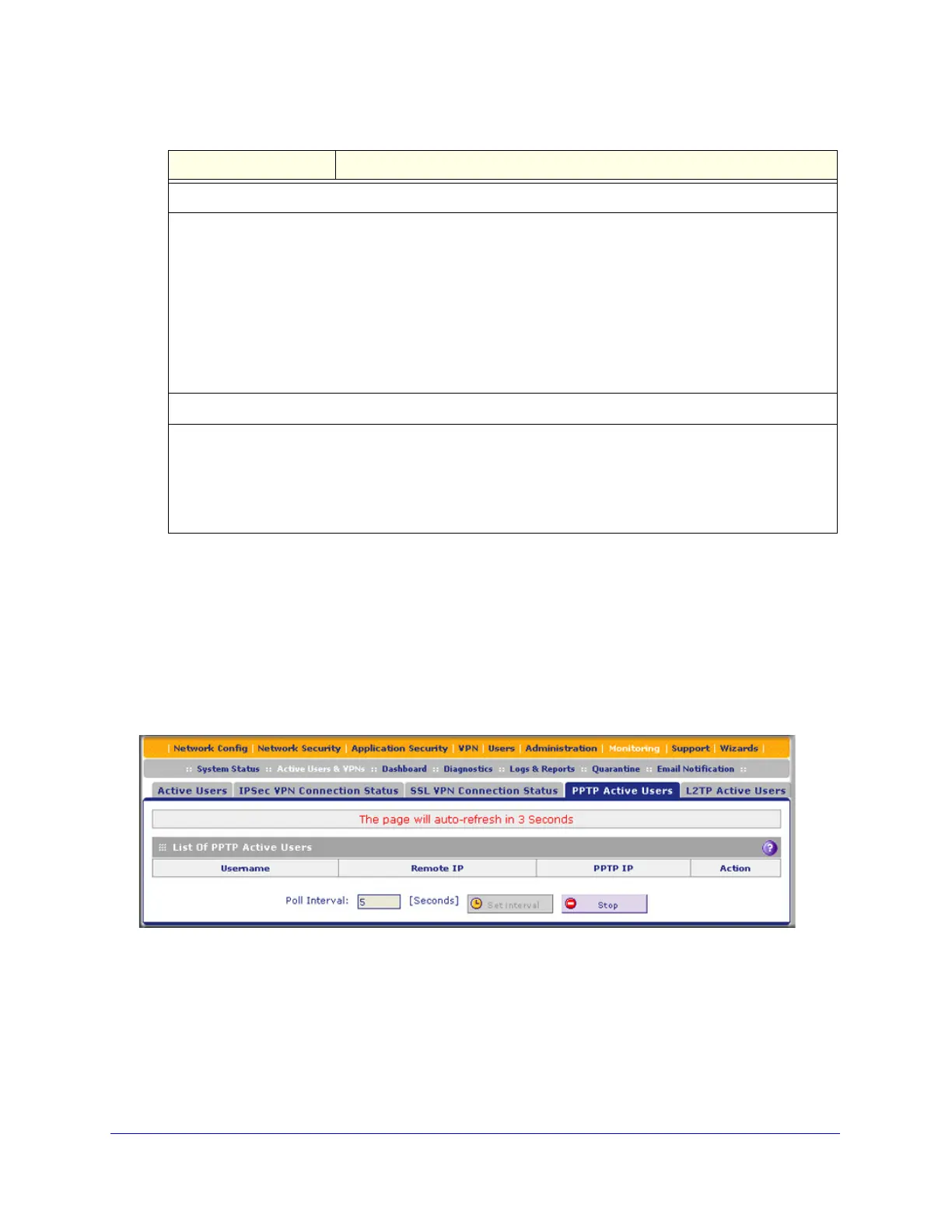Virtual Private Networking Using IPSec Connections
315
ProSecure Unified Threat Management (UTM) Appliance
3. Click Apply to save your settings.
View the Active PPTP Users
To view the active PPTP tunnel users:
Select Monitoring > Active Users & VPNs > PPTP Active Users. The PPTP Active Users
screen displays:
Figure 192.
Authentication
Select one or more of the following authentication methods to authenticate PPTP users:
• PAP. RADIUS-Password Authentication Protocol (PAP).
• CHAP. RADIUS-Challenge Handshake Authentication Protocol (CHAP).
• MSCHAP. RADIUS-Microsoft CHAP (MSCHAP).
• MSCHAPv2. RADIUS-Microsoft CHAP version 2 (MSCHAPv2).
Note: For each authentication method that you want to use for PPTP users, you need to have created a
domain that supports the authentication method (see Configure Domains on page 365) and have added the
PPTP users to the domain (see Configure User Accounts on page 378).
Encryption
If the authentication is MSCHAP or MSCHAPv2, the PPTP server can support Microsoft Point-to-Point
Encryption (MPPE). Select one or more of the following types of MPPE:
• MPPE-40. MPPE 40-bit encryption.
• MPPE-128. MPPE 128-bit encryption. This is the most secure type of MPPE encryption.
• MPPE-stateful. Stateful MPPE encryption. This is the least secure type of MPPE encryption.
Table 79. PPTP Server screen settings (continued)
Setting Description