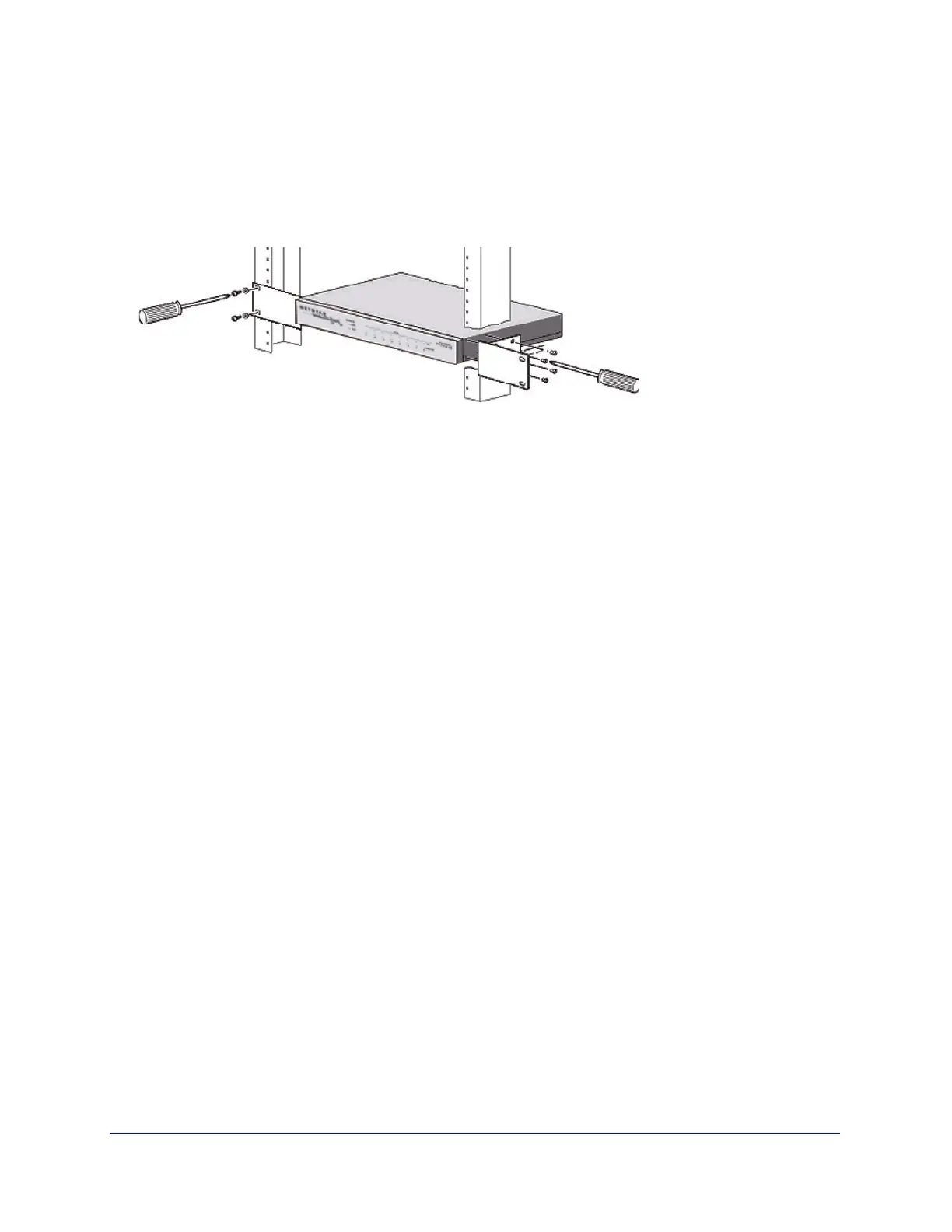Introduction
37
ProSecure Unified Threat Management (UTM) Appliance
Use the Rack-Mounting Kit
Use the mounting kit for the UTM to install the appliance in a rack. (A mounting kit is provided
in the package for the multiple WAN port models.) Attach the mounting brackets using the
hardware that is supplied with the mounting kit.
Figure 18.
Before mounting the UTM in a rack, verify that:
• You have the correct screws (supplied with the installation kit).
• The rack onto which you will mount the UTM is suitably located.