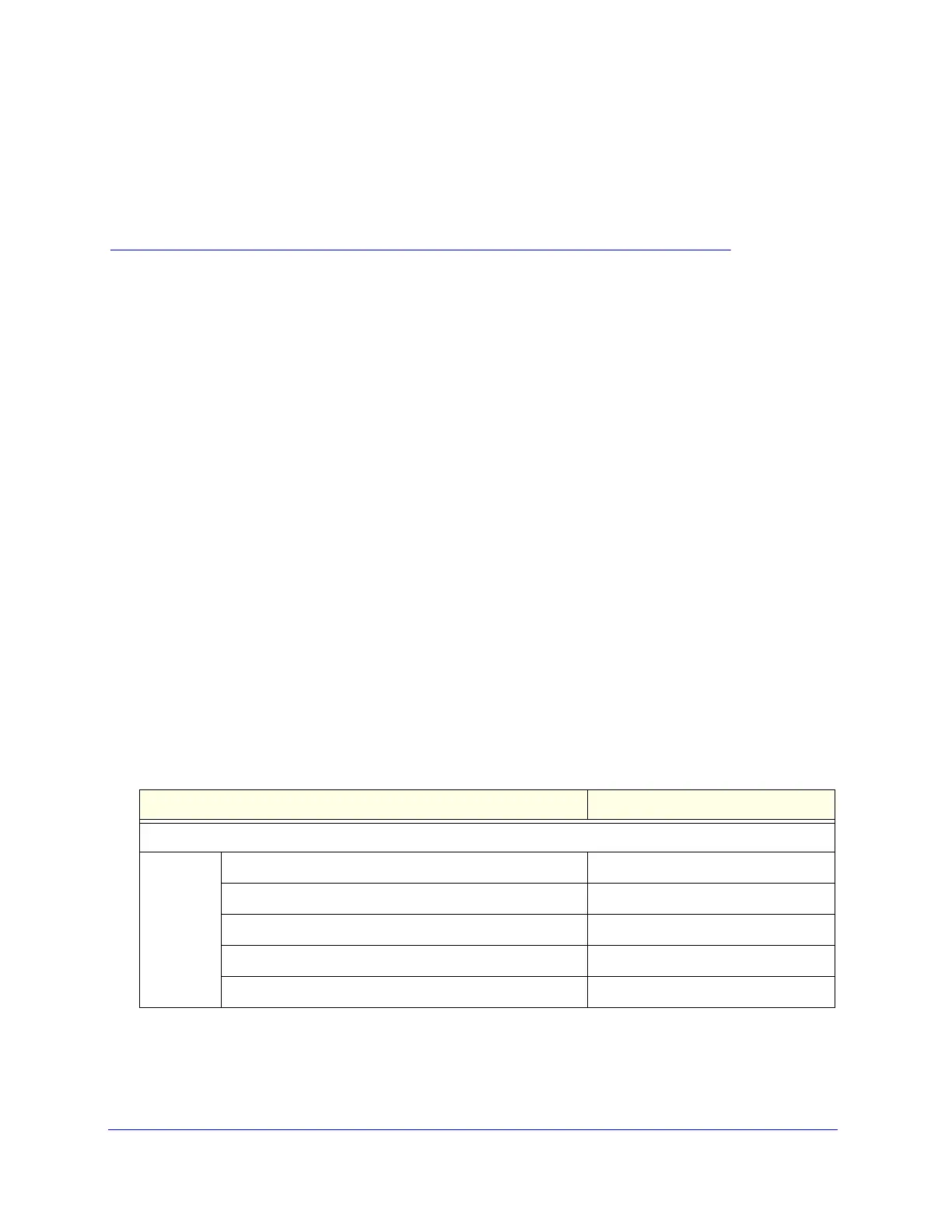614
G
G. Default Settings and Technical Specifications
This appendix provides the default settings and the physical and technical specifications of the
UTM in the following sections:
• Default Settings
• Physical and Technical Specifications
Default Settings
You can use the factory default reset button located on the rear panel to reset all settings to
their factory defaults. This is called a hard reset (for more information, see Revert to Factory
Default Settings on page 420):
• To perform a hard reset, press and hold the factory default reset button for approximately
8 seconds (until the Test LED blinks rapidly). The UTM returns to the factory
configuration settings that are shown in the following table.
• Pressing the factory default reset button for a shorter period of time simply causes the
UTM to reboot.
The following table shows the default configuration settings for the UTM:
Table 186. UTM default configuration settings
Feature Default behavior
Router login
User login URL https://192.168.1.1
Administrator user name (case-sensitive) admin
Administrator login password (case-sensitive) password
Guest user name (case-sensitive) guest
Guest login password (case-sensitive) password
