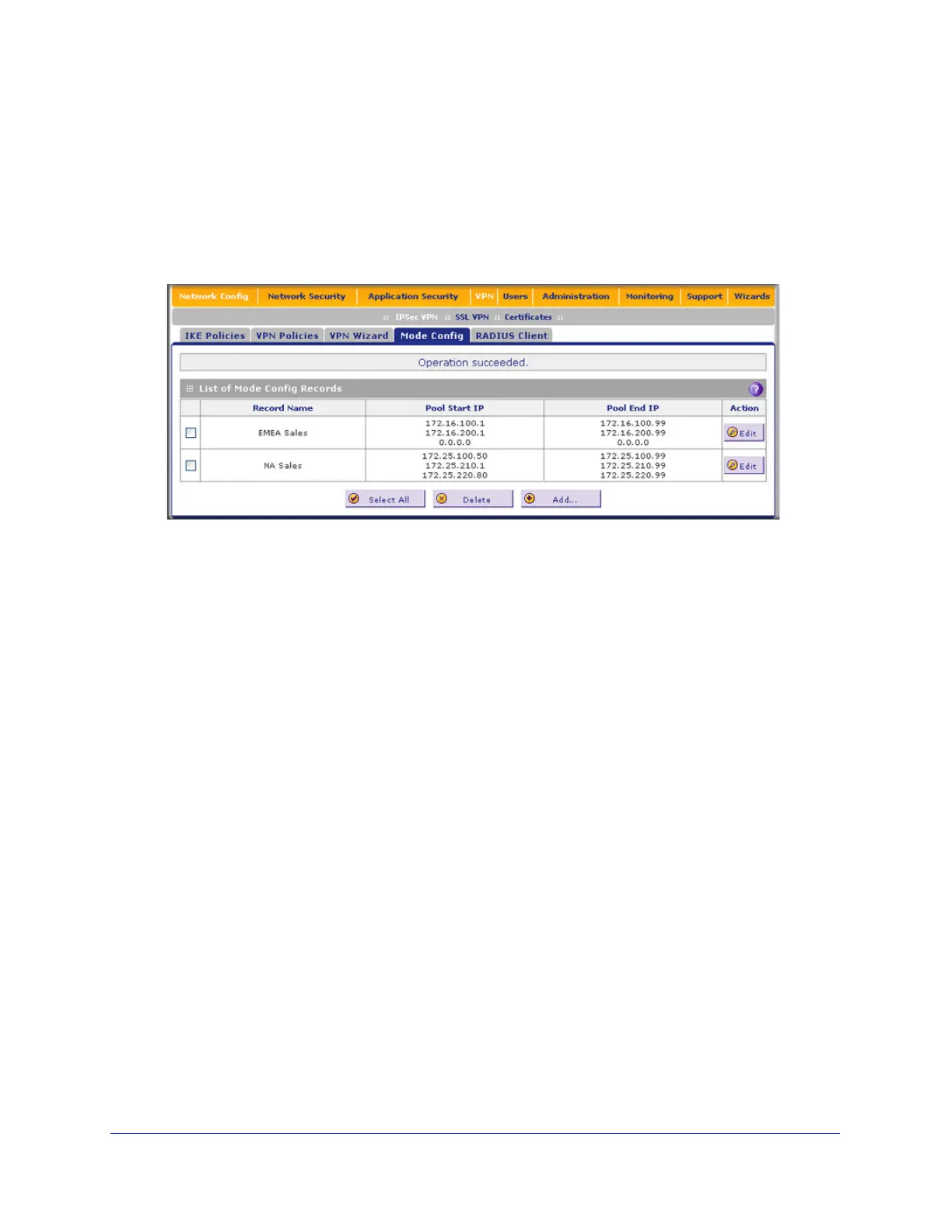Virtual Private Networking Using IPSec Connections
295
ProSecure Unified Threat Management (UTM) Appliance
Configure Mode Config Operation on the UTM
To configure Mode Config on the UTM, first create a Mode Config record, and then select the
Mode Config record for an IKE policy.
To configure Mode Config on the UTM:
1. Select VPN > IPSec VPN > Mode Config. The Mode Config screen displays:
Figure 176.
As an example, the screen shows two Mode Config records with the names EMEA Sales
and NA Sales:
• For EMEA Sales, a first pool (172.16.100.1 through 172.16.100.99) and second pool
(172.16.200.1 through 172.16.200.99) are shown.
• For NA Sales, a first pool (172.25.100.50 through 172.25.100.99), a second pool
(172.25.210.1 through 172.25.210.99), and a third pool (172.25.220.80 through
172.25.220.99) are shown.
2. Under the List of Mode Config Records table, click the Add table button. The Add Mode
Config Record screen displays: