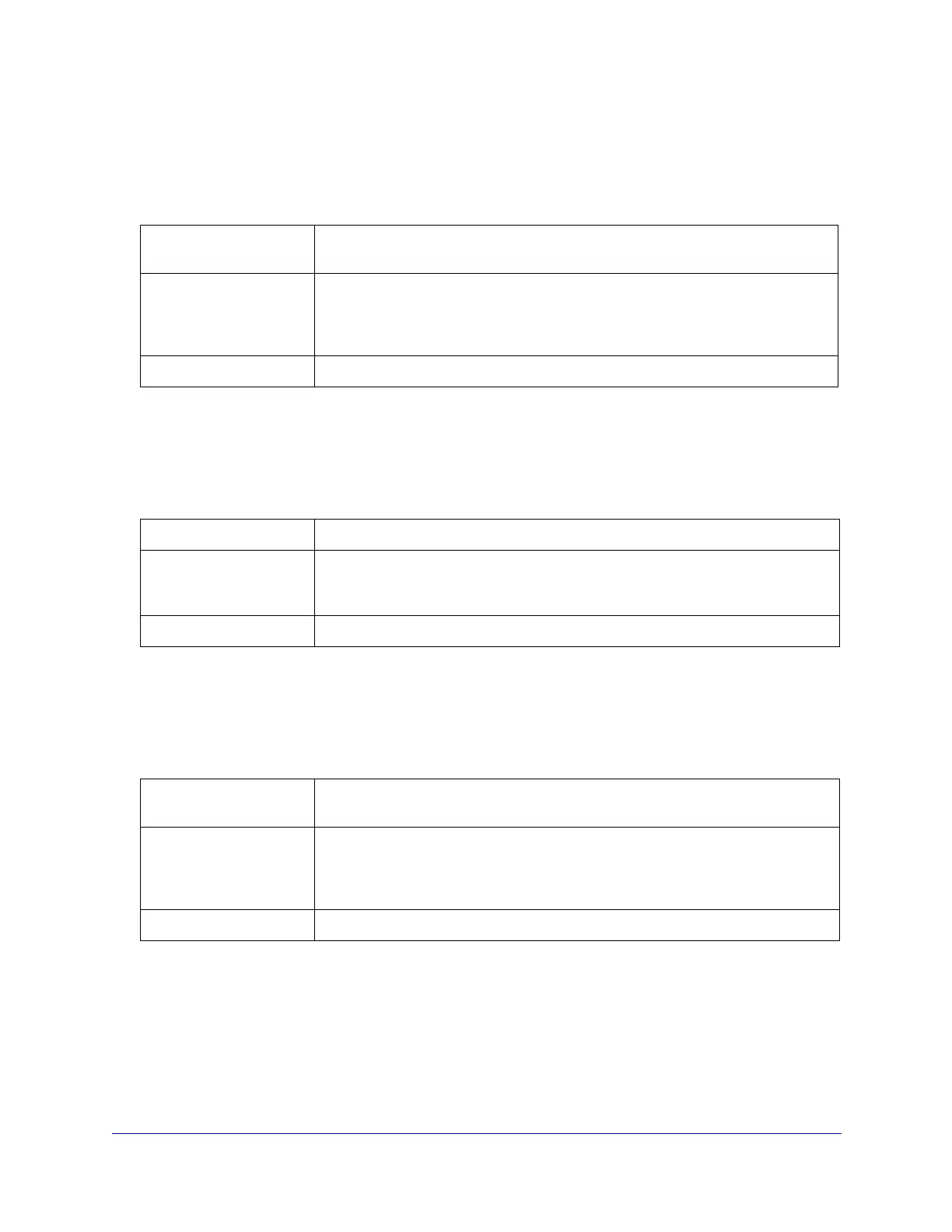System Logs and Error Messages
611
ProSecure Unified Threat Management (UTM) Appliance
IPS Logs
This section describes logs that are generated when traffic matches IPS rules.
Port Scan Logs
This section describes logs that are generated when ports are scanned.
Application Logs
This section describes logs that are generated when the UTM filters application traffic.
Table 177. Content-filtering and security logs: IPS
Message 2008-12-31 23:59:37 drop TCP 192.168.1.2 3496 192.168.35.165 8081 WEB-CGI
Trend Micro OfficeScan CGI password decryption buffer overflow attempt
Explanation Logs that are generated when traffic matches IPS rules. The message shows the
date and time, the action that is taken, protocol, client IP address, client port
number, server IP address, server port number, IPS category, and reason for the
action.
Recommended Action None.
Table 178. Content-filtering and security logs: port scan
Message 2008-12-31 23:59:12 192.168.1.10 192.168.35.160 5 10 1 18:188 UDP Portscan
Explanation Logs that are generated when port scans are detected. The message shows the
date and time, client IP address, server IP address, connection number, IP number,
port number, port range, and details.
Recommended Action None.
Table 179. Content-filtering and security logs: applications
Message 2008-12-31 23:59:31 0 block 1 8800115 2 TCP 192.168.1.2 543 65.54.239.210
1863 MSN login attempt
Explanation Logs that are generated when an IM/P2P traffic violation occurs. The message
shows the date and time, the action that is taken, protocol, client IP address, client
port number, server IP address, server port number, IM/P2P category, and reason
for the action.
Recommended Action None.