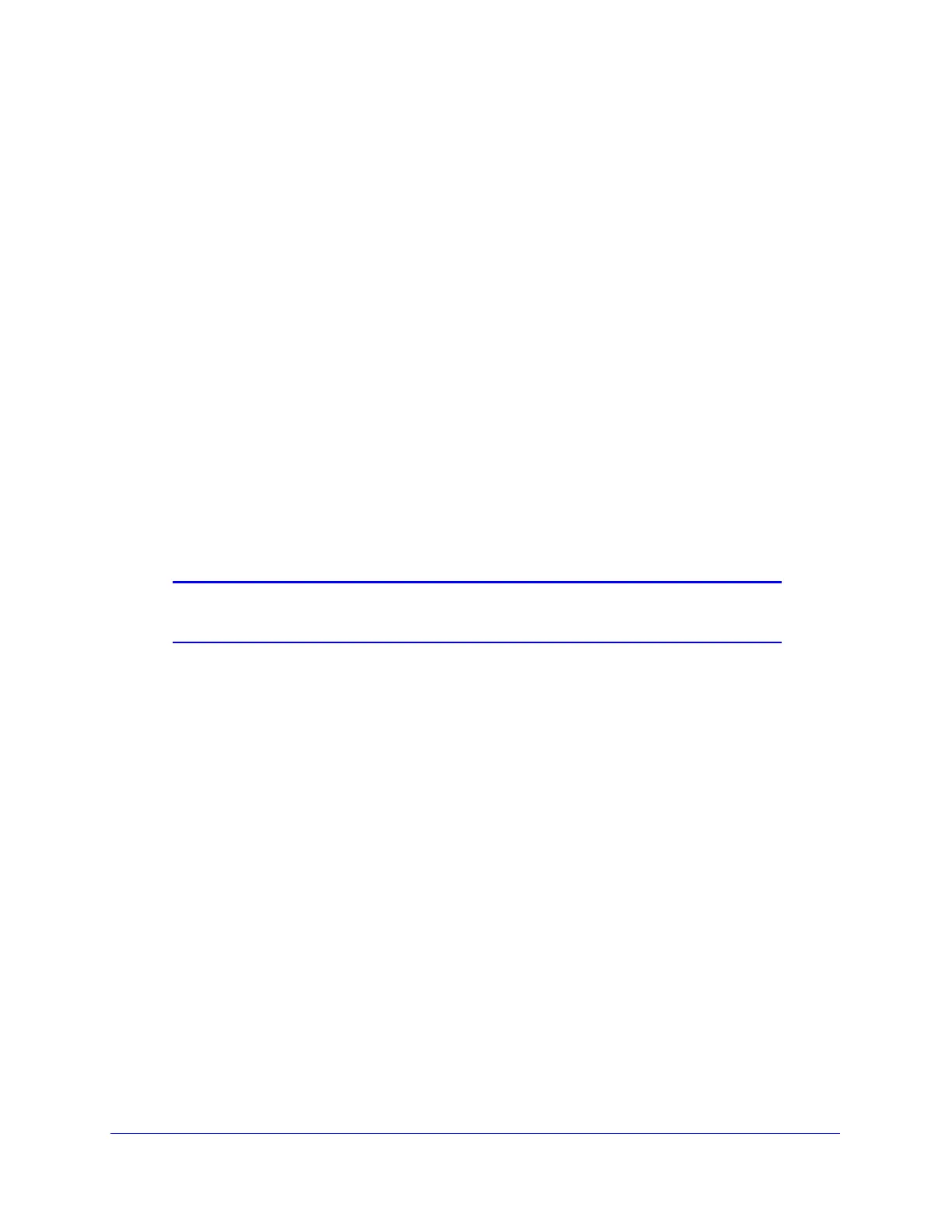Managing Users, Authentication, and VPN Certificates
397
ProSecure Unified Threat Management (UTM) Appliance
The List of Users table displays the following fields:
• IP Address. The IP address that is associated with the user.
• Domain. The domain to which the user belongs.
• User. The user name.
• Groups. The groups to which the user belongs, if any.
• Last Seen. The most recent time that scanned traffic associated with the user (that is,
IP address) passed through the UTM.
• Login Type. The method through which the user logged in (DC agent, user portal, or
SSL VPN).
To log out selected active users or all active users that your search yielded:
1. On the search results screen select the check boxes to the left of the users that you
want to log out, or select the check box at the upper left in the List of Users table.
2. Click Logout.
3. Click Return.
Manage Digital Certificates for VPN Connections
Note: For information about digital certificates for HTTPS scans, see
Manage Digital Certificates for HTTPS Scans on page 218.
The UTM uses digital certificates (also known as X509 certificates) during the Internet Key
Exchange (IKE) authentication phase to authenticate connecting IPSec VPN gateways or
clients, or to be authenticated by remote entities. The same digital certificates are extended
for secure web access connections over HTTPS (that is, SSL connections).
Digital certificates either can be self-signed or can be issued by certification authorities (CAs)
such as an internal Windows server or an external organization such as Verisign or Thawte.
However, if the digital certificate contains the extKeyUsage extension, the certificate needs to
be used for one of the purposes defined by the extension. For example, if the digital
certificate contains the extKeyUsage extension that is defined for SNMPv2, the same
certificate cannot be used for secure web management. The extKeyUsage would govern the
certificate acceptance criteria on the UTM when the same digital certificate is being used for
secure web management.
On the UTM, the uploaded digital certificate is checked for validity and purpose. The digital
certificate is accepted when it passes the validity test and the purpose matches its use. The
check for the purpose needs to correspond to its use for IPSec VPN, SSL VPN, or both. If the
defined purpose is for IPSec VPN and SSL VPN, the digital certificate is uploaded to both the
IPSec VPN certificate repository and the SSL VPN certificate repository. However, if the
defined purpose is for IPSec VPN only, the certificate is uploaded only to the IPSec VPN
certificate repository.