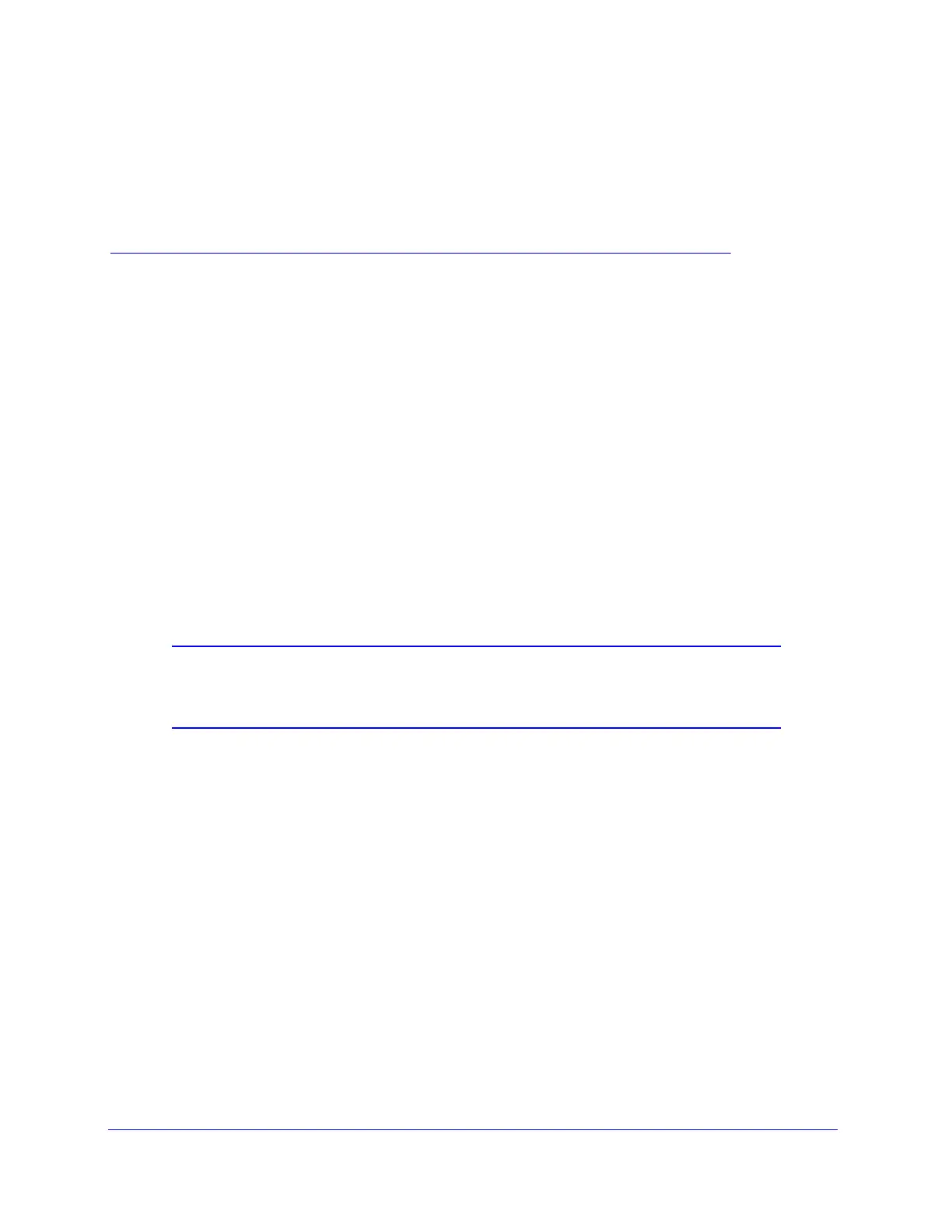518
A
A. xDSL Module for the UTM9S
This appendix describes how to configure the DSL interface of the UTM9SDSL xDSL module
that installs in an UTM9S. This appendix includes the following sections:
• xDSL Module Configuration Tasks
• Configure the xDSL Settings
• Automatically Detecting and Connecting the Internet Connection
• Manually Configure the Internet Connection
• Configure the WAN Mode
• Configure Secondary WAN Addresses
• Configure Dynamic DNS
• Configure Advanced WAN Options
Note: The UTM9S has both WAN interfaces and a DSL interface. For
information about configuring the WAN interfaces of the UTM9S,
see Chapter 3, Manually Configuring Internet and WAN Settings.
xDSL Module Configuration Tasks
Generally, six steps are required to complete the DSL Internet connection of your UTM9S.
Complete these steps:
1. Configure the xDSL settings. Before you can configure the DSL Internet connection to
your ISP, you need to configure the xDSL settings. See Configure the xDSL Settings on
page 519.
2. Configure the Internet connection to your ISP. During this phase, you connect to your
ISP. See Automatically Detecting and Connecting the Internet Connection on page 521 or
Manually Configure the Internet Connection on page 524.
3. Configure the WAN mode. Select either NAT or classical routing, and select dedicated
(single WAN) mode, or, if you also have configured another WAN interface, auto-rollover
mode or load balancing mode. For load balancing, you can also select any necessary
protocol bindings. See Configure the WAN Mode on page 528.