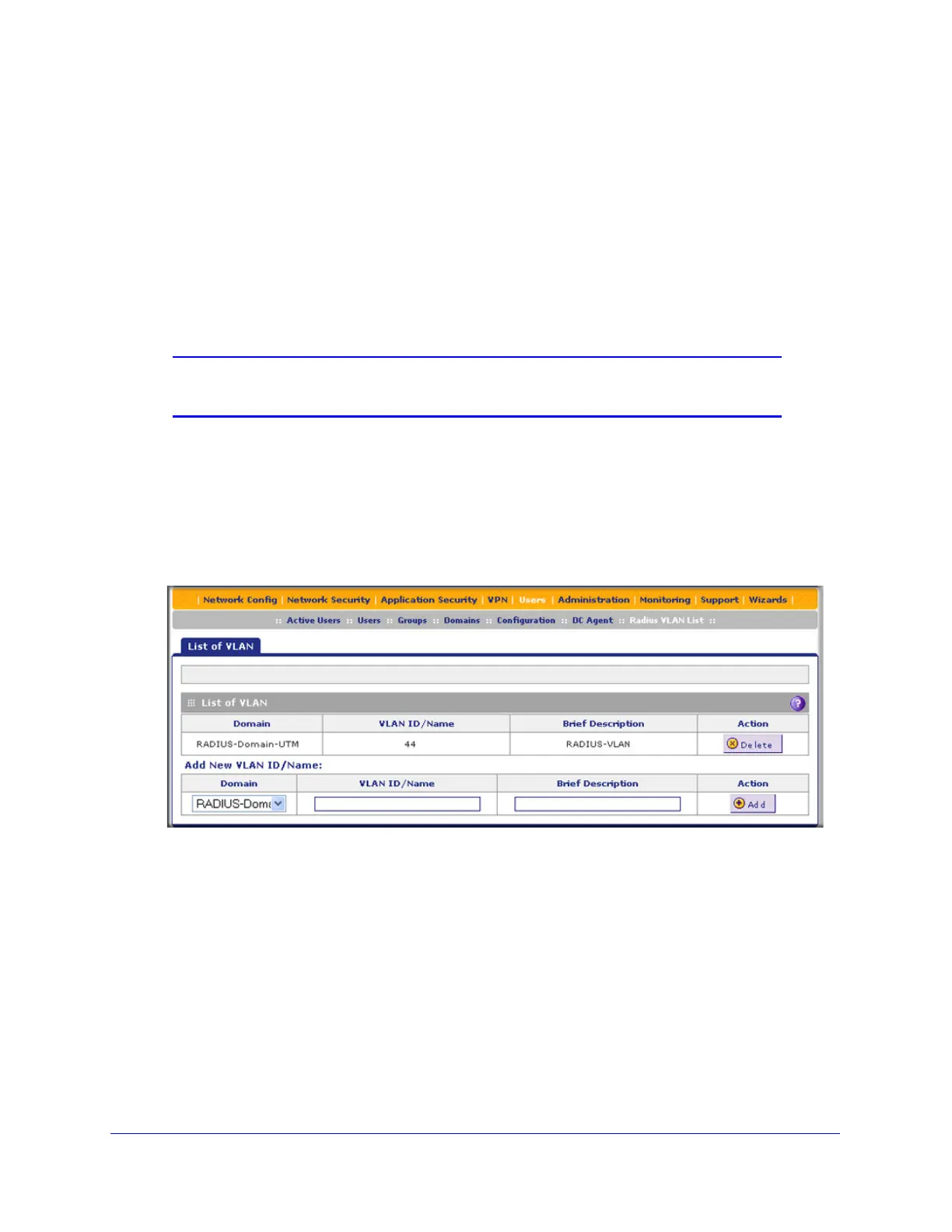Managing Users, Authentication, and VPN Certificates
393
ProSecure Unified Threat Management (UTM) Appliance
Configure RADIUS VLANs
You can use a RADIUS virtual LAN (VLAN) to set web access exceptions and provide an
added layer of security.
To do so, follow this procedure:
1. Specify a RADIUS server (see RADIUS Client Configuration on page 292).
2. Create a RADIUS domain (see Configure Domains on page 365).
3. Add a RADIUS virtual LAN (VLAN) (see the information in this section).
Note: The VLAN ID or name should be same as the VLAN ID or name that
is configured on the RADIUS server.
4. Define web access exceptions for the users that are member of the RADIUS VLAN (see Set
Exception Rules for Web and Application Access on page 234).
To configure a RADIUS VLAN:
1. Select Users > Radius VLAN List. The List of VLAN screen displays. (The following
figure contains one VLAN as an example.)
Figure 239.
The List of VLAN table displays the following fields:
• Domain. The RADIUS domain.
• VLAN ID/Name. The identifier or name for the VLAN.
• Brief Description. An optional brief description of the VLAN.
• Action. The Delete table button, which allows you to delete the VLAN.
2. Add a VLAN by specifying the VLAN in the Add New VLAN ID/Name section of the screen:
a. Select a RADIUS VLAN from the Domain drop-down list.
b. In the VLAN ID/Name field, enter the identifier or the name of the VLAN.
c. In the Brief Description field, enter a description of the VLAN. This field is optional.