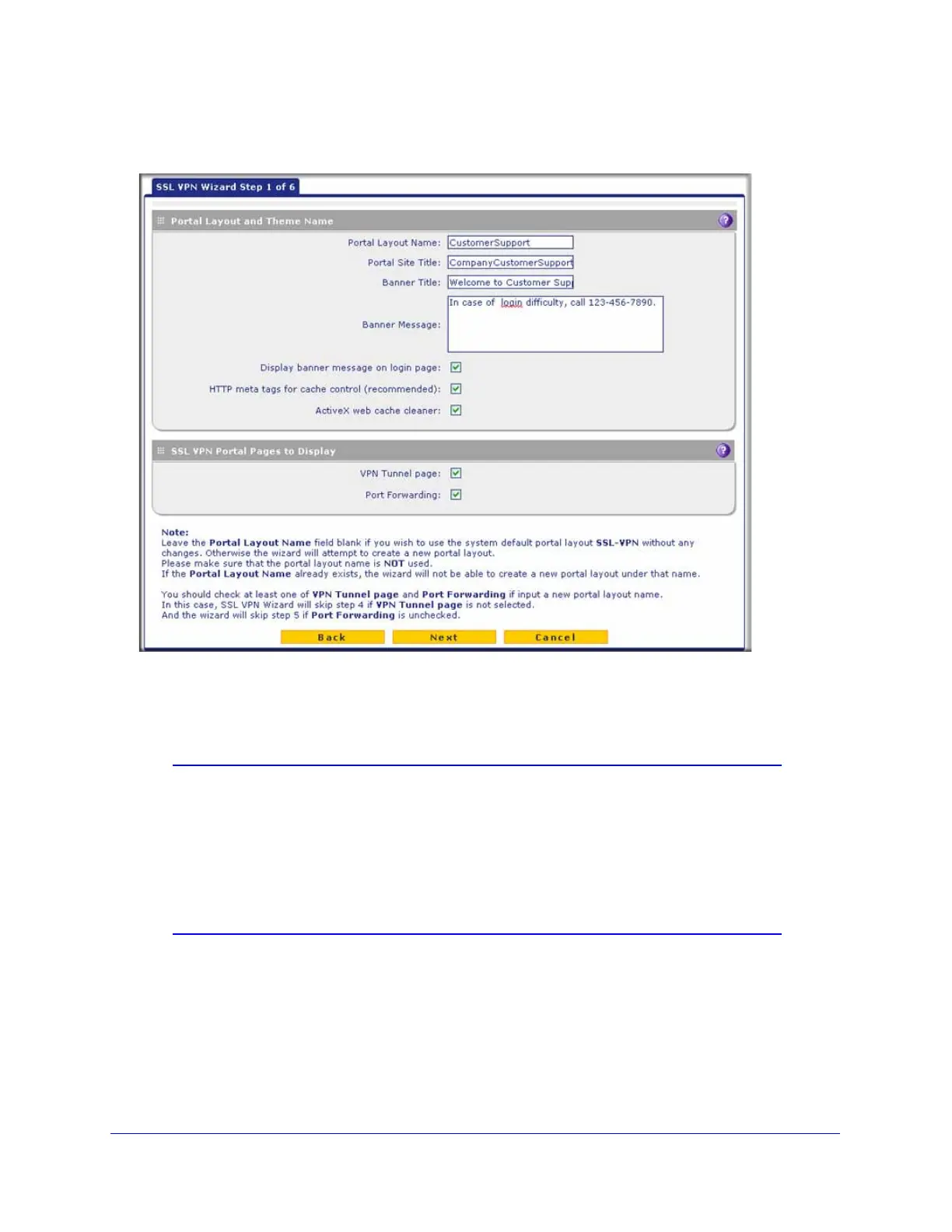Virtual Private Networking Using SSL Connections
321
ProSecure Unified Threat Management (UTM) Appliance
SSL VPN Wizard Step 1 of 6 (Portal Settings)
Figure 196.
Note that the previous figure contains a layout example. Enter the settings as explained in
the following table, and then click Next to go the following screen.
Note: If you leave the Portal Layout Name field blank, the SSL VPN
Wizard uses the default portal layout. You need to enter a name
other than SSL VPN in the Portal Layout Name field to enable the
SSL VPN Wizard to create a new portal layout. Do not enter an
existing portal layout name in the Portal Layout Name field;
otherwise, the SSL VPN Wizard will fail (although the UTM will not
reboot in this situation).