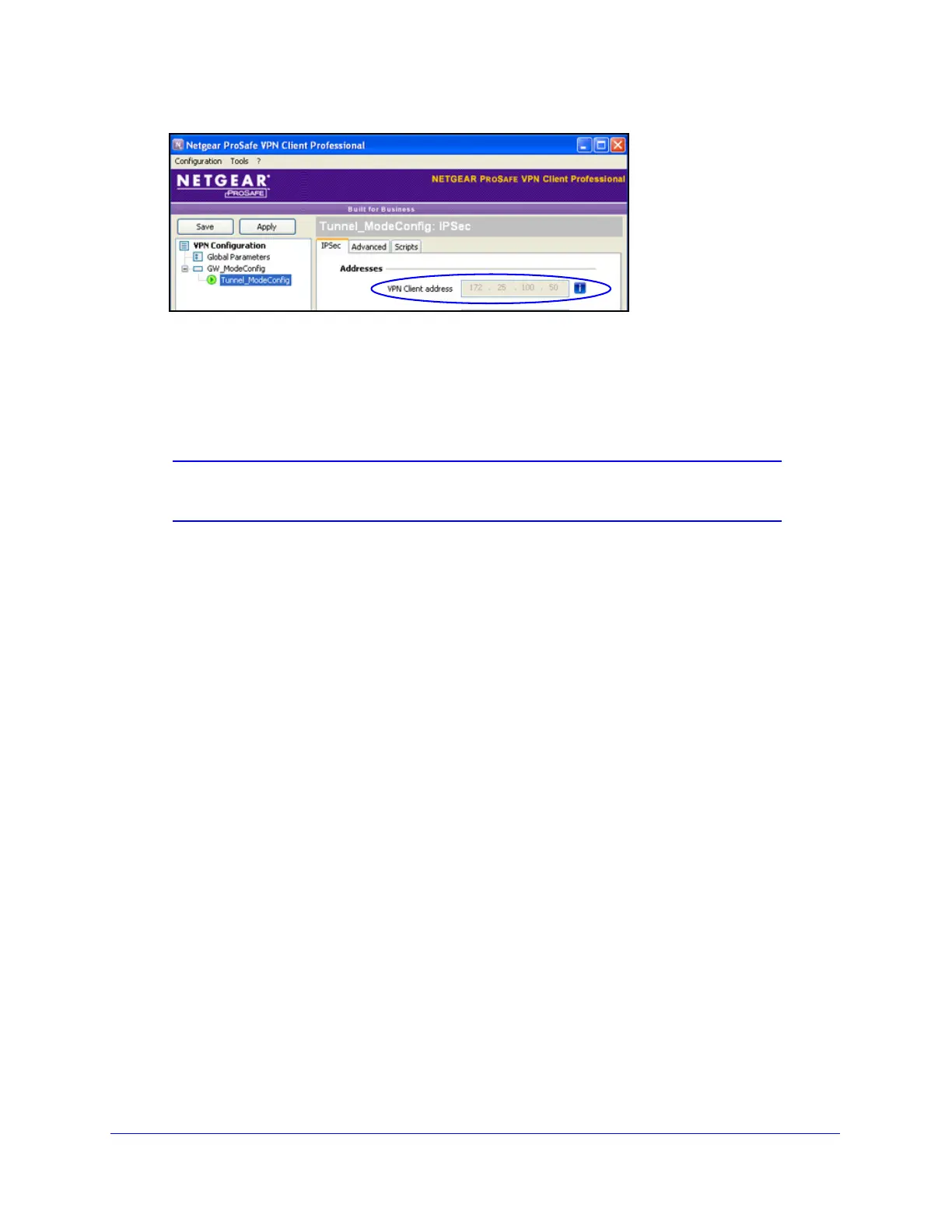Virtual Private Networking Using IPSec Connections
309
ProSecure Unified Threat Management (UTM) Appliance
Figure 187.
3. From the client PC, ping a computer on the UTM LAN.
Modify or Delete a Mode Config Record
Note: Before you modify or delete a Mode Config record, make sure it is
not used in an IKE policy.
To edit a Mode Config record:
1. On the Mode Config screen (see Figure 176 on page 295), click the Edit button in the
Action column for the record that you want to modify. The Edit Mode Config Record
screen displays. This screen is identical to the Add Mode Config Record screen (see
Figure 177 on page 296).
2. Modify the settings as explained in Table 72 on page 296.
3. Click Apply to save your settings.
To delete one or more Mode Config records:
1. On the Mode Config screen (see Figure 176 on page 295), Select the check box to the
left of each record that you want to delete, or click the Select All table button to select
all records.
2. Click the Delete table button.