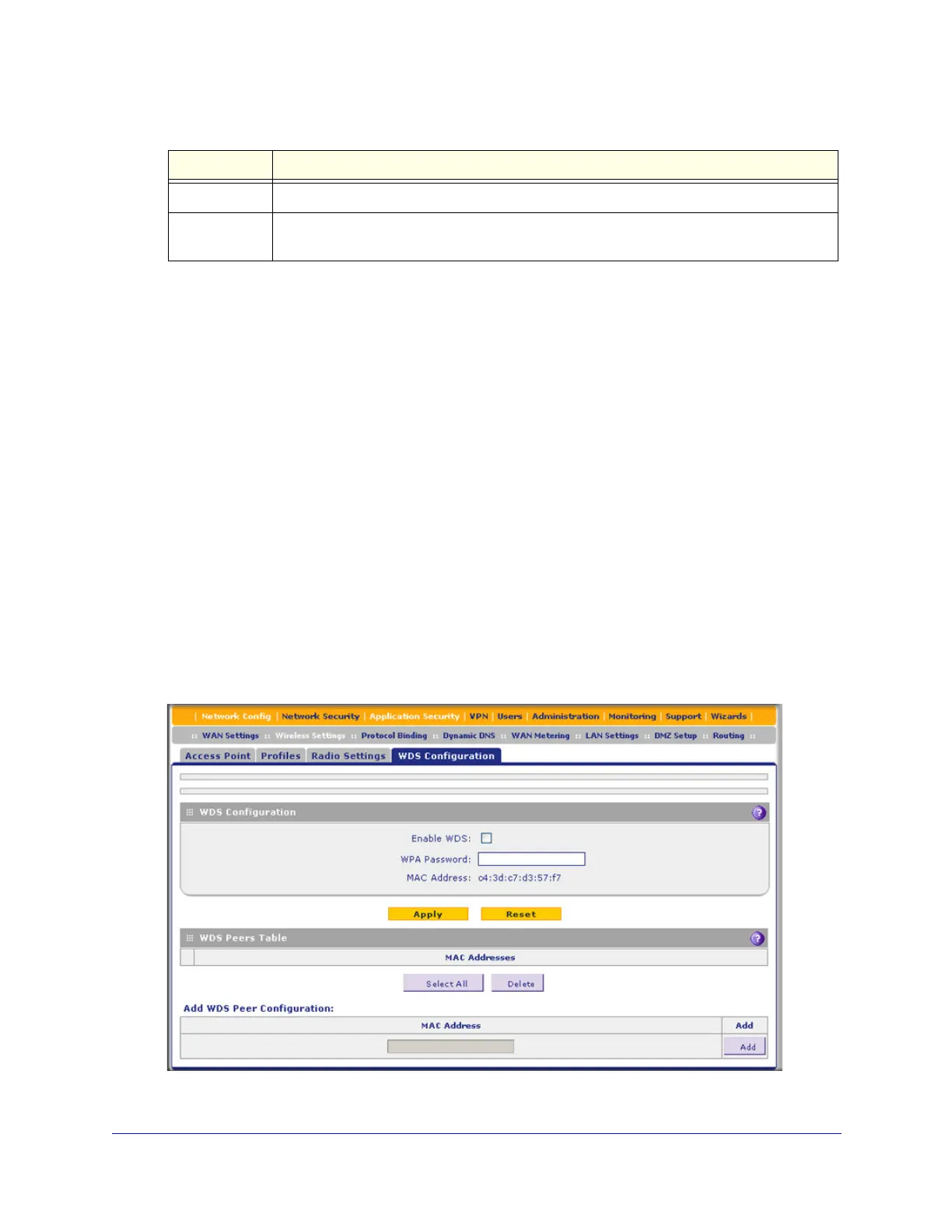Wireless Module for the UTM9S
563
ProSecure Unified Threat Management (UTM) Appliance
Configure a Wireless Distribution System
The UTM9S can function as a station (peer) in a Wireless Distribution System (WDS). WDS
enables expansion of a wireless network through two or more access points that are
interconnected and that use the same radio channel and security mode.
WDS is supported in any of the security modes (see Wireless Security Profile on page 551).
If you configure the access point for WEP, then WDS works in WEP mode; if you configure
the access point for WPA2, then WDS works in WPA2 mode, and so on. If you configure
mixed encryption (TKIP+AES, which is supported in WPA and WPA+WPA2 security modes),
WDS uses AES because it is the stronger encryption method.
To configure WDS, you need to know the MAC addresses of the wireless peers, and you
need to use a common WPA password or WEP key on all peers. (You enter the WPA
password or WEP key in the WPA Password field on the WDS Configuration screen.) You
can configure up to a maximum of four WDS peers.
To enable and configure WDS:
1. Select Network Config > Wireless Settings > WDS Configuration. The WDS
Configuration screen displays:
Figure 330.
Authentication The type of encryption that the client is using (Open, PSK, RADIUS, or PSK+RADIUS).
Time
Connected
The period in minutes since the connection was established between the access point and
the client..
Table 148. Access Point Status screen fields (continued)
Item Description