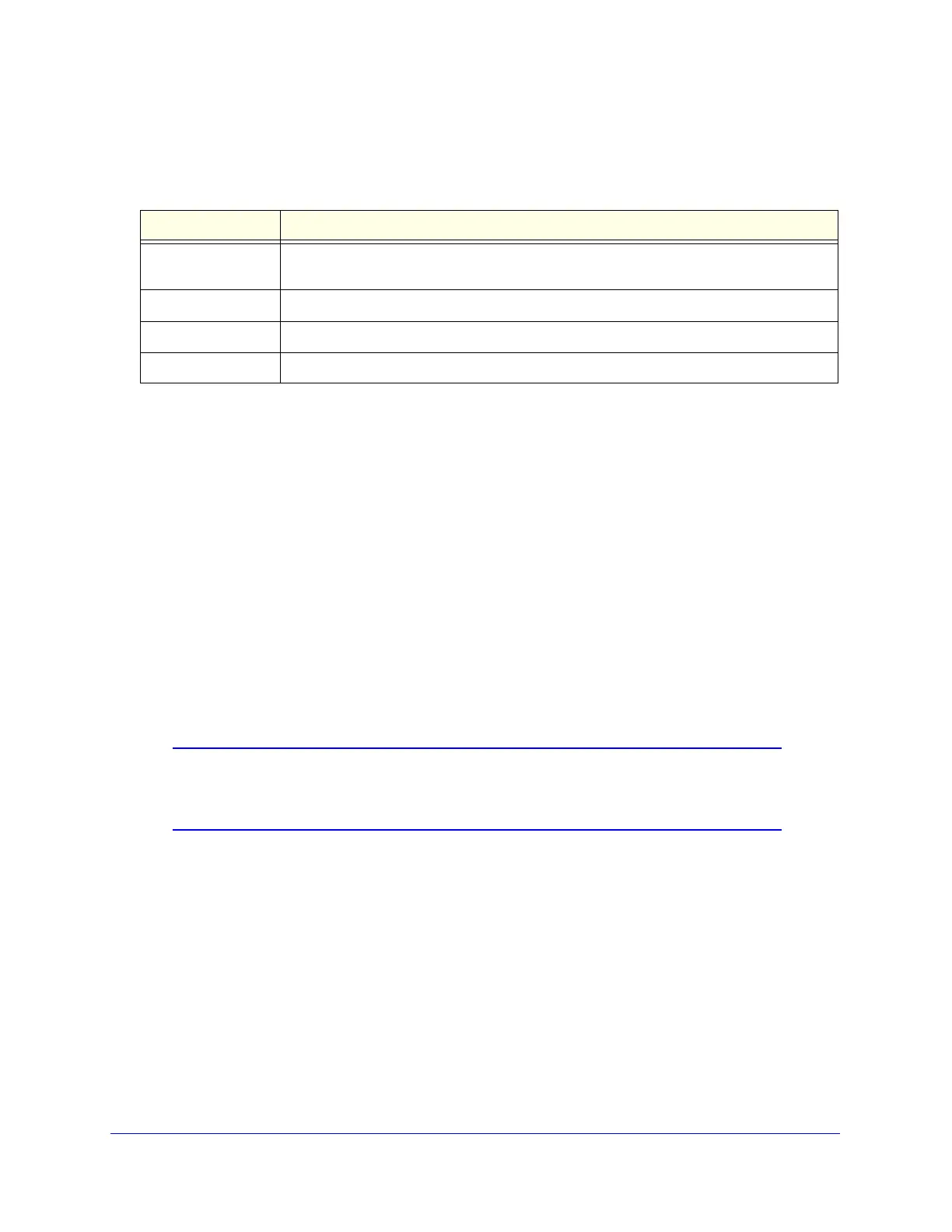Virtual Private Networking Using IPSec Connections
316
ProSecure Unified Threat Management (UTM) Appliance
The List of PPTP Active Users table lists each active connection with the information that is
described in the following table.
The default poll interval is 5 seconds. To change the poll interval period, enter a new value in
the Poll Interval field, and then click the Set Interval button. To stop polling, click the Stop
button.
Configure the L2TP Server
As an alternate solution to IPSec VPN and PPTP tunnels, you can configure a Layer 2
Tunneling Protocol (L2TP) server on the UTM to allow users to access L2TP clients over
L2TP tunnels. A maximum of five simultaneous L2TP user sessions are supported. (The very
first IP address of the L2TP address pool is used for distribution to the UTM.)
An L2TP Access Concentrator (LAC) typically initiates a tunnel to fullfil a connection request
from an L2TP user; the L2TP server accommodates the tunnel request and assigns an IP
address to the user. After an L2TP tunnel is established, the user can connect to an L2TP
client that is located behind the UTM.
Note: IPSec VPN and PPTP provide stronger authentication and
encryption than L2TP. (Packets that traverse the L2TP tunnel are not
encapsulated by IPSec or MPPE.)
You need to enable the L2TP server on the UTM, specify an L2TP server address pool, and
create L2TP user accounts. For information about how to create L2TP user accounts, see
Configure User Accounts on page 378.
To enable the L2TP server and configure the L2TP server pool and authentication:
1. Select VPN > L2TP Server. The L2TP Server screen displays:
Table 80. PPTP Active Users screen information
Item Description
Username The name of the PPTP user that you have defined (see Configure User Accounts on
page 378).
Remote IP The remote client’s IP address.
L2TP IP The IP address that is assigned by the PPTP server on the UTM.
Action This column is not applicable to PPTP.