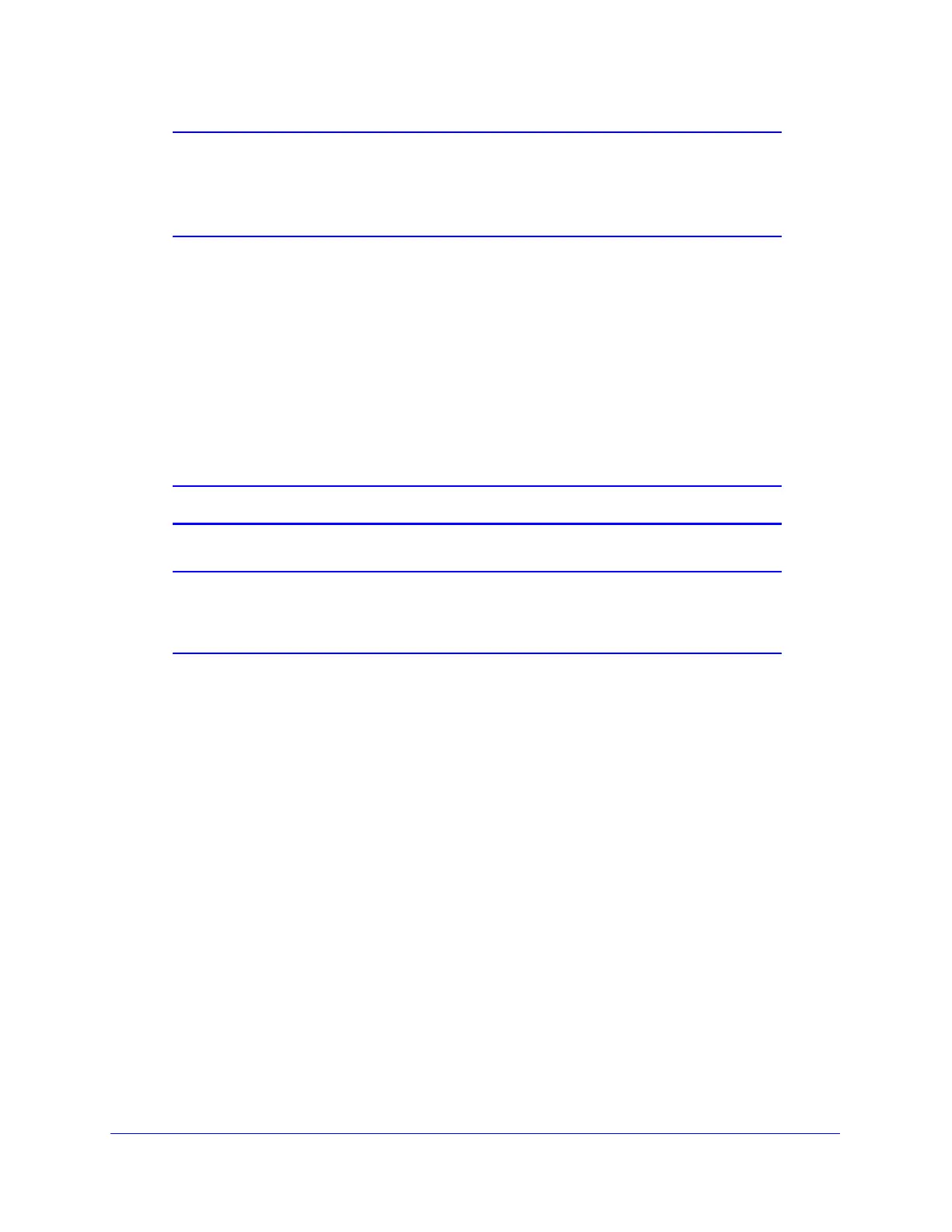Monitoring System Access and Performance
495
ProSecure Unified Threat Management (UTM) Appliance
Note: Even if you click Apply to save the filtering options, when you leave
the Report screen and then return to it, the From and To drop-down
lists are reset to their defaults. You cannot save these settings. The
other filtering options are saved when you click Apply.
Use Report Templates and View Reports Onscreen
The UTM provides preconfigured report templates in four categories:
• Web Activity
• IPS & Applications
• Email Activity
• System
Note: Adobe Flash Player 10 or later is required to display the reports.
Note: To generate web reports, make sure that the Log HTTP Traffic check
box on the Content Filtering screen is selected (see Configure Web
Content Filtering on page 204).
To display the report templates and view reports onscreen:
1. Select Monitoring > Logs & Reports > Report. The Report screen displays. (The
following figure shows only the sections with the preconfigured report templates.)