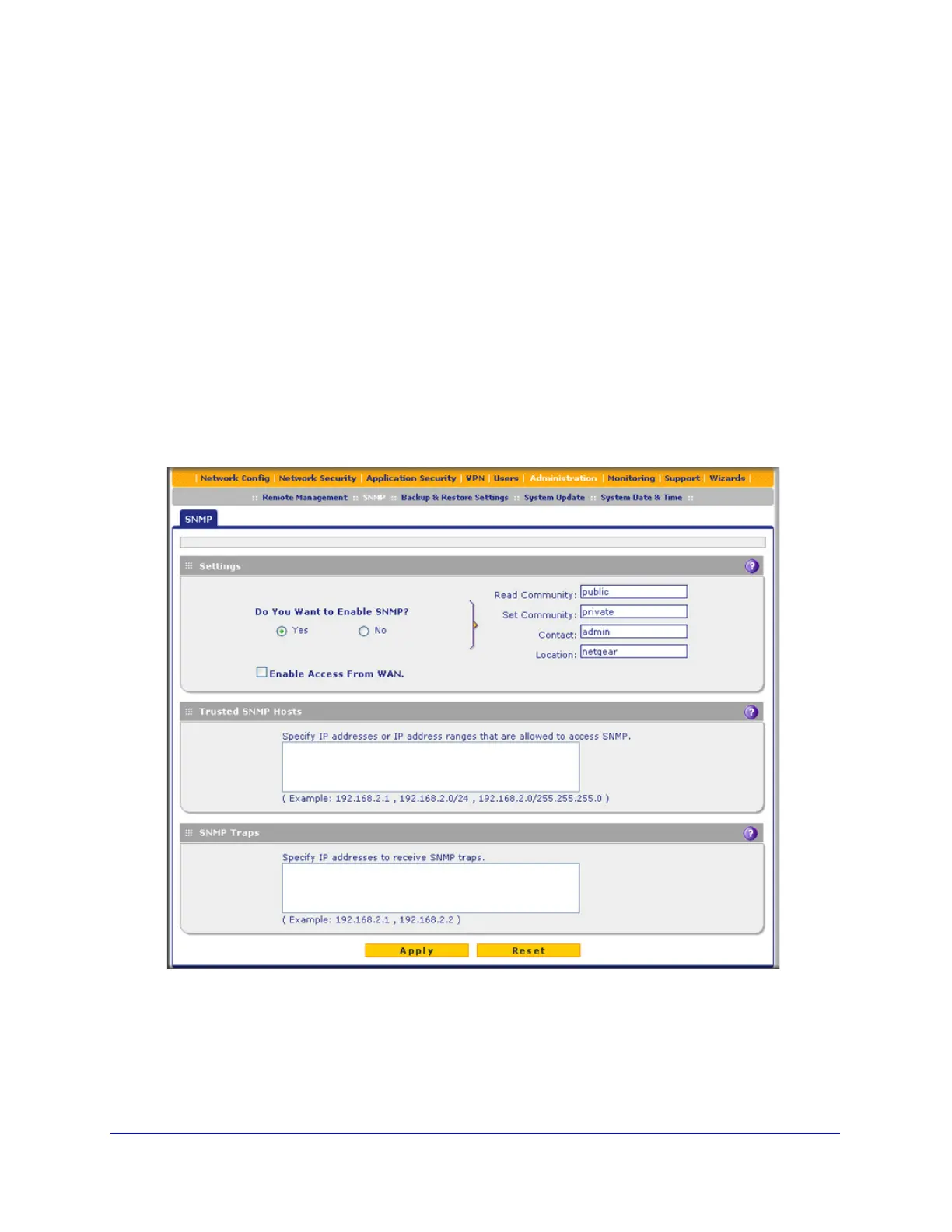Network and System Management
417
ProSecure Unified Threat Management (UTM) Appliance
Use a Simple Network Management Protocol Manager
Simple Network Management Protocol (SNMP) forms part of the Internet Protocol Suite as
defined by the Internet Engineering Task Force (IETF). SNMP is used in network
management systems to monitor network-attached devices for conditions that warrant
administrative attention.
SNMP exposes management data in the form of variables on the managed systems, which
describe the system configuration. These variables can then be queried (and sometimes set)
by managing applications.
SNMP lets you monitor and manage your UTM from an SNMP manager. It provides a remote
means to monitor and control network devices, and to manage configurations, statistics
collection, performance, and security.
To configure the SNMP settings:
1. Select Administration > SNMP. The SNMP screen displays:
Figure 251.
2. Enter the settings as explained in the following table: