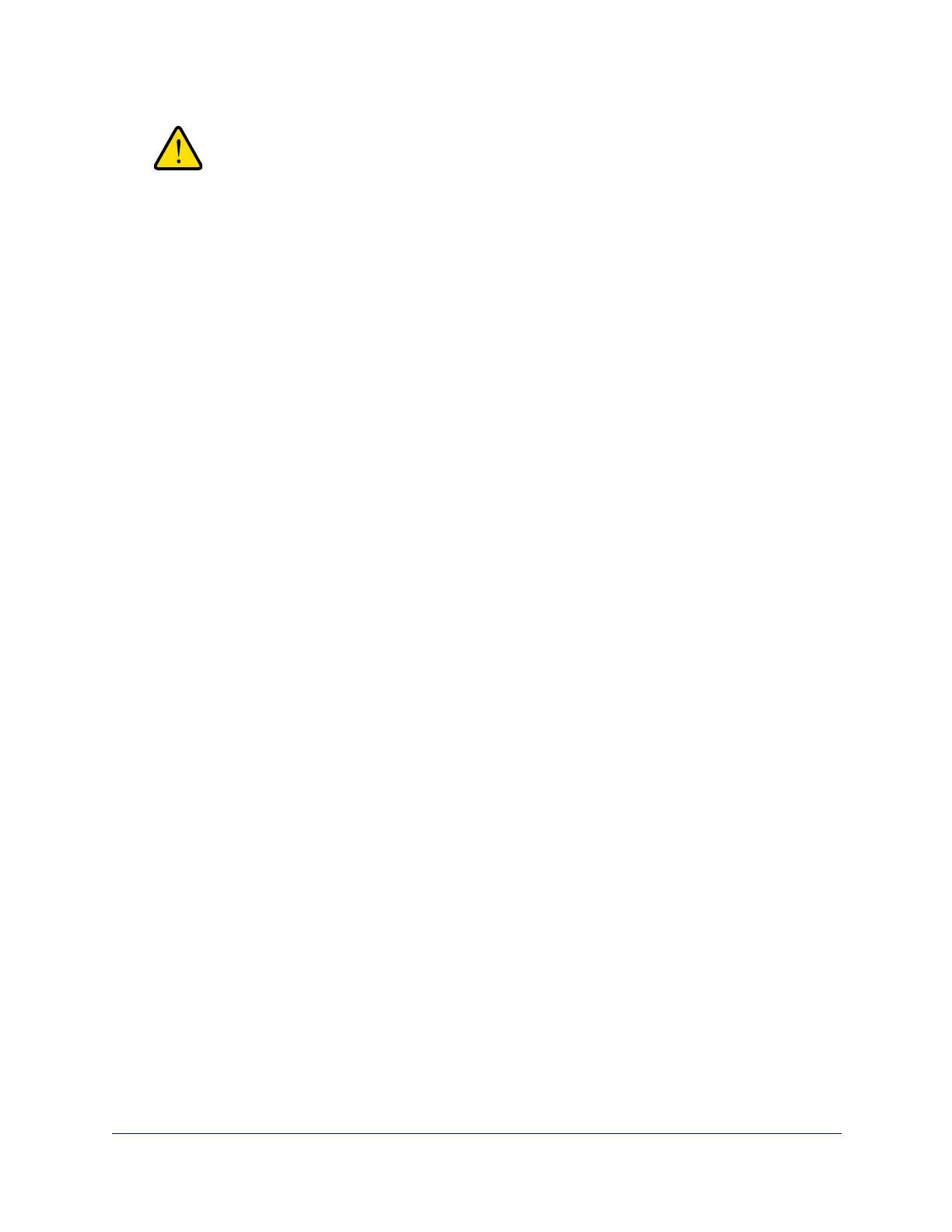Wireless Module for the UTM9S
549
ProSecure Unified Threat Management (UTM) Appliance
When you have changed the country settings, the wireless
module (not the UTM9S) will reboot when you click Apply.
3. Click Apply to save your settings.
Operating Frequency (Channel) Guidelines
You should not need to change the operating frequency (channel) unless you notice
interference problems, or are setting up the UTM9S near another wireless access point.
Observe the following guidelines:
• Wireless access points use a fixed channel. You can select a channel that provides the
least interference and best performance. In the United States and Canada, 11 channels
are available in the 2.4-GHz operating frequency and 13 channels in the 5-GHz operating
frequency.
• If you are using multiple wireless access points, it is better if adjacent wireless access
points use different channels to reduce interference. The recommended channel spacing
between adjacent wireless access points is 5 channels (for example, in 2.4-GHz
operating frequency, use channels 1 and 6, or 6 and 11).
• In infrastructure mode, wireless devices normally scan all channels, looking for a wireless
access point. If more than one wireless access point can be used, the one with the
strongest signal is used. This can happen only when the wireless access points use the
same SSID. The wireless module functions in infrastructure mode by default.
Wireless Data Security Options
Indoors, computers can connect over 802.11n wireless networks at a maximum range of
300 feet. Typically, a UTM9S inside a building works best with wireless devices within a
100-foot radius. Such distances can allow for others outside your immediate area to access
your network.
Unlike wired network data, your wireless data transmissions can extend beyond your walls
and can be received by anyone with a compatible adapter. For this reason, use the security
features of your wireless equipment. The wireless module provides highly effective wireless
security features that are covered in detail in this appendix. Deploy the security features
appropriate to your needs.