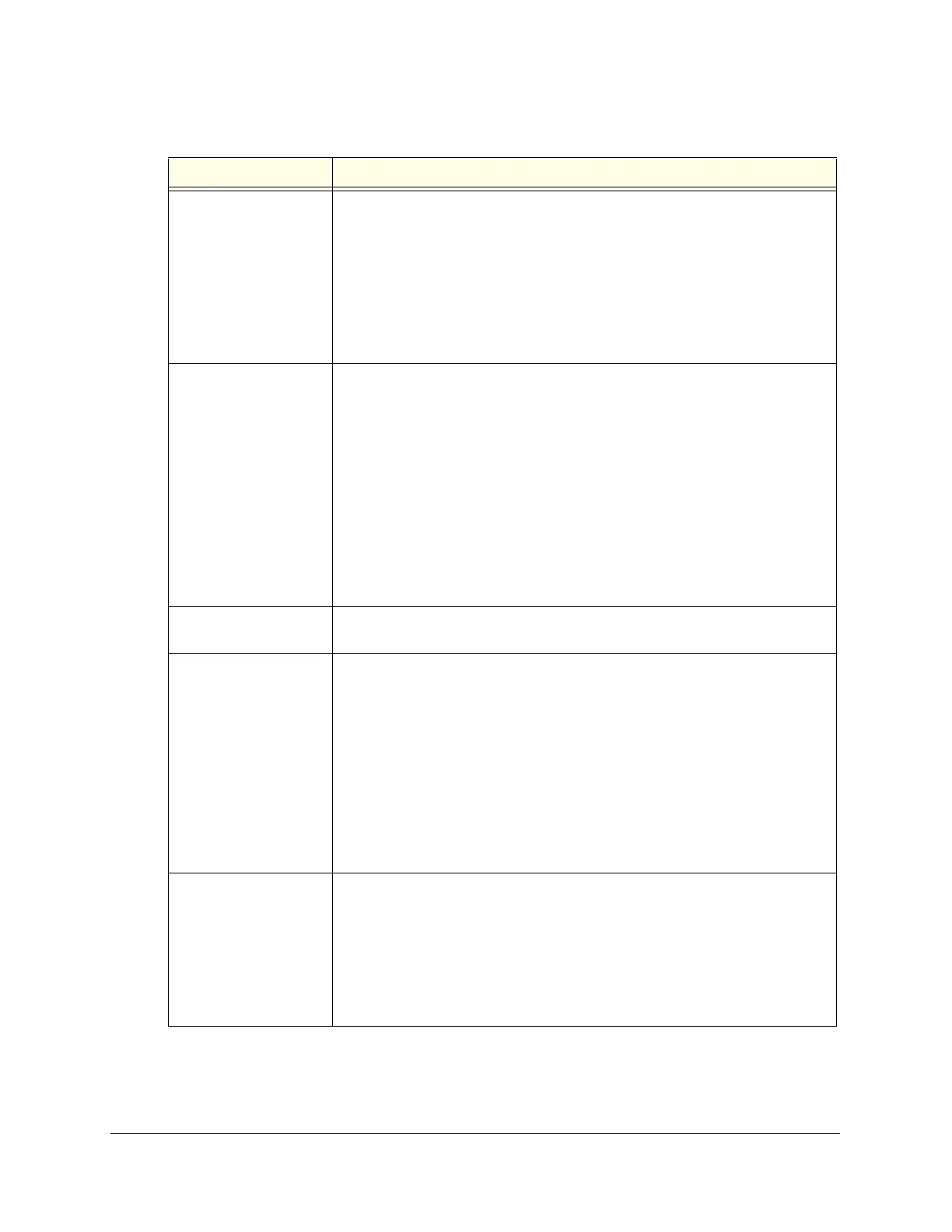Wireless Module for the UTM9S
548
ProSecure Unified Threat Management (UTM) Appliance
Channel Spacing
Note: na, ng, and
Greenfield modes only.
This is a fixed field for a,
b, and g modes.
For the na, ng, and Greenfield modes only, specify the channel spacing by
making a selection from the drop-down list:
• 20/40MHz. Select this option to improve the performance. Some legacy
devices (that is, devices that function only in a, b, or g mode) can operate
only in 20 MHz.
• 20MHz. Select this option if your network includes legacy devices. This is
the default setting.
Note: The channel spacing is fixed at 20 MHz for the a, b, and g modes.
Control Side Band
Note: na, ng, and
Greenfield modes only
For the na, ng, and Greenfield modes, when you have selected a channel
spacing of 20/40 MHz, you also need to select the control side band from the
drop-down list. The extension channel that is specified by the control side band
is four channels above or below the main channel.
• Lower. The radio can use a lower channel as its extension channel. Use
this setting when your main channel is in the 5–11 range for the 2.4-GHz
operating frequency or the 5–13 range for the 5-GHz frequency. Lower is
the default setting.
• Upper. The radio can use a higher channel as its extension channel. Use
this setting when your main channel is in the 1–7 range for the 2.4-GHz
operating frequency or the 1–9 range for the 5-GHz frequency.
Note: This field is not applicable when the channel spacing is set to 20 MHz.
Current Channel This is a nonconfigurable field that shows the current channel if you have
selected Auto from the Channel drop-down list.
Channel Specify the channel you wish to use on your wireless LAN by making a selection
from the drop-down list. The wireless channels and frequencies depend on the
country and wireless mode. The default setting is Auto.
Note: It should not be necessary to change the wireless channel unless you
notice interference in the network (indicated by lost connections or slow data
transfers). If this happens, you might want to experiment with different channels
to see which is the best. For more information, see Operating Frequency
(Channel) Guidelines following this table.
Note: For more information about available channels and frequencies, see
Physical and Technical Specifications on page 616.
Default Transmit Power Specify the transmission power by making a selection from the drop-down list:
• Max (this is the default setting.)
• 75%
• 50%
• 25%
• 12.5%
• Min
Table 143. Radio Settings screen settings (continued)
Field Descriptions