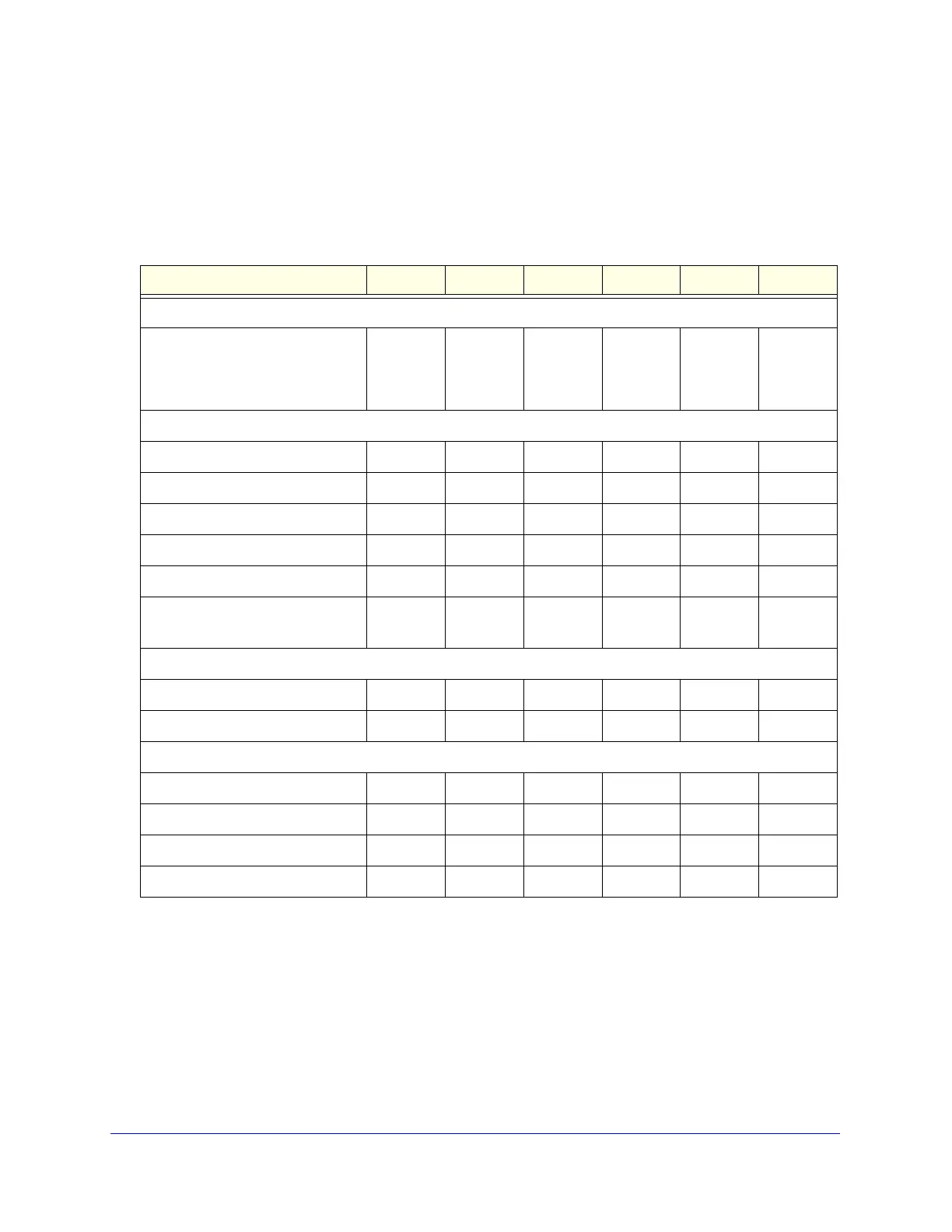Introduction
21
ProSecure Unified Threat Management (UTM) Appliance
Model Comparison
The following table compares the UTM models to show the differences. For performance
specifications and sizing guidelines, see NETGEAR’s marketing documentation at
http://prosecure.netgear.com.
Service Registration Card with License Keys
Be sure to store the license key card that came with your UTM (see a sample card in the
following figure) in a secure location. If you do not use electronic licensing (see Electronic
Licensing on page 63), you need these service license keys to activate your product during
the initial setup.
Table 1. Differences between the UTM models
Feature UTM5 UTM9S UTM10 UTM25 UTM50 UTM150
IPSec VPN tunnels
Number of supported site-to-site
IPSec VPN tunnels (from which the
model derives its model number,
with the exception of the UTM9S)
5 10102550150
Hardware
LAN ports (Gigabit RJ-45) 4 4 4 4 6 4
WAN ports (Gigabit RJ-45) 1 2 1 2 2 4
DMZ interfaces (configurable) 1 1 1 1 1 1
USB ports 1 1 1 1 1 1
Console ports (RS232) 1 1 1 1 1 1
Flash memory
RAM
2 GB
512 MB
2 GB
512 MB
2 GB
512 MB
2 GB
1 GB
2 GB
1 GB
2 GB
1 GB
Modules
xDSL module with RJ11 port No Yes No No No No
Wireless module NoYesNoNoNoNo
Deployment
VLAN support Yes Yes Yes Yes Yes Yes
Dual WAN auto-rollover mode No Yes No Yes Yes Yes
Dual WAN load balancing mode No Yes No Yes Yes Yes
Single WAN mode Yes Yes Yes Yes Yes Yes
