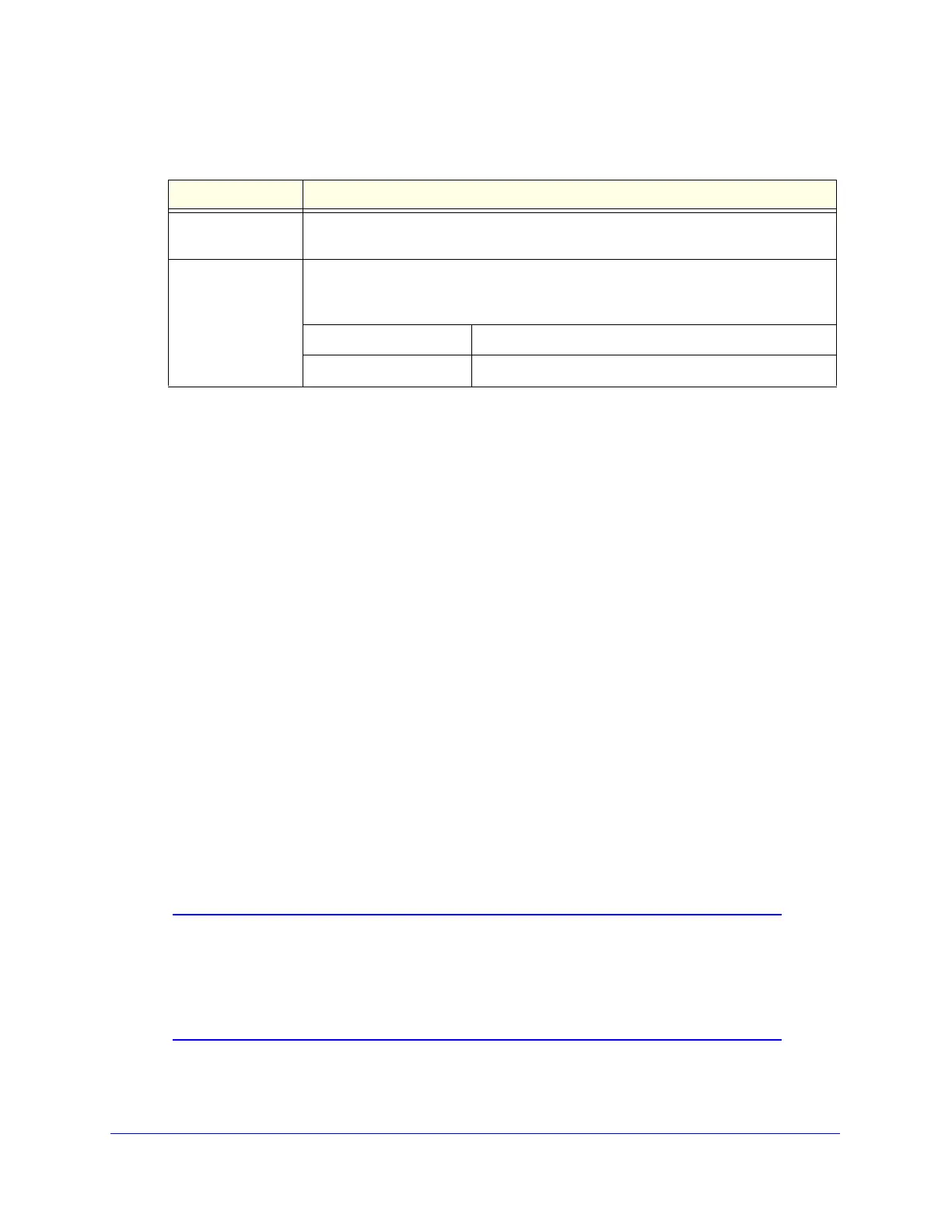xDSL Module for the UTM9S
528
ProSecure Unified Threat Management (UTM) Appliance
9. Click Test to evaluate your entries. The UTM9S attempts to make a connection according to
the settings that you entered.
10. Click Apply to save any changes to the SLOT-x ISP settings. (Or click Reset to discard any
changes and revert to the previous settings.)
When you are finished, click the Logout link in the upper right of the web management
interface, or proceed to additional setup and management tasks.
Configure the WAN Mode
The UTM9S in which an xDSL module is installed supports both Ethernet WAN interfaces
and an xDSL WAN interface. For information about how to configure the WAN interfaces, see
Chapter 3, Manually Configuring Internet and WAN Settings.
If you have configured a WAN interface in addition to the DSL interface, the UTM9S can be
configured on a mutually exclusive basis for either auto-rollover (for increased system
reliability) or load balancing (for maximum bandwidth efficiency). If you do not select load
balancing, you need to specify the DSL interface or one WAN interface as the primary
interface.
• Load balancing mode. The UTM9S distributes the outbound traffic equally among the
DSL and WAN interfaces that are functional. The UTM9S supports weighted load
balancing and round-robin load balancing (see Configure Load Balancing and Optional
Protocol Binding on page 533).
Note: Scenarios could arise when load balancing needs to be bypassed
for certain traffic or applications. If certain traffic needs to travel on
the DSL interface or a specific WAN interface, configure protocol
binding rules for that interface. The rule should match the desired
traffic.
Table 138. DNS server settings
Setting Description
Get Automatically
from ISP
If your ISP has not assigned any Domain Name Server (DNS) addresses, select the
Get Automatically from ISP radio button.
Use These DNS
Servers
If your ISP has assigned DNS addresses, select the Use These DNS Servers radio
button. Make sure that you fill in valid DNS server IP addresses in the fields. Incorrect
DNS entries might cause connectivity issues.
Primary DNS Server The IP address of the primary DNS server.
Secondary DNS Server The IP address of the secondary DNS server.