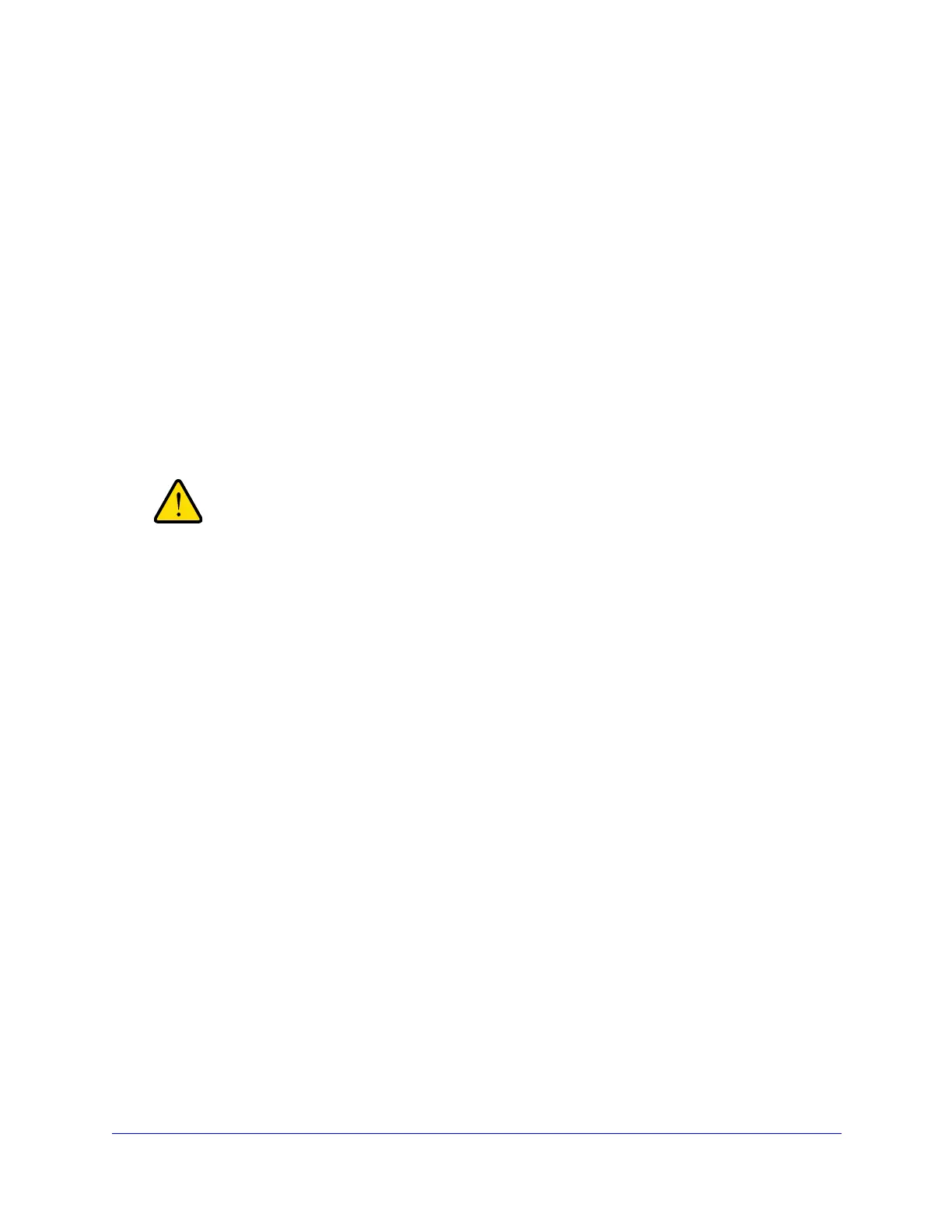xDSL Module for the UTM9S
529
ProSecure Unified Threat Management (UTM) Appliance
• Primary WAN mode. The DSL interface (or a WAN interface) is made the primary
interface. The other interfaces are disabled.
• Auto-rollover mode. The selected DSL or WAN interface is defined as the primary link,
and another interface needs to be defined as the rollover link. Because there are three
interfaces on the UTM9S (one DSL and two WAN interfaces), the one remaining interface
is disabled. As long as the primary link is up, all traffic is sent over the primary link. When
the primary link goes down, the rollover link is brought up to send the traffic. When the
primary link comes back up, traffic automatically rolls back to the original primary link.
If you want to use a redundant ISP link for backup purposes, select the DSL or WAN
interface that needs to function as the primary link for this mode. Ensure that the backup
interface has also been configured and that you configure the WAN failure detection
method on the WAN Advanced Options screen to support auto-rollover (see Configure
Auto-Rollover Mode and the Failure Detection Method on page 530).
Whichever WAN mode you select, you also need to select either NAT or classical routing, as
explained in the following sections.
When you change the WAN mode, the UTM9S restarts. If you
change from primary WAN mode to load balancing mode, or the
other way around, the interface through which you can access the
UTM9S might change. Take note of the IP addresses of the
interfaces before you change the WAN mode.
Configure Network Address Translation
Network Address Translation (NAT) allows all PCs on your LAN to share a single public
Internet IP address. From the Internet, there is only a single device (the UTM9S) and a single
IP address. PCs on your LAN can use any private IP address range, and these IP addresses
are not visible from the Internet.
Note the following about NAT:
• The UTM9S uses NAT to select the correct PC (on your LAN) to receive any incoming
data.
• If you have only a single public Internet IP address, you need to use NAT (the default
setting).
• If your ISP has provided you with multiple public IP addresses, you can use one address
as the primary shared address for Internet access by your PCs, and you can map
incoming traffic on the other public IP addresses to specific PCs on your LAN. This
one-to-one inbound mapping is configured using an inbound firewall rule.