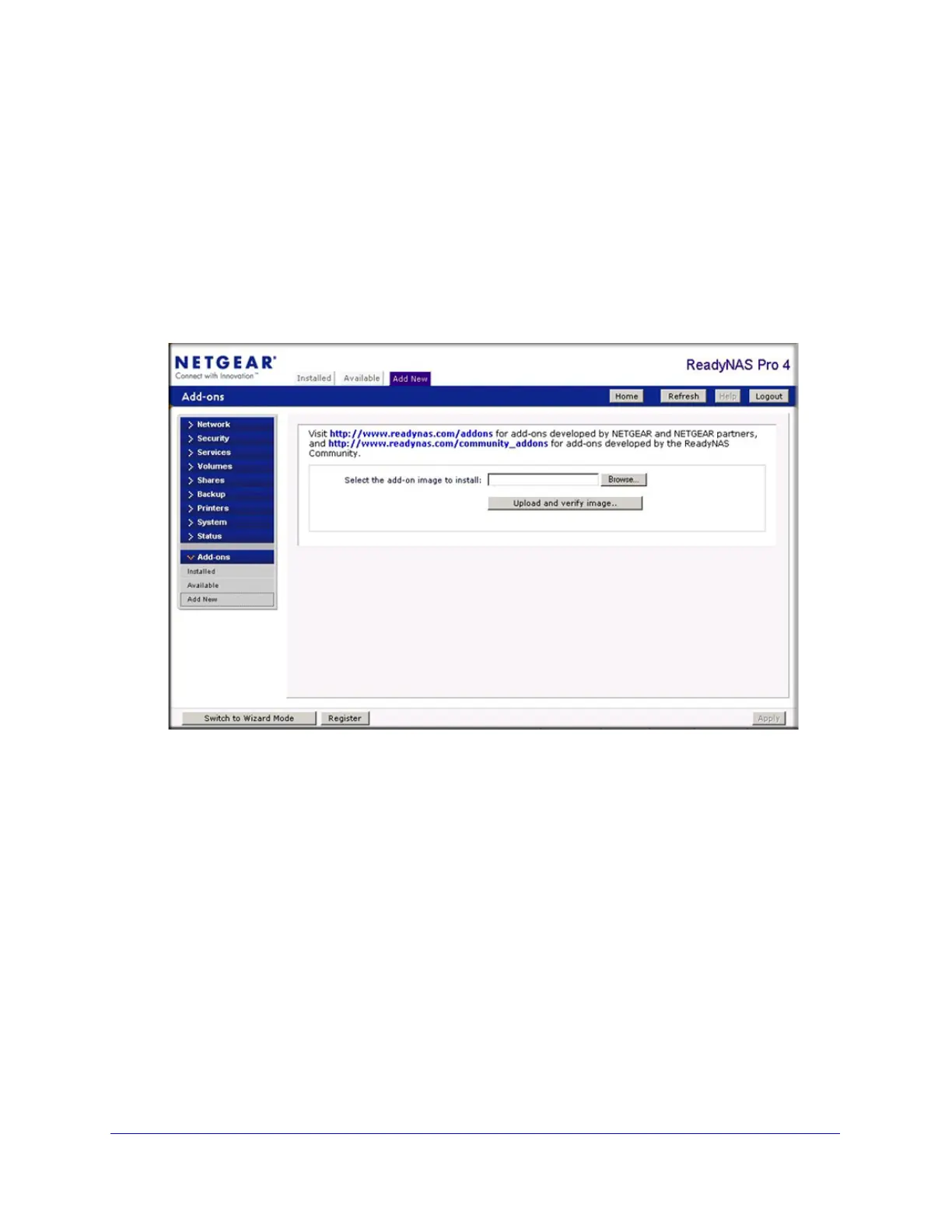ReadyNAS Integration
588
ProSecure Unified Threat Management (UTM) Appliance
Install the UTM Add-On on the ReadyNAS
To install the UTM add-on on the ReadyNAS:
1. Start a web browser.
2. In the address field, enter the IP address of the ReadyNAS, for example, enter
https://192.168.168.168. The ReadyNAS web management interface displays.
3. In the User Name field, type admin; in the Password field, type netgear1.
4. Select Add-ons > Add New.
Figure 354.
5. Click Browse. Navigate to and select the UTM add-on image.
6. Click Upload and verify image. When the upload is finished and the image has been
verified, the screen adjusts.