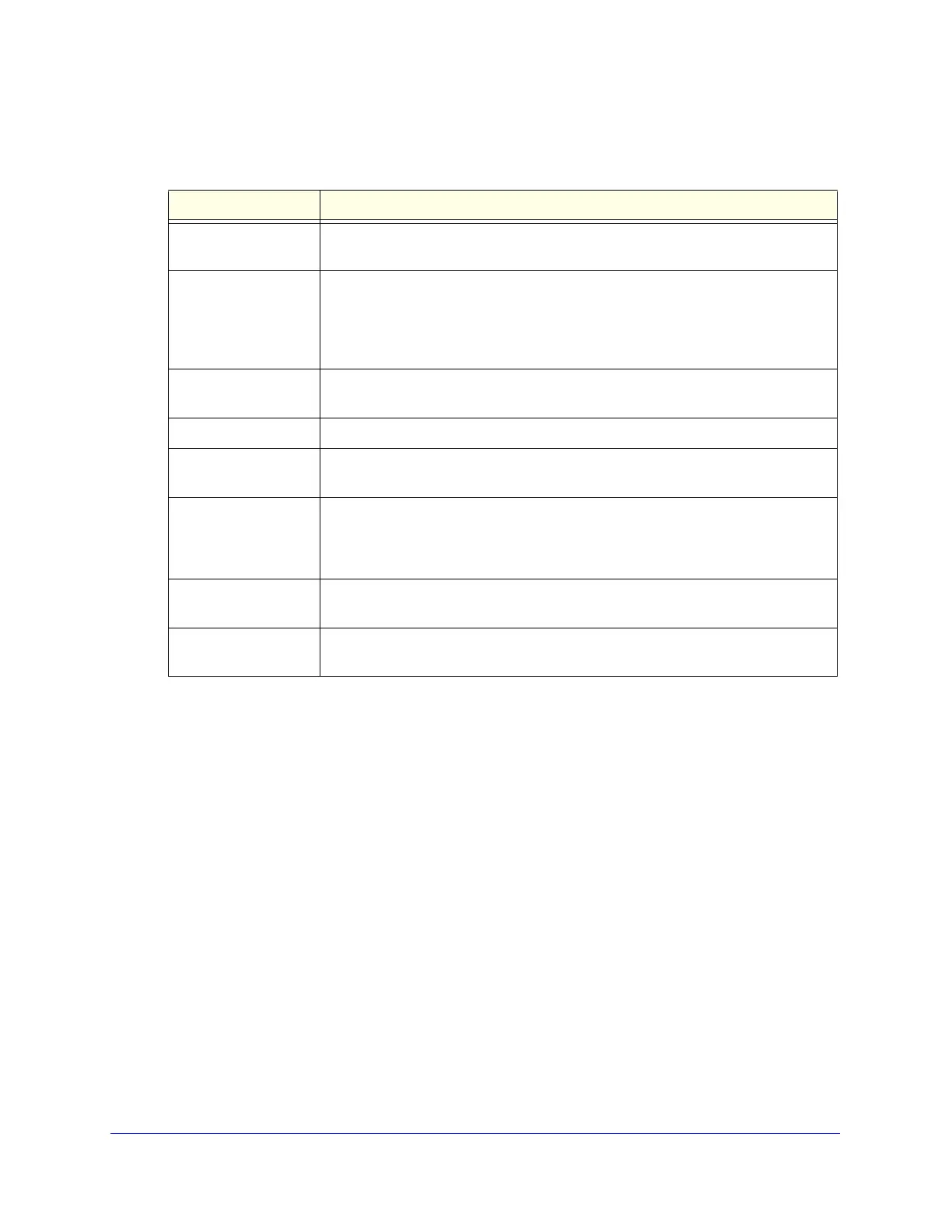LAN Configuration
116
ProSecure Unified Threat Management (UTM) Appliance
3. Enter the settings as explained in the following table:
4. Click Apply to save your settings. The new static route is added to the Static Routes table.
To edit a static route that is in the Static Routes table:
1. On the Routing screen (see Figure 61 on page 115), click the Edit button in the Action
column for the route that you want to modify. The Edit Static Route screen displays. This
screen is identical to the Add Static Route screen (see the previous screen).
2. Modify the settings as explained in the previous table.
3. Click Apply to save your settings.
To delete one or more routes:
1. On the Routing screen (see Figure 61 on page 115), select the check box to the left of
each route that you want to delete, or click the Select All table button to select all
routes.
2. Click the Delete table button.
Table 24. Add Static Route screen settings
Setting Description
Route Name The route name for the static route (for purposes of identification and
management).
Active To make the static route effective, select the Active check box.
Note: A route can be added to the table and made inactive if not needed. This
allows you to use routes as needed without deleting and re-adding the entry. An
inactive route is not advertised if RIP is enabled.
Private If you want to limit access to the LAN only, select the Private check box. Doing so
prevents the static route from being advertised in RIP.
Destination IP Address The destination IP address of the host or network to which the route leads.
IP Subnet Mask The IP subnet mask of the host or network to which the route leads. If the
destination is a single host, enter 255.255.255.255.
Interface From the drop-down list, select the interface that is the physical network interface
(a WAN interface, LAN, or DMZ for the multiple WAN port models; WAN, LAN, or
DMZ for the single WAN port models) or virtual interface (VLAN profile) through
which the route is accessible.
Gateway IP Address The gateway IP address through which the destination host or network can be
reached.
Metric The priority of the route. Select a value between 2 and 15. If multiple routes to the
same destination exist, the route with the lowest metric is used.