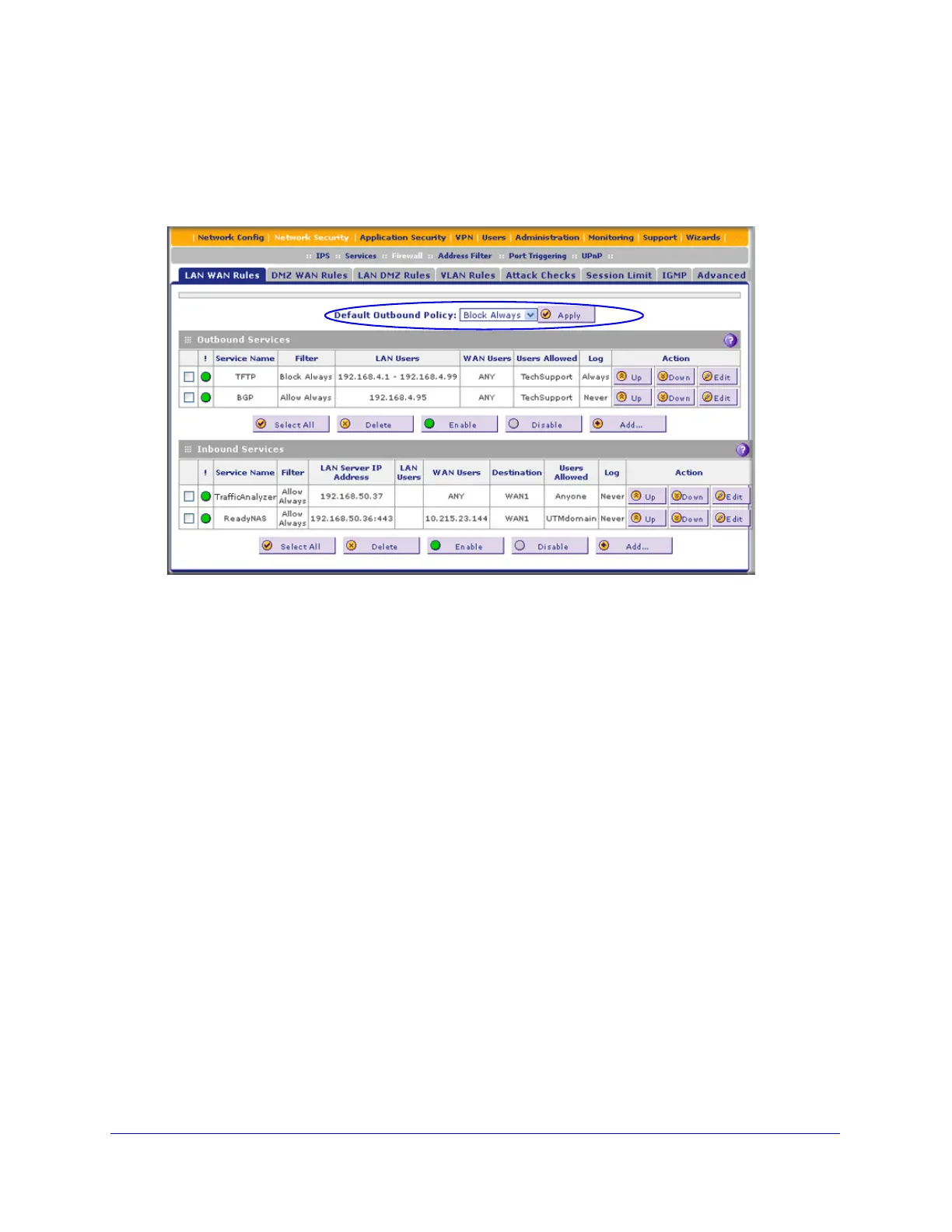Firewall Protection
131
ProSecure Unified Threat Management (UTM) Appliance
To change the default outbound policy:
1. Select Network Security > Firewall. The Firewall submenu tabs display, with the LAN
WAN Rules screen in view.
2. Next to Default Outbound Policy, select Block Always from the drop-down list.
Figure 65.
3. Next to the drop-down list, click the Apply table button.
To make changes to an existing outbound or inbound service rule:
In the Action column to the right of to the rule, click one of the following table buttons:
• Edit. Allows you to make any changes to the definition of an existing rule. Depending on
your selection, either the Edit LAN WAN Outbound Service screen (identical to Figure 66
on page 132) or Edit LAN WAN Inbound Service screen (identical to Figure 67 on
page 133) displays, containing the data for the selected rule.
• Up. Moves the rule up one position in the table rank.
• Down. Moves the rule down one position in the table rank.
To enable, disable, or delete one or more rules:
1. Select the check box to the left of each rule that you want to enable, disable, or delete,
or click the Select All table button to select all rules.
2. Click one of the following table buttons:
• Enable. Enables the rule or rules. The ! status icon changes from a gray circle to a
green circle, indicating that the selected rule or rules are enabled. (By default, when a
rule is added to the table, it is automatically enabled.)
• Disable. Disables the rule or rules. The ! status icon changes from a green circle to a
gray circle, indicating that the selected rule or rules are disabled.
• Delete. Deletes the selected rule or rules.