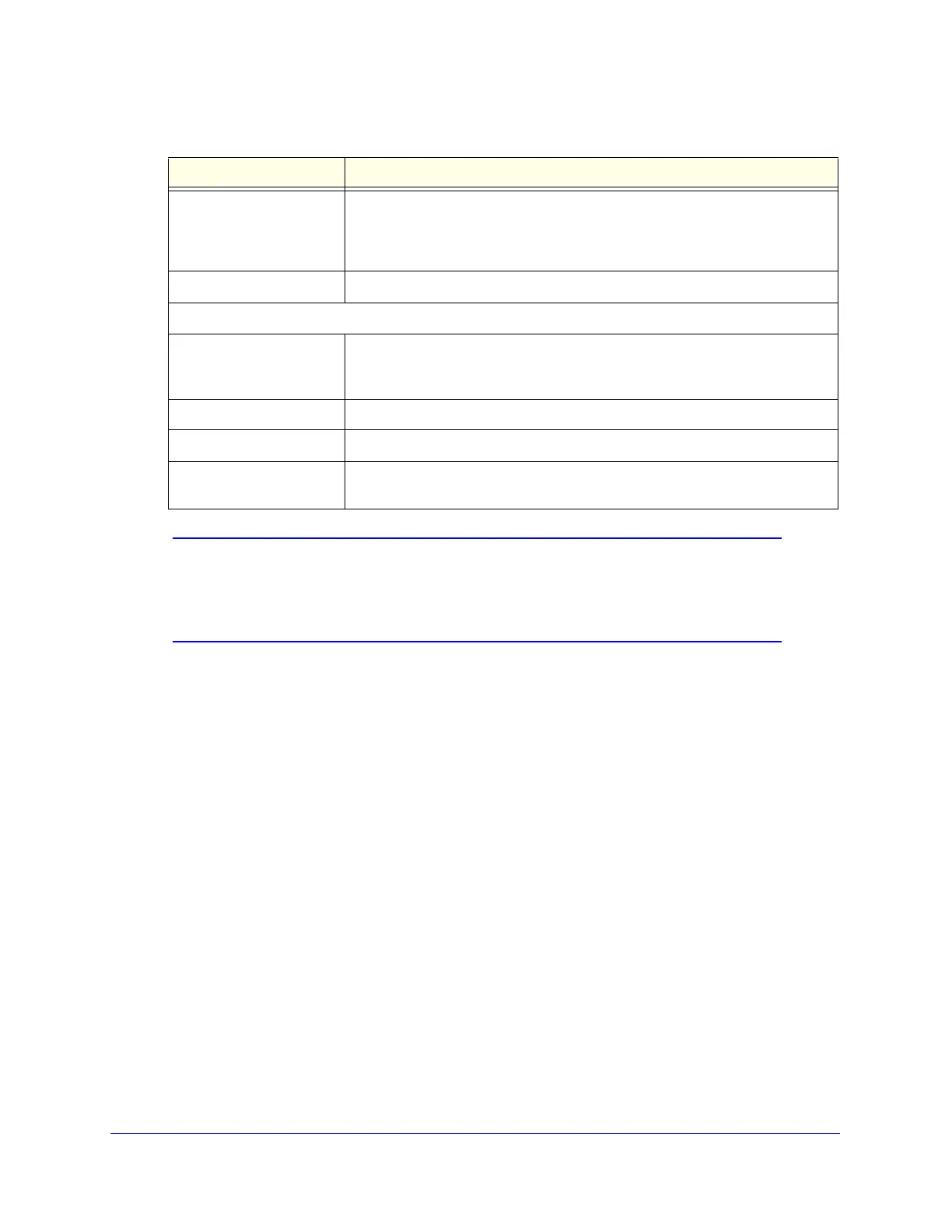Firewall Protection
182
ProSecure Unified Threat Management (UTM) Appliance
Note: To ensure that alerts are emailed to an administrator, you need to
configure the email notification server (see Configure the Email
Notification Server on page 438) and the IPS alerts (see Configure
and Activate Update Failure and Attack Alerts on page 445).
Web-Attacks Detects the web attacks that cannot be placed under other web categories,
such as DoS and overflow attacks against specific web services. These web
services include IMail Web Calendaring, ZixForum, ScozNet, ScozNews, and
other services.
Inappropriate Detects traffic that involves visiting pornographic websites.
Misc
Policy Detects traffic that violates common policies, such as traffic that flows because
of certain network installer applications, and traffic that flows when Google
SafeSearch is turned off.
ProtocolNormalization Detects an attempt to sets all protocols to their standard formats.
ShellCode Detects shellcode, which can initiate an attack.
Misc Detects the web attacks that cannot be placed in other categories, such as
attacks specifically against SNMP or DNS.
Table 40. IPS: uncommon attack names (continued)
Attack Name Description