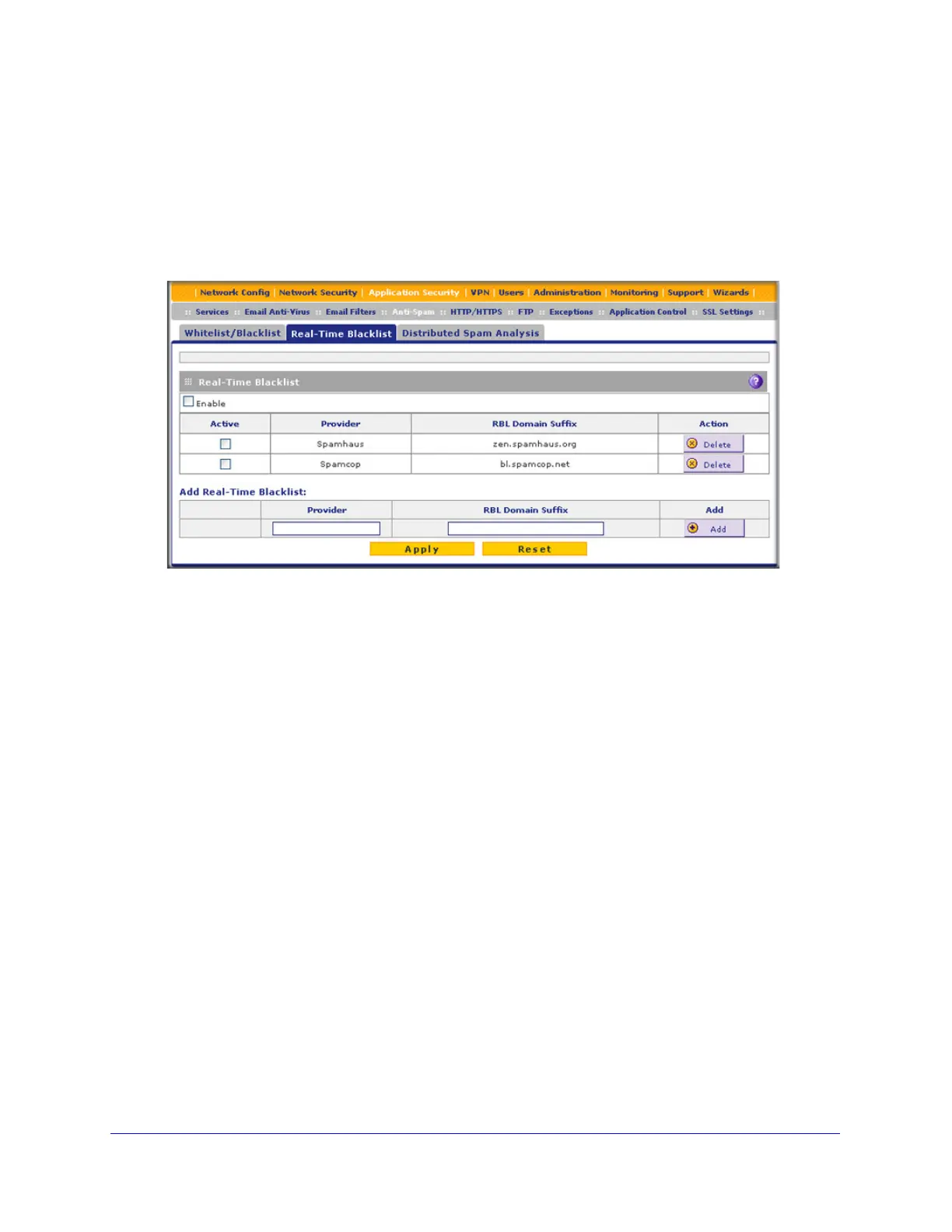Content Filtering and Optimizing Scans
197
ProSecure Unified Threat Management (UTM) Appliance
By default, the UTM comes with three pre-defined blacklist providers: Dsbl, Spamhaus, and
Spamcop. There is no limit to the number of blacklist providers that you can add to the RBL
sources.
To enable the real-time blacklist:
1. Select Application Security > Anti-Spam > Real-time Blacklist. The Real-Time
Blacklist screen displays:
Figure 110.
2. To enable the Real-Time Blacklist function, select the Enable check box.
3. Select the Active check boxes to the left of the default blacklist providers (Spamhaus, and
Spamcop) that you want to activate.
4. Click Apply to save your settings.
To add a blacklist provider to the real-time blacklist:
1. In the Add Real-Time Blacklist section, add the following information:
• In the Provider field, add the name of the blacklist provider.
• In the RBL Domain Suffix field, enter the domain suffix of the blacklist provider.
2. Click the Add table button in the Add column. The new blacklist provider is added to the
real-time blacklist, and it is disabled by default.
To delete a blacklist provider from the real-time blacklist:
1. In the real-time blacklist, click the Delete table button next to the blacklist provider that
you want to delete.
2. Click Apply to save your settings.