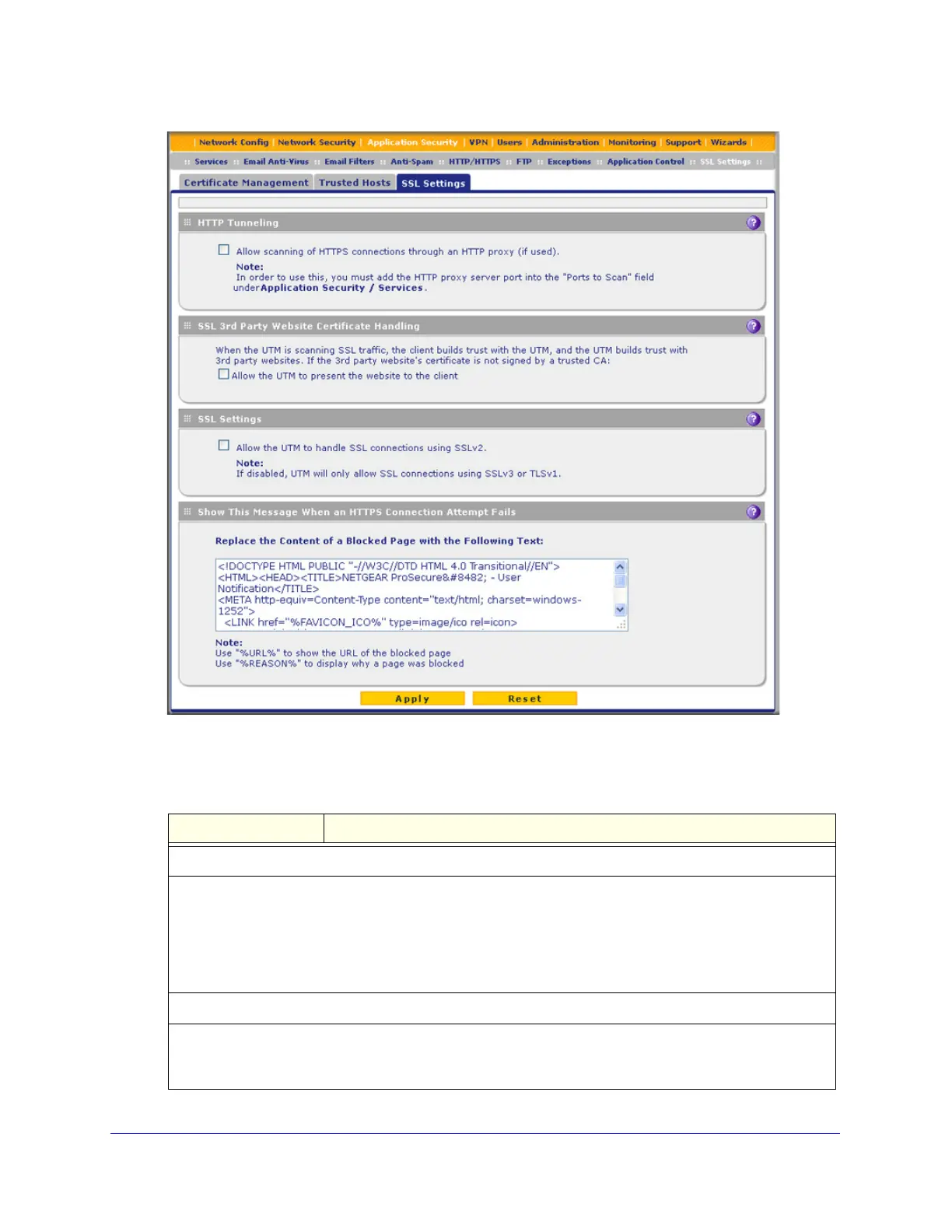Content Filtering and Optimizing Scans
217
ProSecure Unified Threat Management (UTM) Appliance
Figure 120.
2. Enter the settings as explained in the following table:
Table 49. SSL Settings screen settings
Setting Description
HTTP Tunneling
Select this check box to allow scanning of HTTPS connections through an HTTP proxy, which is disabled
by default. Traffic from trusted hosts is not scanned (see Specify Trusted Hosts on page 223).
Note: For HTTPS scanning to occur correctly, you need to add the HTTP proxy server port in the Ports to
Scan field for the HTTPS service on the Services screen (see Customize Web Protocol Scan Settings on
page 201).
3rd Party Website Certificate Handling
Select the Allow the UTM to present the website to the client check box to allow a Secure Sockets
Layer (SSL) connection with a valid certificate that is not signed by a trusted certification authority (CA).
The default setting is to block such a connection.