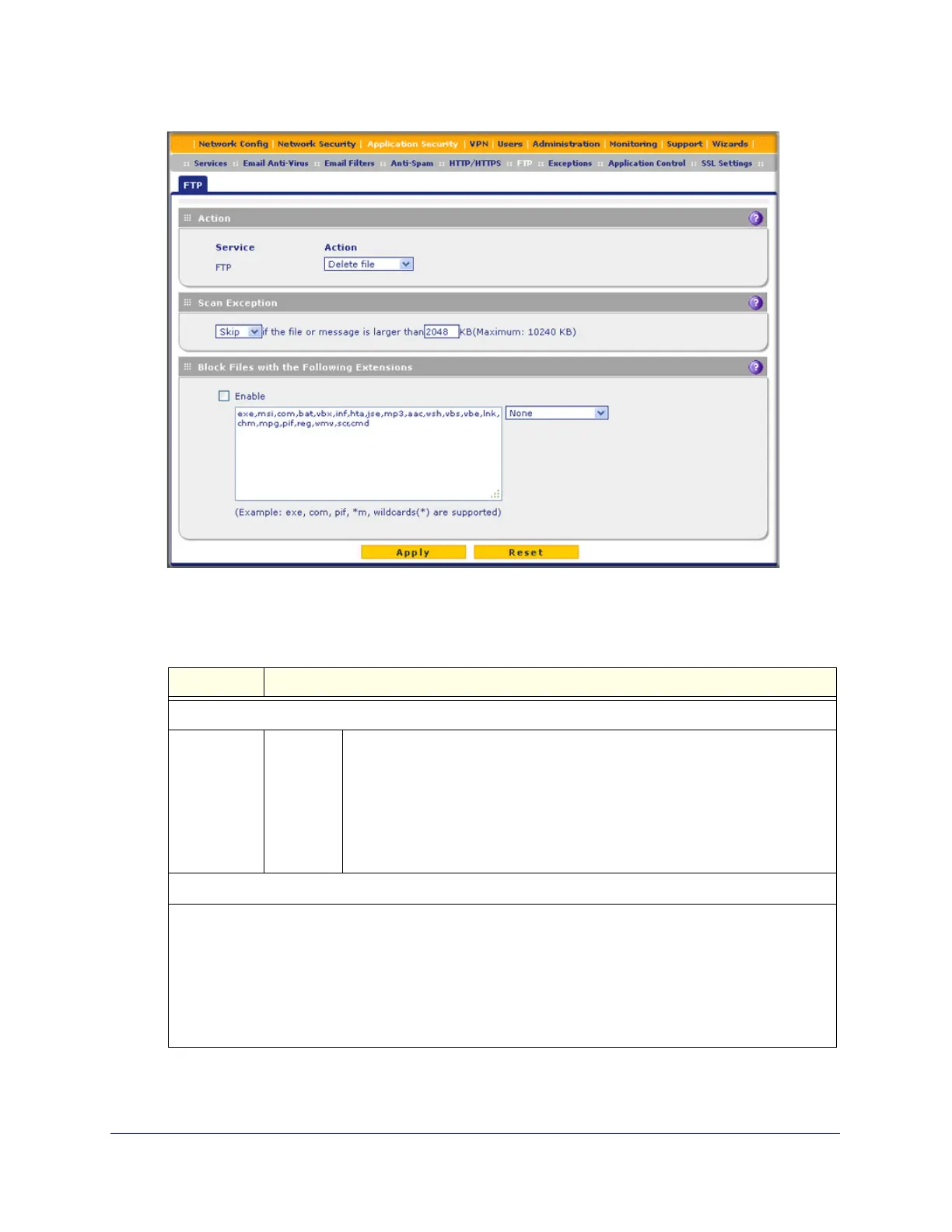Content Filtering and Optimizing Scans
225
ProSecure Unified Threat Management (UTM) Appliance
Figure 126.
2. Enter the settings as explained in the following table:
Table 51. FTP screen settings
Setting Description
Action
FTP Action From the FTP drop-down list, select one of the following actions to be taken
when an infected FTP file or object is detected:
• Delete file. This is the default setting. The FTP file or object is deleted,
and a log entry is created.
• Log only. Only a log entry is created. The FTP file or object is not deleted.
• Quarantine file. The FTP file or object is quarantined, and a log entry is
created (see the Note on page 184).
Scan Exception
The default maximum size of the file or object that is scanned is 2048 KB, but you can define a maximum
size of up to 10240 KB. However, setting the maximum size to a high value might affect the UTM’s
performance (see Performance Management on page 405).
From the drop-down list, select one of the following actions to be taken when the file or message exceeds
the maximum size:
• Skip. The file is not scanned but skipped, leaving the end user vulnerable. This is the default setting.
• Block. The file is blocked and does not reach the end user.