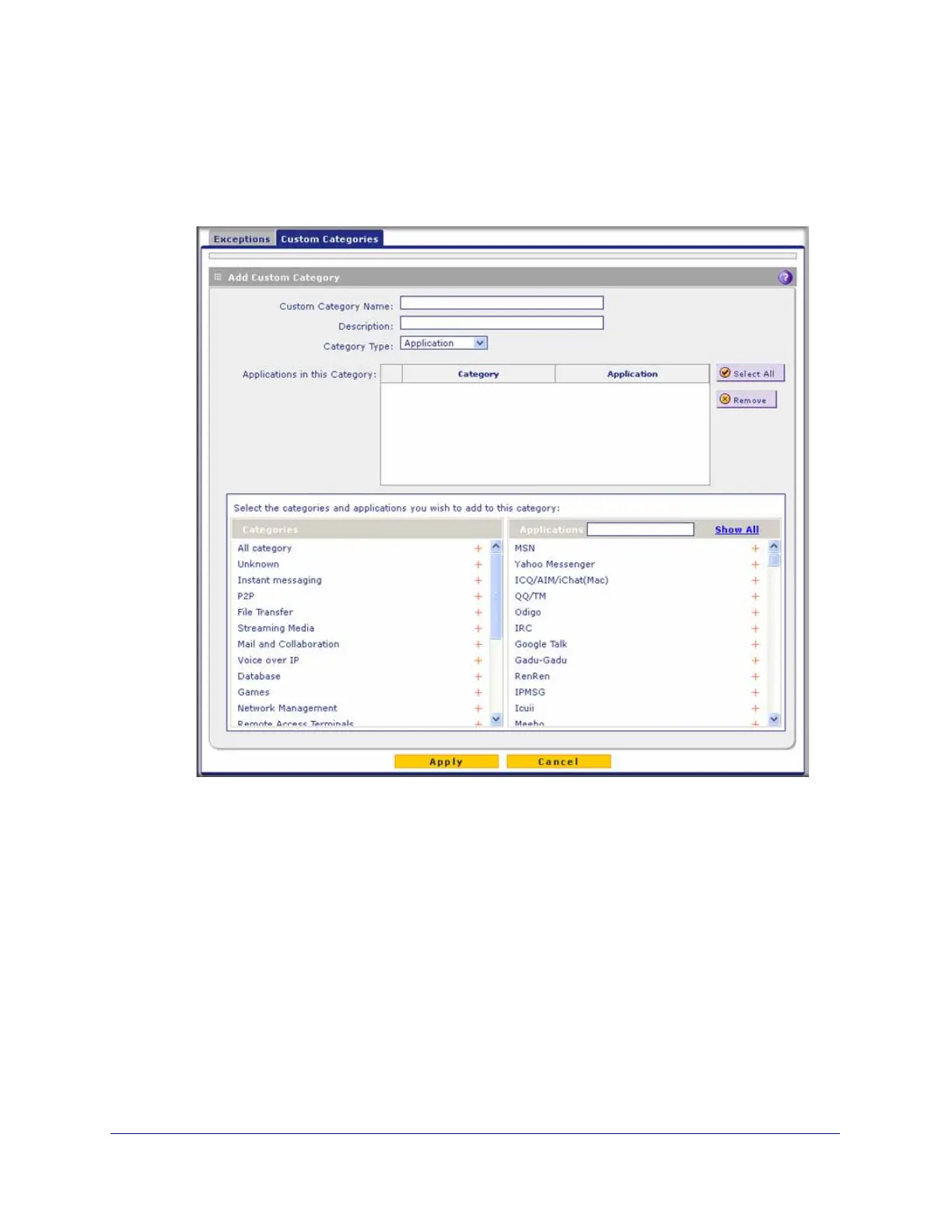Content Filtering and Optimizing Scans
244
ProSecure Unified Threat Management (UTM) Appliance
3. From the Category drop-down list, select the exception category. The following three
screens display the different options that can be shown onscreen. The content of the upper
part of the screen (that is above the Category drop-down list) is the same on all screens.
• Application.
Figure 137. Custom categories: applications