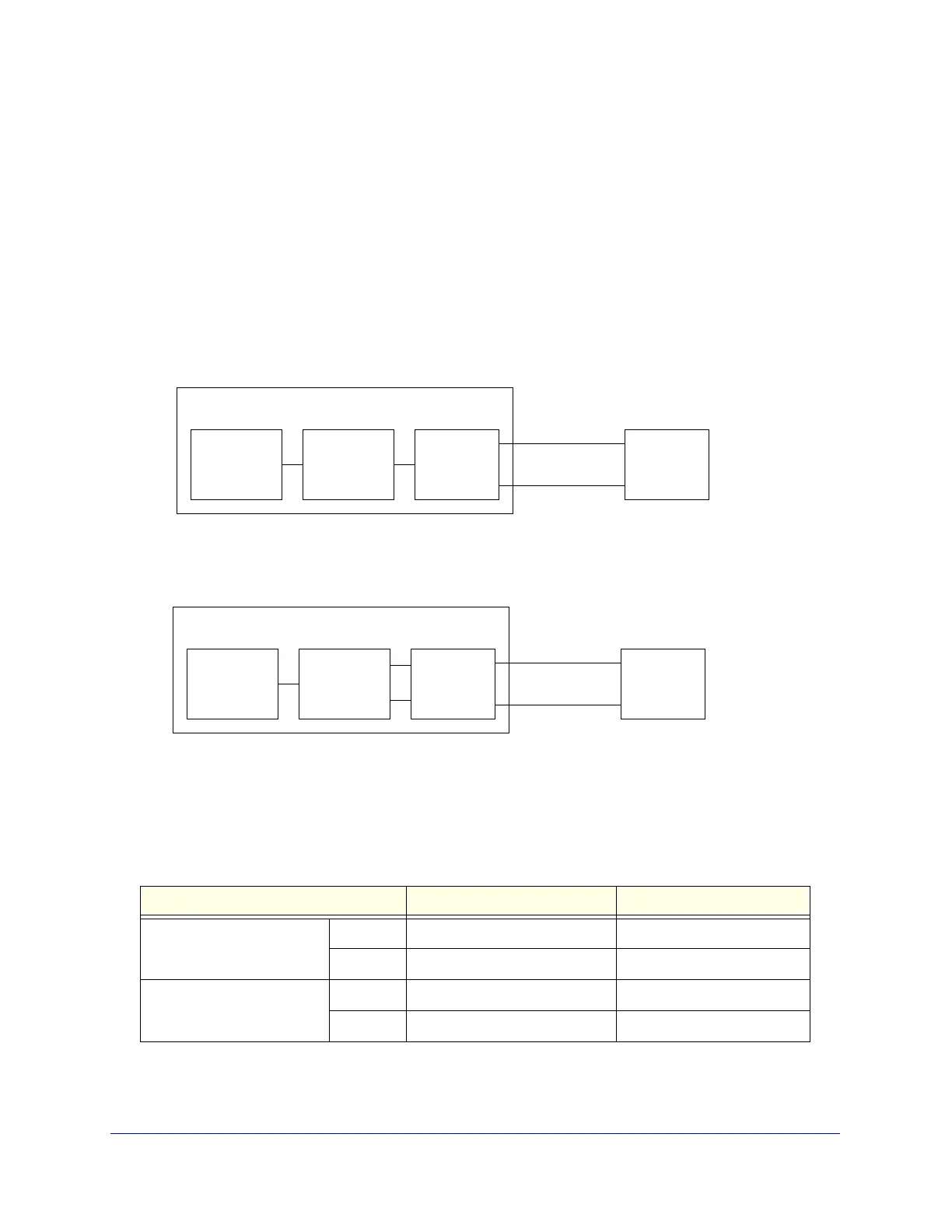Virtual Private Networking Using IPSec Connections
250
ProSecure Unified Threat Management (UTM) Appliance
balancing mode if the IP addresses are static, but mandatory if the WAN IP addresses are
dynamic.
See Virtual Private Networks on page 578 for more information about the IP addressing
requirements for VPNs in the dual WAN modes.
For information about how to select and configure a Dynamic DNS service for resolving
FQDNs, see Configure Dynamic DNS on page 85. For information about WAN mode
configuration, see Configure the WAN Mode on page 74.
The following diagrams and table show how the WAN mode selection relates to VPN
configuration.
Figure 141.
Figure 142.
The following table summarizes the WAN addressing requirements (FQDN or IP address) for
a VPN tunnel in either dual WAN mode.
Table 57. IP addressing for VPNs in dual WAN port systems
Configuration and WAN IP address Rollover mode
a
Load balancing mode
VPN Road Warrior
(client to gateway)
Fixed FQDN required FQDN Allowed (optional)
Dynamic FQDN required FQDN required
VPN Gateway-to-Gateway
(gateway to gateway)
Fixed FQDN required FQDN Allowed (optional)
Dynamic FQDN required FQDN required
Rest of
UTM
functions
UTM
WAN port
functions
UTM
rollover
control
Multiple WAN Port Model
WAN 1 port
WAN 2 port
Internet
Same FQDN required for both WAN ports
WAN auto-rollover: FQDN required for VPN
Rest of
UTM
functions
UTM
WAN port
functions
Load
balancing
control
Multiple WAN Port Model
WAN 1 port
WAN 2 port
Internet
FQDN required for dynamic IP addresses
WAN load balancing: FQDN optional for VPN
FQDN optional for static IP addresses