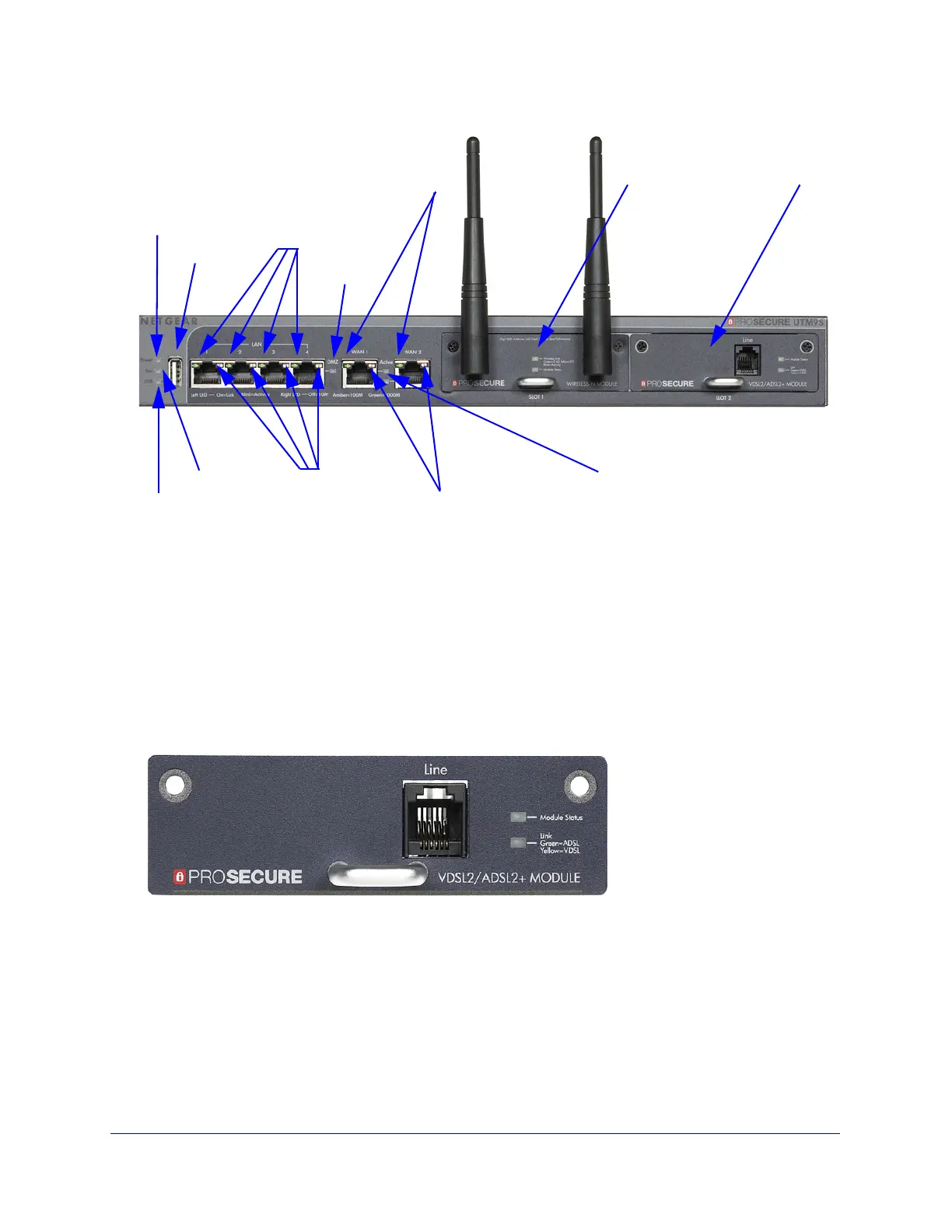Introduction
27
ProSecure Unified Threat Management (UTM) Appliance
Figure 6. Front panel UTM9S
UTM9SDSL xDSL Module
The following xDSL modules are available for insertion in one of the UTM9S slots:
• UTM9SDSLA. VDSL/ADSL2+ module, Annex A.
• UTM9SDSLB. VDSL/ADSL2+ module, Annex B.
The xDLS module provides one RJ-11 port for connection to a telephone line. The two LEDs
are explained in Table 3 on page 29.
Figure 7. UTM9SDSL xDSL module
UTM9SWLSN Wireless Module
The wireless module (UTM9SWLSN) can be inserted in one of the UTM9S slots. The
wireless module does not provide any ports. The antennas are detachable. The two LEDs
are explained in Table 3 on page 29.
Power LED
Test LED
Left LAN LEDs
Right LAN LEDs
DMZ LED
Left WAN LEDs
Right WAN LEDs
Active WAN LEDs
USB port
USB LED
Slot 1
Slot 2