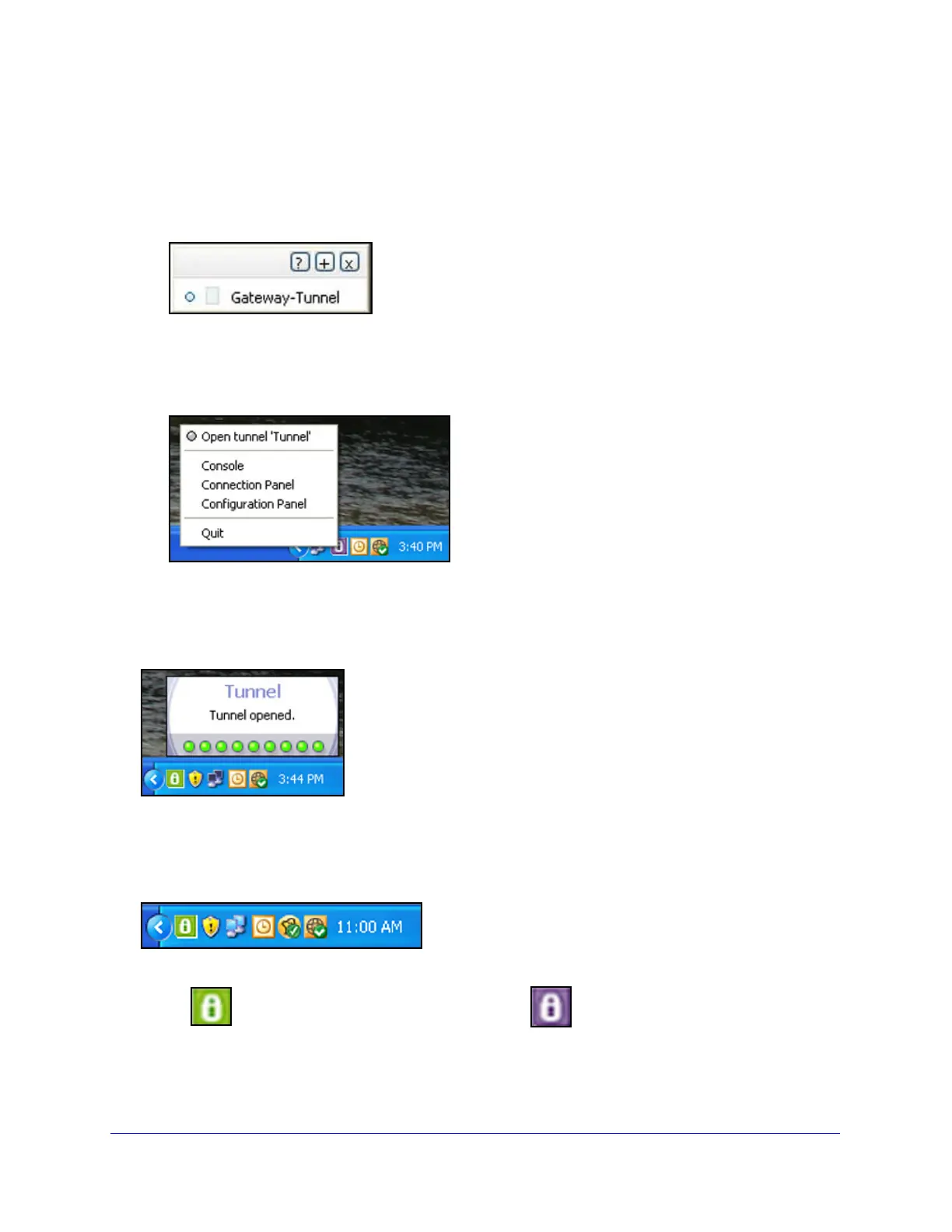Virtual Private Networking Using IPSec Connections
271
ProSecure Unified Threat Management (UTM) Appliance
Perform one of the following tasks:
- Double-click Gateway-Tunnel.
- Right-click Gateway-Tunnel, and select Open tunnel.
- Click Gateway-Tunnel, and press Ctrl+O.
Figure 164.
• Use the system-tray icon. Right-click the system tray icon, and select Open tunnel
‘Tunnel’.
Figure 165.
Whichever way you choose to open the tunnel, when the tunnel opens successfully, the
Tunnel opened message displays above the system tray:
Figure 166.
Once launched, the VPN client displays an icon in the system tray that indicates whether or
not a tunnel is opened, using a color code:
Figure 167.
Purple icon:
no VPN tunnel opened
Green icon:
at least one VPN tunnel opened