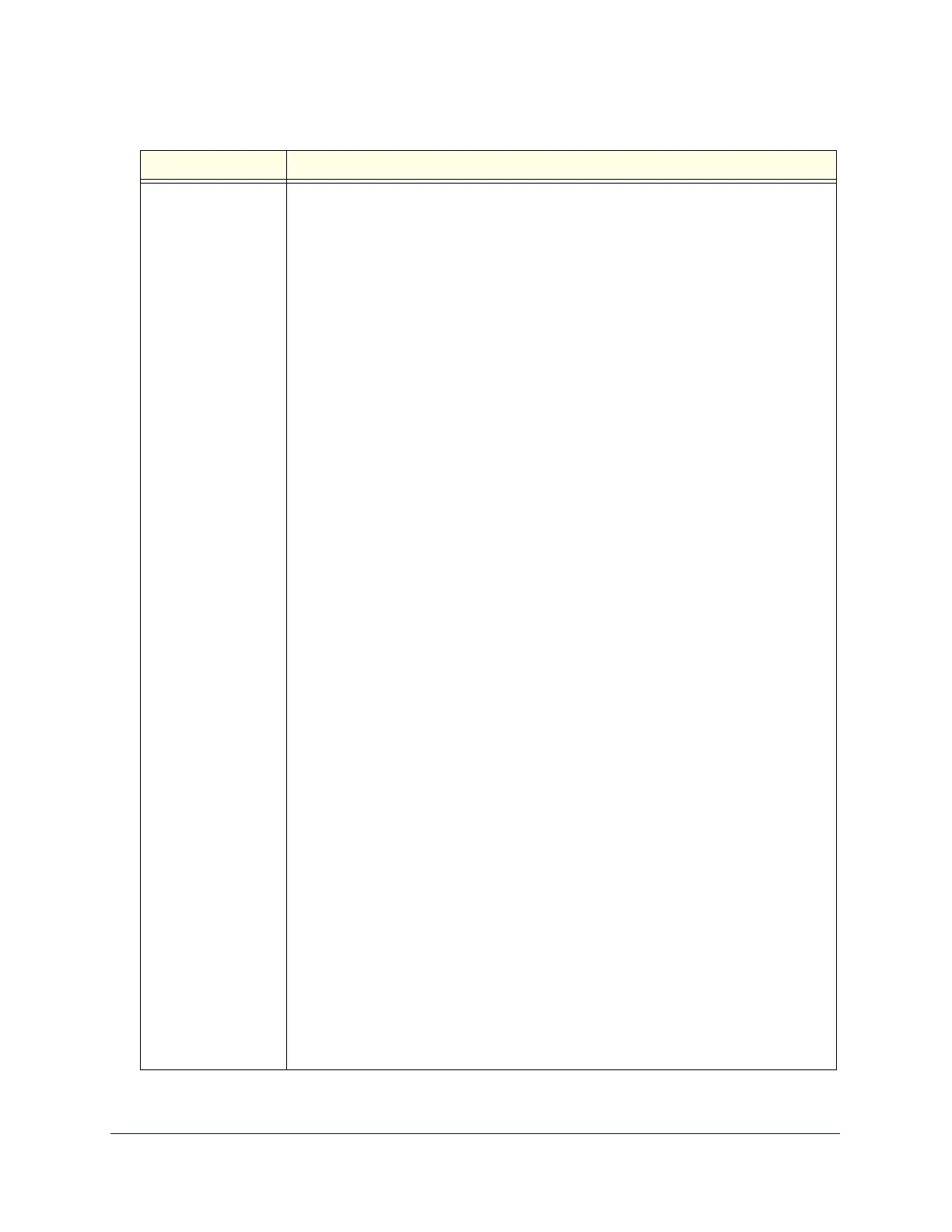Virtual Private Networking Using SSL Connections
325
ProSecure Unified Threat Management (UTM) Appliance
Authentication Type
(continued)
• WIKID-CHAP. WiKID Systems CHAP. Complete the following fields:
- Authentication Server
- Authentication Secret
- Radius Port
- Repeat
- Timeout
• MIAS-PAP. Microsoft Internet Authentication Service (MIAS) PAP. Complete the
following fields:
- Authentication Server
- Authentication Secret
- Radius Port
- Repeat
- Timeout
• MIAS-CHAP. Microsoft Internet Authentication Service (MIAS) CHAP. Complete the
following fields:
- Authentication Server
- Authentication Secret
- Radius Port
- Repeat
- Timeout
• NT Domain. Microsoft Windows NT Domain. Complete the following fields:
- Authentication Server
- Workgroup
• Active Directory. Microsoft Active Directory. Complete the following fields, and
make a selection from the LDAP Encryption drop-down list:
- Authentication Server
- Active Directory Domain
- LDAP Port
- Bind DN
- Bind Password
- Search Base
- Additional Filter (optional)
• LDAP. Lightweight Directory Access Protocol (LDAP). Complete the following
fields, and make a selection from the LDAP Encryption drop-down list:
- Authentication Server
- LDAP Base DN
- LDAP Port
- Bind DN
- Bind Password
- Search Base
- UID Attribute
- Member Groups Attribute (optional)
- Group Members Attribute (optional)
- Additional Filter (optional)
Table 84. SSL VPN Wizard Step 2 of 6 screen settings (domain settings) (continued)
Setting Description