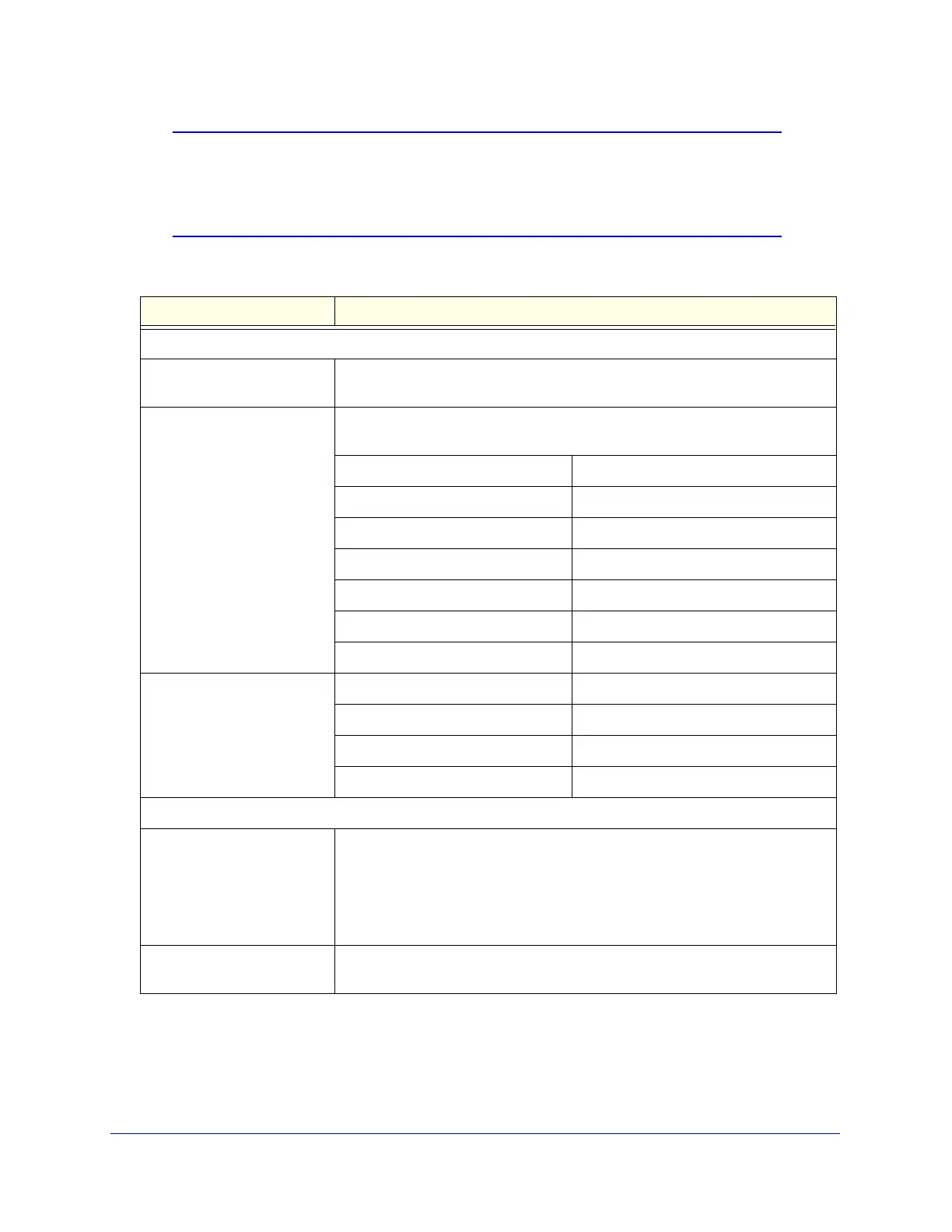Virtual Private Networking Using SSL Connections
331
ProSecure Unified Threat Management (UTM) Appliance
Note: Do not enter an IP address that is already in use in the upper Local
Server IP Address field or a port number that is already in use in the
TCP Port Number field; otherwise, the SSL VPN Wizard will fail and
the UTM will reboot to recover its configuration.
After you have completed the steps in the SSL VPN Wizard, you can make changes to the
client IP address range and routes by selecting VPN > SSL VPN > Port Forwarding.
Table 87. SSL VPN Wizard Step 5 of 6 screen settings (port-forwarding settings)
Setting Description
Add New Application for Port Forwarding
Local Server IP Address The IP address of an internal server or host computer that remote users have
access to.
TCP Port Number The TCP port number of the application that is accessed through the SSL VPN
tunnel. Following are some commonly used TCP applications and port numbers.
FTP Data (usually not needed) 20
FTP Control Protocol 21
SSH 22
a
a. Users can specify the port number together with the host name or IP address.
Telnet 23
a
SMTP (send mail) 25
HTTP (web) 80
POP3 (receive mail) 110
TCP Port Number
(continued)
NTP (Network Time Protocol) 123
Citrix 1494
Terminal Services 3389
VNC (virtual network computing) 5900 or 5800
Add New Host Name for Port Forwarding
Local Server IP Address The IP address of an internal server or host computer that you want to name.
Note: Both the upper and lower Local Server IP Address fields on this screen
(that is, the field in the Add New Application for Port Forwarding section and the
field in the Add New Host Name for Port Forwarding section) need to contain the
same IP address.
Fully Qualified Domain Name The full server name, that is, the host name-to-IP address-resolution for the
network server as a convenience for remote users.