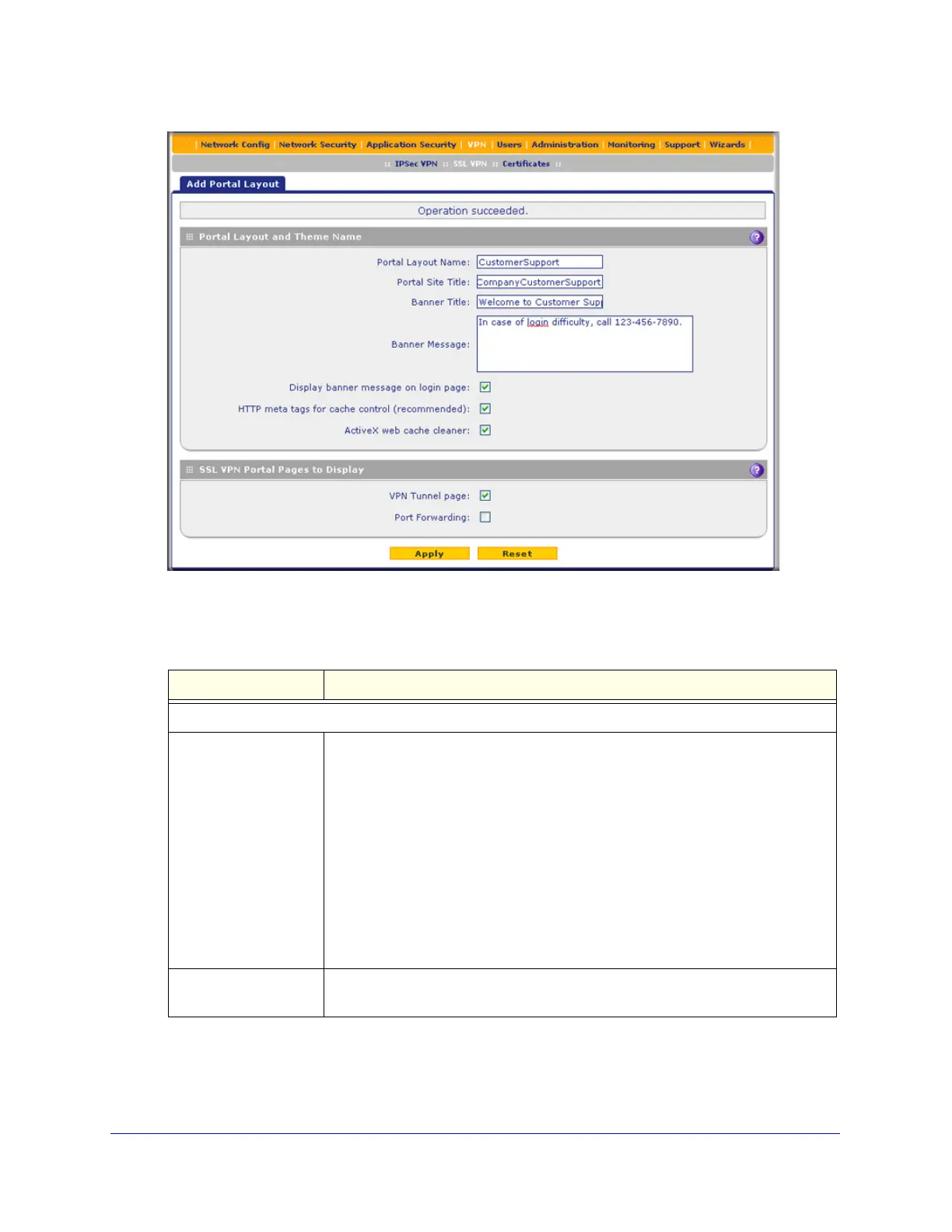Virtual Private Networking Using SSL Connections
339
ProSecure Unified Threat Management (UTM) Appliance
Figure 208.
3. Complete the fields and select the check boxes as explained in the following table:
Table 88. Add Portal Layout screen settings
Setting Description
Portal Layout and Theme Name
Portal Layout Name A descriptive name for the portal layout. This name is part of the path of the SSL
VPN portal URL.
Note: Custom portals are accessed at a different URL than the default portal. For
example, if your SSL VPN portal is hosted at https://vpn.company.com, and you
create a portal layout named CustomerSupport, then users access the website at
https://vpn.company.com/portal/CustomerSupport.
Note: Only alphanumeric characters, hyphens (-), and underscores (_) are
accepted in the Portal Layout Name field. If you enter other types of characters or
spaces, the layout name is truncated before the first nonalphanumeric character.
Note: Unlike most other URLs, this name is case-sensitive.
Portal Site Title The title that displays at the top of the user’s web browser window, for example,
Company Customer Support.