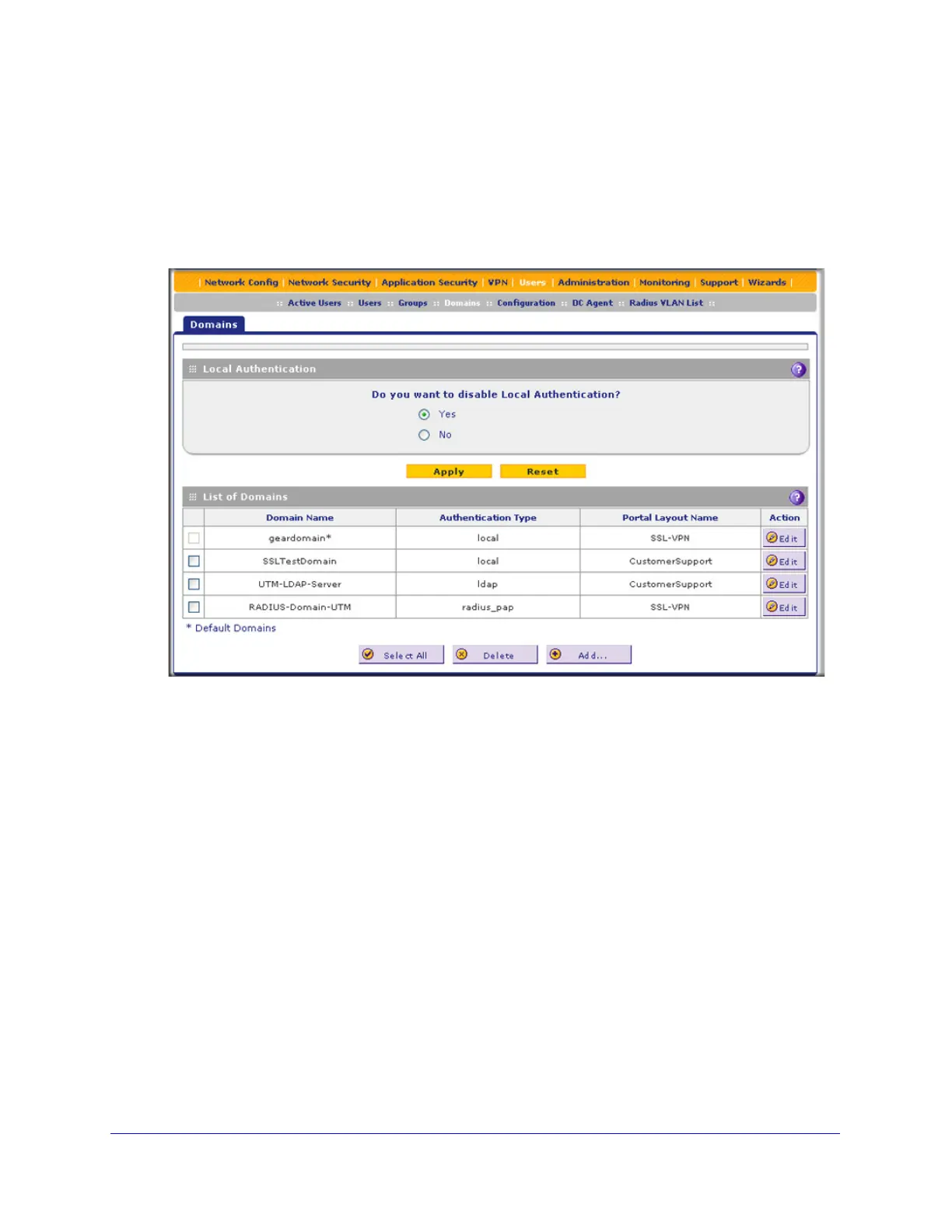Managing Users, Authentication, and VPN Certificates
366
ProSecure Unified Threat Management (UTM) Appliance
Create and Delete Domains
To create a domain:
1. Select Users > Domains. The Domains screen displays. (The following figure shows
the UTM’s default domain—geardomain—and, as an example, other domains in the List
of Domains table.)
Figure 222.
The List of Domains table displays the domains with the following fields:
• Check box. Allows you to select the domain in the table.
• Domain Name. The name of the domain. The default domain name (geardomain) is
appended by an asterisk.
• Authentication Type. The authentication method that is assigned to the domain.
• Portal Layout Name. The SSL portal layout that is assigned to the domain.
• Action. The Edit table button, which provides access to the Edit Domain screen.
2. Under the List of Domains table, click the Add table button. The Add Domain screen
displays: